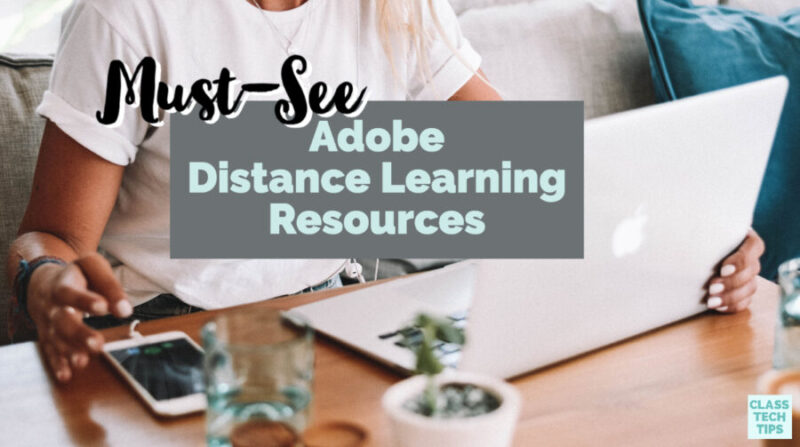Over the past few weeks, my Instagram DMs and email inbox have been full of questions around distance learning. Some folks are looking to scale systems and workflows they already have in place. And others are searching for new, free resources to support their students and families.
The idea of scaling what’s already working, and providing some high-quality suggestions to families are the two recommendations I made in this recent episode of the Easy EdTech Podcast. Since I know so many readers use Adobe tools, including Spark, I wanted to pull together a rundown of must-see Adobe distance learning resources.
Spark Distance Learning Resources
In this blog post, I’ll take you through strategies to share with families and ideas you may want to explore for student projects. Like many of the distance learning resources I’ve shared over the past few weeks, there are lots of classroom connections. So if you’re diving into this list while school is back in session, I know you can combine these ideas with your classroom goals, too.
As regular readers of the blog know, I am a big fan of the Adobe Spark tools. Ben Forta and I wrote a book with activity ideas titled 40 Ways to Inject Creativity into Your Classroom with Adobe Spark. I’ve also featured Spark on the blog. Before we dive into the distance learning resources from Adobe, here is a quick list of my blog posts with ideas you can use to support your online learning initiatives.
How to Create Engaging Videos
This blog post includes a step-by-step guide for making videos with Spark Video. You might tailor this strategy to create videos with community updates to share with families. The idea here is that you can create videos that share valuable information (with your school branding) and then post it on social media.
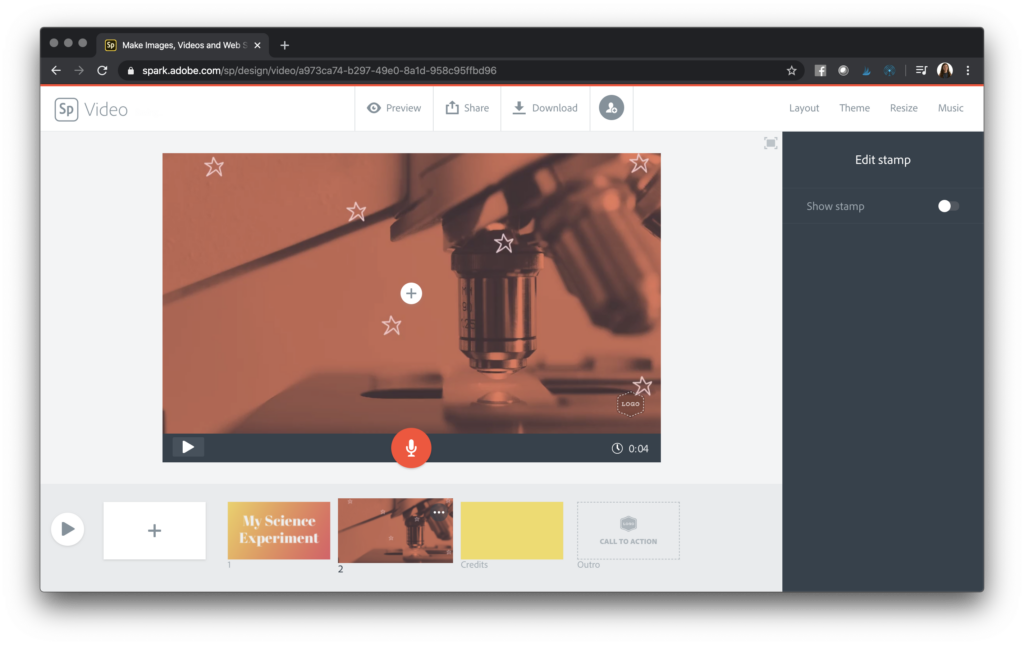
Easy Steps to Create Video Playlists
Video playlists are a great way to organize links you want to share with students or families. You might use the steps shared in this article to create a list of videos with read alouds to share with parents of elementary school kids. Or you might decide to make a playlist with math tutorials and post it in Google Classroom for students to access.
How to Keep Track of Your Professional Goals
Although I wrote this post with educators in mind, you might tailor the ideas in this post for student creators. Students can keep track of their progress and goals while participating in a distance learning experience. For high school students, in particular, this might serve as a portfolio item when applying for college or another program.
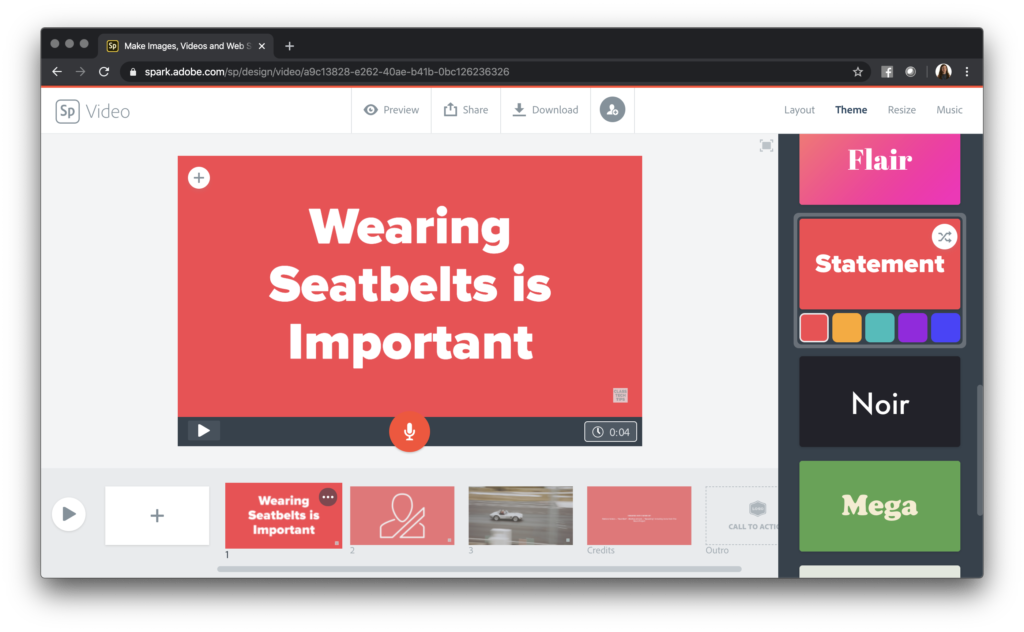
5 Video Projects for Student Readers
In this blog post, I share five ideas for reading responses. You might share these ideas (or just one or two of your favorites) with students. Then they can decide how to respond to a reading they do at home. What is great about video responses is that students can share with their peers.
If you are using video projects with students — download and share these free graphic organizers.
Distance Learning Resources from Adobe
Adobe Education has pulled together two fantastic pages full of information for online learning. The first is a special section of the Adobe Education Exchange dedicated to distance learning. On this page, you’ll find courses, articles, and blog posts you can dive into right away.

There are blog posts that provide an overview of distance learning as well as helpful tips if it’s a new concept. This article by Clara Galán is titled “Starting Distance Learning? Tips to Reach Students Virtually.” It includes tips for getting everyone comfortable with online formats that might be new for them and how to set up norms for online participation.
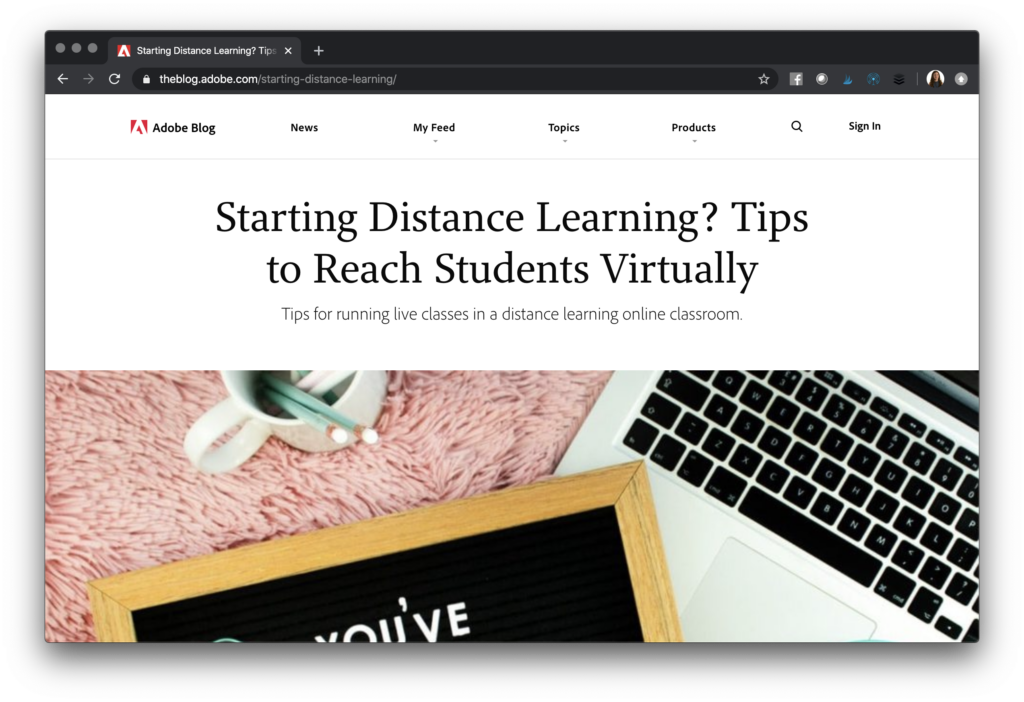
The distance learning page also links blog posts like this one with updates on products and services. If you hadn’t heard the news already, they are giving greater access to Adobe Creative Cloud desktop apps to help make sure schools have everything they need for their distance learning initiatives.
On-Demand Webinars from Adobe
In addition to blog posts and courses, you can also find information on upcoming online events and replays you can dive into right away. There are a lot of webinars you can play on-demand right away. This includes the one I’ve embedded below with tips for using Adobe Spark with Tanya Avrith.
Although there are lots of K-12 resources, on this page, you can also find college resources. Everything is available on this main landing page, along with courses and plenty of project ideas.
Adobe Spark & Distance Learning
The resources above are all available on the Adobe Education Exchange website. There is also a separate page full of Spark resources. It provides an overview of Adobe Spark and gives tips on how to access it. Even if you are super familiar with Adobe Spark, this overview may be one you want to share with families.

On this page, you’ll find lots of ideas for student project ideas and examples, too. From book reviews to short writing projects, this page gives you lots of resources to explore.
You’ll find even more resources for Spark on my blog, and you can follow the hashtag #AdobeEduCreative for more inspiration. If you have a project idea you’d like to share, leave a comment below!