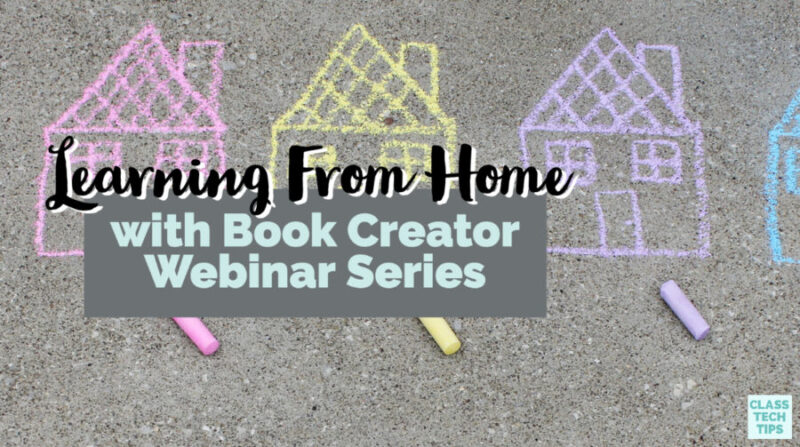This spring I’m excited to partner with the folks at Book Creator for a special webinar series. Throughout the months of April and May I’m hosting seven webinars to share strategies for using Book Creator. From family-friendly activities to ways to combine favorite apps, we’ll cover strategies for home and classrooms.
In this blog post, I’ll share more information about each of the webinars. You’ll also find a registration link for each one — or the replay link if the date has passed. You don’t need to have a Book Creator account to participate in the webinars. But if you’d like to set up an account for free, you can use this link to sign up. And you are certainly welcome to sign up for one or all seven!
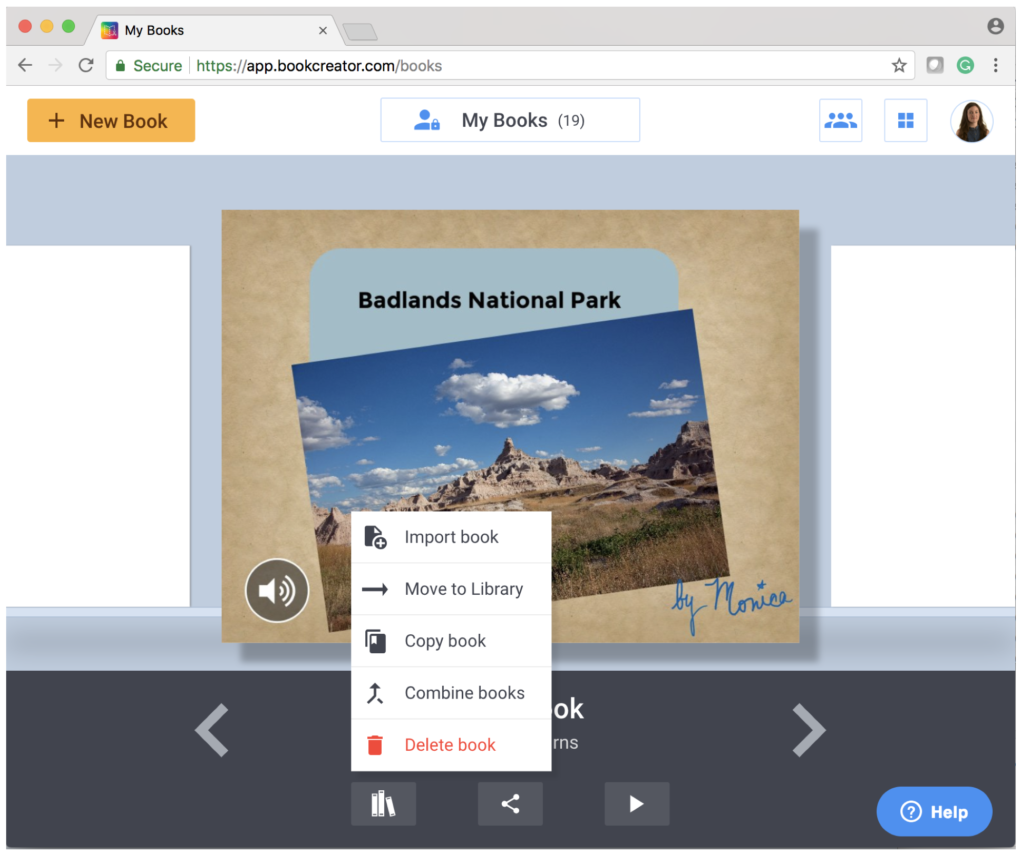
Book Creator Webinar Series
Let’s jump into the list of webinars!
Family-Focused Book Creator Projects
Watch now – April 1st @ 4PM ET
This webinar will give educators and families ideas on how to use Book Creator with children during home learning experiences.
- Quick project ideas for every family
- How children can journal to share their feelings
- Activities that help children chronicle special moments
Using Emojis with Students in Book Creator
Watch now – April 8th @ 6PM ET
This session will provide an overview of how to use emojis to help students represent their learning in every subject area.
- Why emojis have a place in the classroom
- Activities you can tailor to different content areas
- How to use emojis within Book Creator
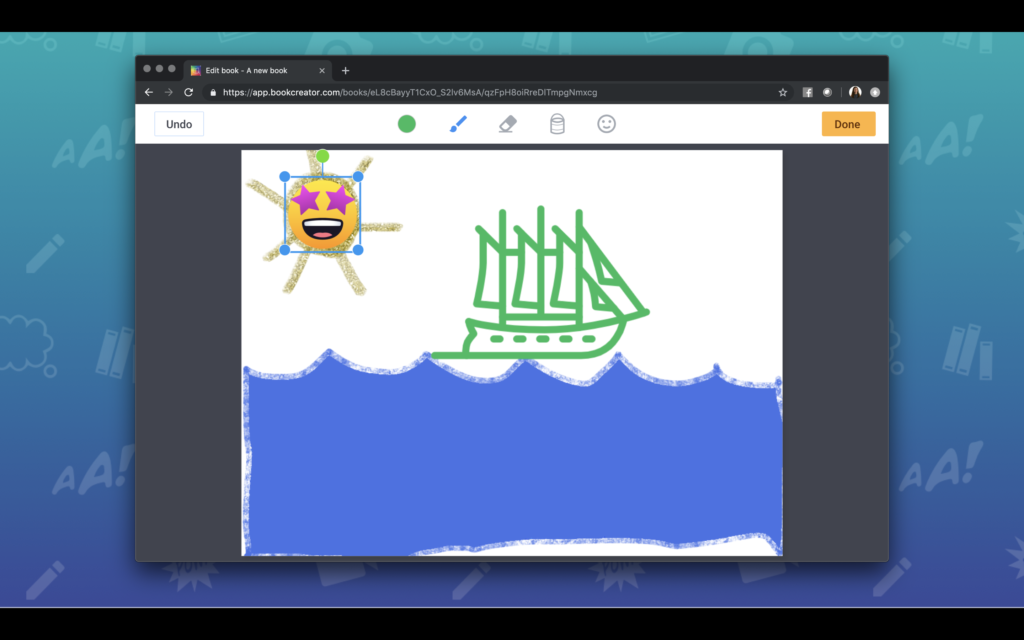
Digital Citizenship Activities with Book Creator
Watch now – April 15th @ 2PM ET
In this webinar you’ll learn how to use Book Creator fro help students explore and apply a variety of digital citizenship skills.
- Where to go for curriculum guidance
- How to set up activities for students
- Real classroom examples of digital citizenship in action
Using Book Creator for Reading Responses
Watch now – April 22nd @ 5PM ET
In this webinar you’ll learn how to use Book Creator for everyday reading journals, periodic reading activities and collaborative reading responses.
- Activities for reading literature and informational text
- Reading connections across content areas
- Templates, student work examples, and collaborative tips
Collaboration with Book Creator on the Web
Link coming soon – April 29th @ 6PM ET
This session will provide an overview of real-time collaboration in Book Creator on the Web as well as strategies for collaborative classroom activities.
- Live, interactive collaborative book creating experience
- Tips for using just a few devices
- Lesson ideas that leverage collaborative features
Social Studies and Book Creator: Project Ideas
Register here – May 6th @ 5PM ET
This session will share project ideas for social studies classrooms you can tailor to any grade level or unit of study.
- Lesson ideas for brining history to life
- Ways to have students creating in the Social Studies classroom
- How to promote collaboration within the content areas
Favorite Apps to Use with Book Creator
Register here – May 13th @ 4PM ET
In this session we’ll explore favorite web and mobile apps that allow students to create content on other platforms and feature it in their Book Creator ebooks.
- Overview of favorite web and mobile apps
- Steps for importing media created with other tools
- Lesson ideas across the content area
Student and Teacher Feedback with Book Creator
Register here – May 20th @ 5PM ET
This webinar will feature strategies for peer feedback and tips for how teachers can give feedback to students within Book Creator.
- Setting up libraries for students with collaboration
- Feedback with text, audio, video, emojis (and video and audio transcripts)
- Best practices for timely, relevant feedback
Creating Journals and Digital Portfolios in Book Creator
Register here – May 27th @ 4PM ET
In this webinar, you will explore how to create journals to use throughout the school year and digital portfolios to celebrate student work.
- How journals and portfolios are different
- Ways to share work published online
- Structures and routines for reflections
I’m not the only one hosting Book Creator webinars this spring. Check out this calendar for more upcoming events. You can click on each event in this calendar to learn more and register for each one, too. Hope to “see” you on my next webinar!