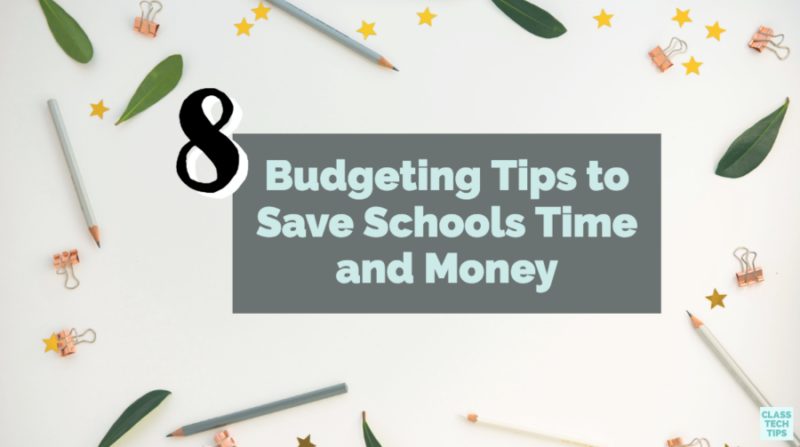It’s the time of year when schools and districts are reviewing budgets and making plans for the upcoming year. Although I can hardly believe it is June already, I’m so glad that the folks at Kiddom reached out to me to share a new guide to support school leaders this season. Kiddom’s school budgeting tips can help you take stock and make a plan for this school year.
As administrators, school leaders, and teacher teams consider ways to stretch their budget to go a bit further next year, there are a handful of crucial areas to review. In this new guide, you’ll find eight areas where schools can save both time and money next year.
If you haven’t heard of Kiddom before, they have a robust EdTech tool and a Responsive Curriculum Management feature available in Kiddom Academy. I’ve featured Kiddom on my blog in the past to share some of their helpful resources for educators. So I’m excited that they have a new free guide for educators that is perfect for this time of year.
School Budgeting Tips
The new guide highlights eight areas where schools can save time and money as they plan for the upcoming school year. The guide (which you can download here) dives deep into each of these topics:
- Lesson Planning
- Visibility on Content Providers and Content Performance
- Going Paperless
- More Convenient Reporting & Gradebacks
- Increased Collaboration
- Clear, actionable data for analysis
- Replacing 3 tools with 1
- Using Title 1 Funds for Tools that Serve Everyone
- Saving Time with Lesson Planning
One of the questions that this new EdTech guide tackles is, How can you save time and money lesson planning? In the guide, you’ll learn about a platform that gives teachers tools that can significantly reduce time spent lesson planning each week.
Saving Money with Kiddom Academy
Kiddom Academy accomplishes this goal through easy access to a library of resources. Teachers and curriculum specialists can search by subject, grade, standards, and more. Then they can assign it right from within the app. When you dive in you’ll also find curated lesson plans that give teachers lots of blended learning lessons to choose from this school year.
In addition to having quick access to high-quality resources to share with students, the Reusable Planner feature can also save teachers time. They can use this feature to discover the most successful curriculum at your school. Then teachers can reuse these resources or combine with their own favorites.
As you can see in the accompanying the whitepaper, there are a few calculators you can use to help you figure out exactly how much time (and money) you can save this school year. I know you’ll walk away with your head spinning with more ideas!
Learn more about Kiddom and their new free budgeting guide here!