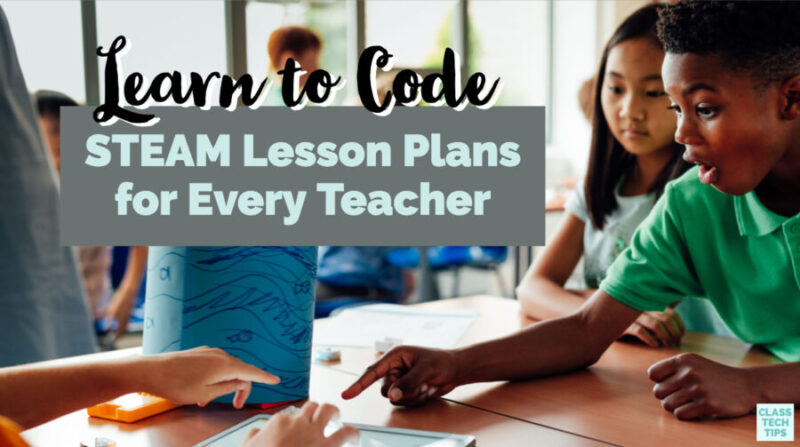What STEAM resources do you use at your school? If you’re on the hunt for lesson plans perfect for a STEAM program, SAM Labs has a new resource you’ll want to check out! Learn to Code from SAM Labs is designed for fourth through eighth graders and is perfect for helping students develop computational thinking skills.
Teaching coding or computer science might seem like a stretch for educators without much experience in these areas. Learn to Code from SAM Labs provides teachers with 50 comprehensive STEAM lesson plans that can help you jump in right away. Using a combination of physical blocks and a Learn-Do-Reflect sequence, students will have a hands-on opportunity to learn the essentials of coding.
Teaching STEAM in Schools
Learn to Code from SAM Labs is set up so teachers without a highly-specialized background can teach STEAM courses. All of the lesson plans in Learn to Code are ready-to-use so teachers can focus on instruction and supporting students. When you take a look at the resources, you’ll find four key parts for each lesson. This includes the lesson plan, lesson slides, and a student handout with space to record observations.
In addition to the lesson resources, you’ll also have access to a self-paced student guide. This guide is perfect for an after-school program or advanced students who want to do the lessons on their own. All of the 50 lesson packs (including the starter packs) align to Computer Science standards for students in fourth through eighth grade.

I love how Learn to Code is designed so teachers don’t need to be experts in coding. The content and tools are all included within the lesson resources. This way teachers can deliver computer science lessons with everything they need, following a clear three-part structure for each lesson.
STEAM Lesson Plans
The Learn to Code resources from SAM Labs include activities connected to a variety of real-world applications. So as you introduce lessons that develop computational thinking skills, students with a range of interests can participate. With Learn to Code, students can figure out how a dimmer switch works or how a doorbell rings. Students follow the steps in each lesson to design and construct systems and use computational thinking to solve problems.

You can also use Learn to Code with micro:bit! If you’re already using a micro:bit with students, they can create a range of creations including robots and musical instruments. The versatility you’ll find with Learn to Code allows for cross-curricular connections throughout the school year.
With Learn to Code, students will have access to engaging, dynamic STEAM learning experiences. They can jump into using the blocks and application and participate in a wide range of projects. Students can download the app on their personal device so that they can prototype and design at any time. When they arrive back in school, students connect the blocks to see their project in action!
If you’re heading to ISTE in Philadelphia next week, you can see Learn to Code in action for the first time at Booth 1644. And if you can’t wait to check it out, this link will give you all the information you need to get started right away!