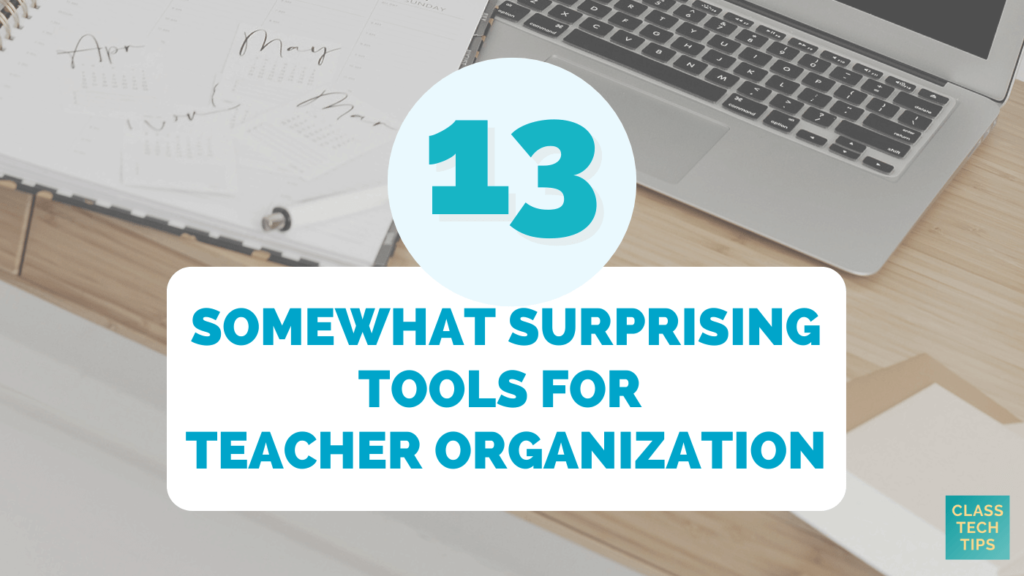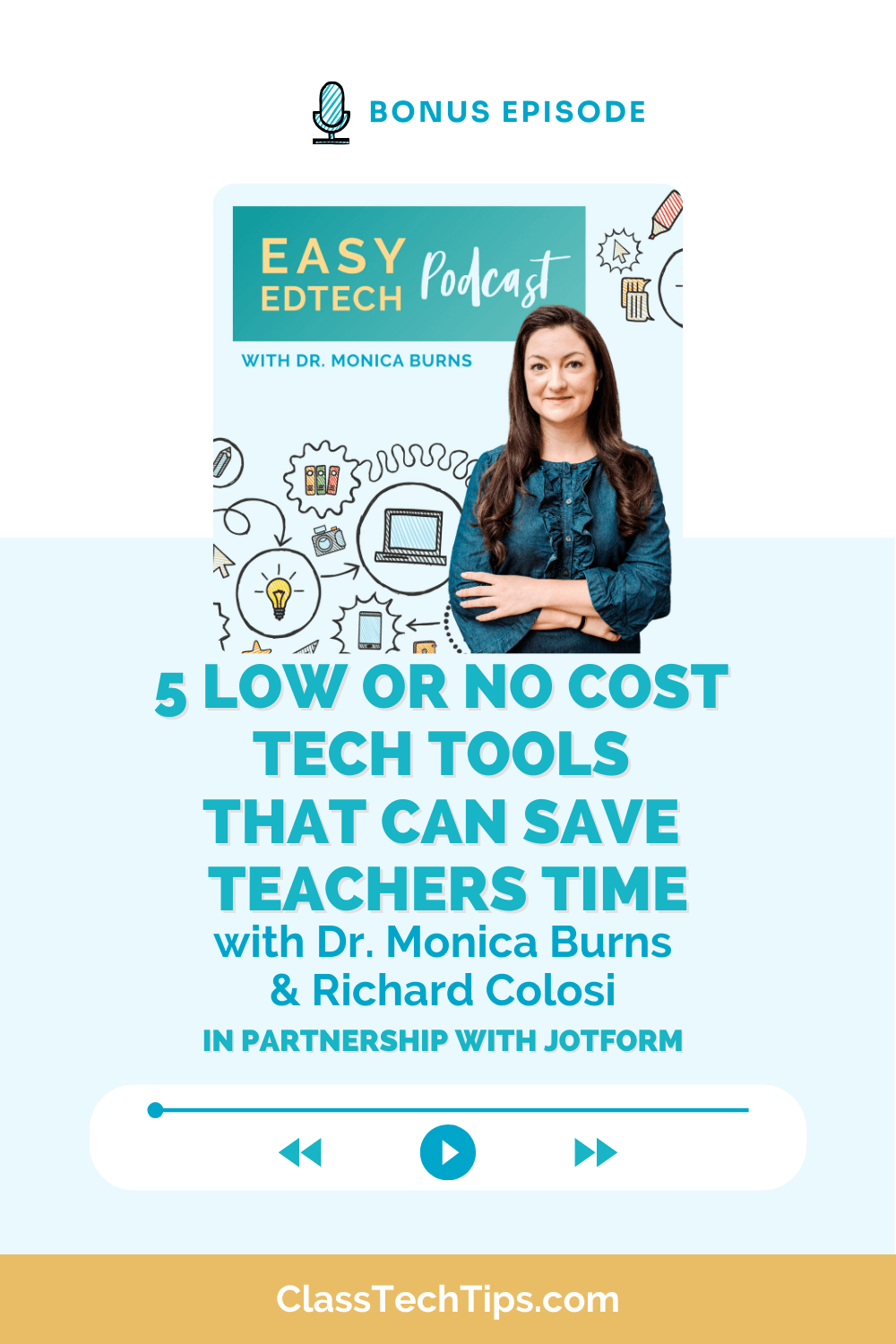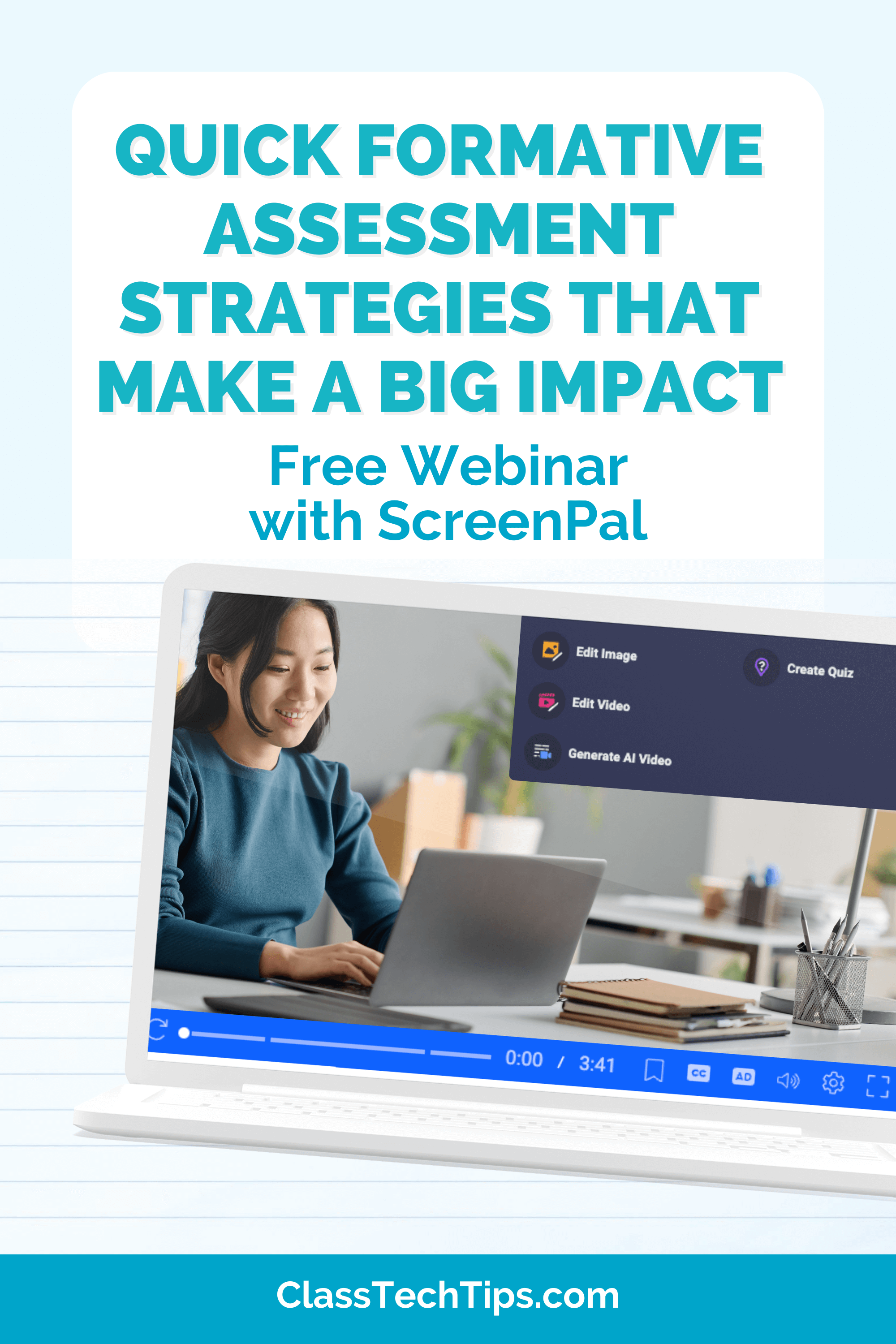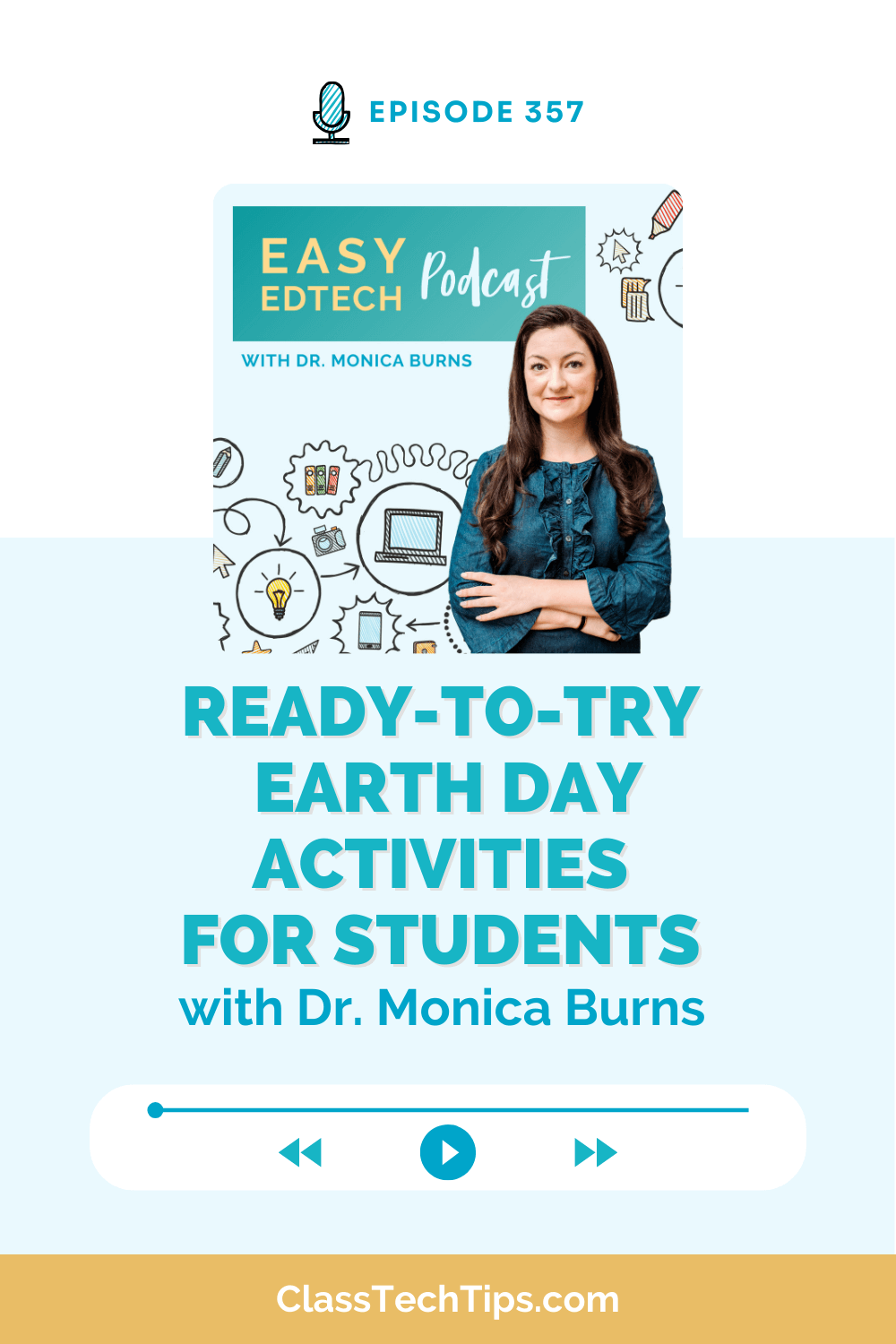How do you stay organized? If you’re looking to strengthen your organizational strategies, the right digital tools can make all the difference. I love traditional planners and sticky notes, and these might have a place in your routine, too. However, there are digital tools for teacher organization that I think are worthy of your consideration.
You can leverage technology to streamline tasks, enhance productivity, and reduce stress. These tools will help you manage everything from lesson planning to professional portfolios and even daily to-do lists.
In today’s blog post, we’ll explore a variety of tools for teacher organization—some well-known, others a bit unexpected.
13 Somewhat Surprising Tools for Teacher Organization
Let’s take a look at the list! And make sure to send me your additions. Simply reply to my free Monday newsletter to share a favorite.
Google Keep
Google Keep is a fantastic free tool for digital to-do lists that sync across multiple devices. Whether you’re using the Google Keep extension in your email inbox or the mobile app on your phone, your notes stay updated everywhere. One of the standout features of Google Keep is its collaboration function, allowing teachers to share notes and task lists with colleagues.
To personalize your notes further, you can create custom header images or color-code different lists. I also like to pin lists so they stay at the top of my Google Keep landing page and make them easy to find.
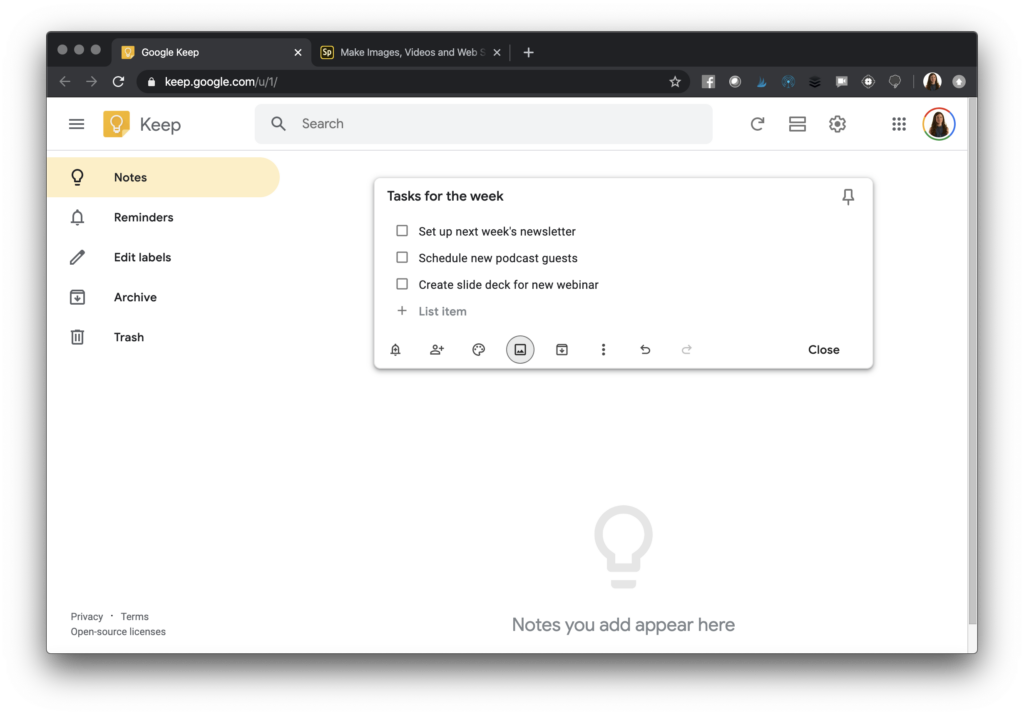
Wakelet
Wakelet is an excellent tool for curating and organizing resources. Teachers can use it to store lesson plans, save student work, or share curated collections with students and families. With the ability to add links, files, videos, and images, Wakelet is perfect for keeping important resources in one place.
If you’ve joined me for a webinar or workshop you may have seen some of Wakelet’s collaborative features in action. I love sharing how easy it is to use this tool with a group, which makes it ideal for sharing classroom materials with a teaching team.
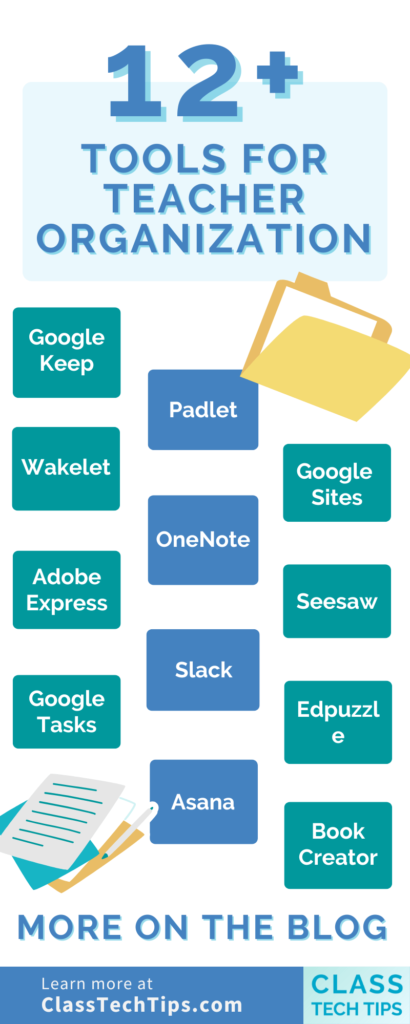
Adobe Express
Adobe Express is a favorite for student creativity, but it’s also an excellent tool for organizing professional resources. Teachers can use it to document professional development experiences, store teaching reflections, and curate lesson ideas. I’ve had the pleasure of leading Creativity Institutes and workshops for Adobe Education for almost a decade so this is certainly a favorite tool.
You can use the Webpage option in Express to build custom sites with collections of links and teaching materials. It’s an easy way to keep track of progress, share accomplishments, and reflect on teaching practices throughout the school year. When you publish these pages, you can easily share the link with another team member, too.
Google Tasks
Integrated seamlessly with Gmail and Google Calendar, Google Tasks is a simple yet effective way to manage daily and weekly to-do lists. Teachers can use it to set reminders for grading, schedule parent meetings, or break down larger projects into smaller tasks. Since it syncs with other Google tools, it helps keep everything in one ecosystem.
Google Calendar
If you use a different calendar tool, you can still use these tips with your favorite platform. For me, Google Calendar is my go-to tool for keeping track of events and appointments. However, Google Calendar is more than just a scheduling tool.
Teachers can use it to schedule meetings and even set up reminders for upcoming deadlines. Shared calendars allow for easy collaboration with colleagues, and color-coding options help keep everything visually organized. The ability to set recurring events also makes it ideal for keeping track of long-term tasks.
Padlet
Padlet is often used for student collaboration, but it can also serve as an excellent organizational tool for teachers. Educators can use it to gather ideas, store resources, and create visual boards for upcoming projects. Whether planning an event or keeping track of professional development sessions, Padlet helps keep everything in one place.
And if you haven’t checked it out yet, the new Padlet TA tool has recently become a favorite. I’ve shared it at a handful of workshops this year. This free tool lets you create lesson plans and supplemental materials with the help of generative AI.
OneNote
Microsoft OneNote is a digital notebook that allows teachers to take notes, organize lesson plans, and collaborate with colleagues. The ability to create different sections and pages makes it ideal for organizing classroom resources and professional development materials. Since it syncs across devices, teachers can access their notes anywhere.
Slack
Slack is typically thought of as a workplace communication tool, but it can be just as useful for teachers. Educators can create Slack channels for their department, grade-level team, or professional learning community. It provides a central hub for sharing resources, discussing lesson ideas, and keeping communication organized.
Asana
Asana is an excellent project management tool and one I use every day to help keep track of blog posts, podcast episodes, professional learning tasks, and my general to-do list. Teachers can use it to manage curriculum planning, track progress on school-wide initiatives, and collaborate on team projects. Its task assignment and deadline-setting features help keep everyone accountable and on schedule.
Google Sites
Similar to the way you might use Wakelet or Adobe Express, Google Sites is a simple yet effective way to organize and share classroom resources. Teachers can create a class website to house important documents, lesson materials, and homework assignments. It’s an easy way to keep everything accessible for just yourself or a team of teachers you work with.
Seesaw
Seesaw is a fantastic digital portfolio tool that allows teachers to collect and organize student work. Not only can it be used to document progress, but it also helps with family communication by allowing families to see and interact with student submissions in real time.
Edpuzzle
Another tool I love to share when leading workshops on formative assessment is Edpuzzle. EdPuzzle is a video-based learning tool that helps teachers organize and track student engagement with instructional videos. Educators can upload or choose videos, embed questions, and monitor student responses. This tool is particularly useful for flipped classroom models and independent learning assignments.
If you haven’t taken a look at EdPuzzle recently, you’ll want to jump back in and check out their AI-powered features. The AI Assistant can suggest questions to add to the video you’d like to share with students.
Book Creator
Book Creator is a creative platform that allows students and teachers to create digital books. It can be used as an organizational tool for compiling student work, lesson plans, and instructional resources. Teachers can create digital binders for different subjects and easily share them with students.
Recently, I spoke at an event where they used Book Creator to make an ebook version of their conference program. They added links and images to the pages and could easily update information throughout the event.
Choosing the Right Tools for Teacher Organization
With so many digital tools available, educators can find solutions that fit their unique needs and teaching styles. Whether you prefer visual boards, task lists, or database-driven organization, there’s a tool to help streamline your workflow.
Start experimenting with these tools for teacher organization and find the ones that make your daily routine more efficient and productive!