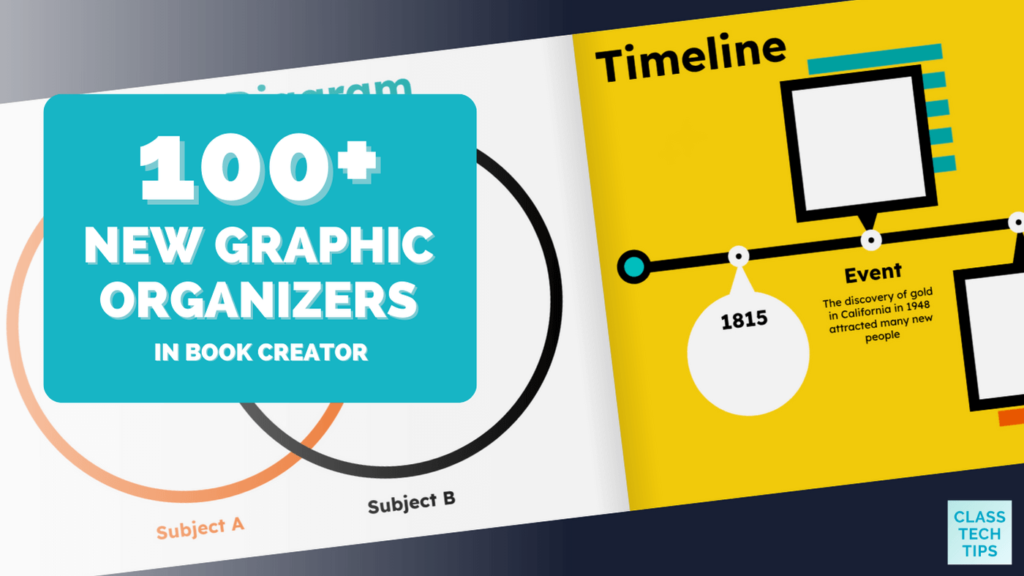How do you help scaffold learning and support students as they explore new topics? I love using timelines, Venn Diagrams, and tools that help students organize their thinking. If you use digital creativity tools with your students, you have to check out the new graphic organizers in Book Creator.
Regular readers of the blog know that I’m a big fan of Book Creator. You might have caught me at their booth at the ISTE Conference this week, blog posts from the past few years (here’s a favorite), or even checked out the books I’ve helped create full of activity ideas. Well, their team has some big news this month, and I’m excited to share it with you!
There are brand new graphic organizers in Book Creator, and I have a special book full of ten that I’ve handpicked for you. These graphic organizers are usually premium content, but this book gives you ten to explore and use right away.
The Power of Graphic Organizers
There are lots of reasons to use graphic organizers with your students. Graphic organizers can help students visualize information and organize their thoughts and ideas. This visual representation can make it easier for students to see the connections between different pieces of information.
One of the reasons I love graphic organizers is that they allow students to pause, think critically, and make decisions as they place information into a new space. Graphic organizers can help students make a plan or create an outline for a larger piece of work. You might also use this strategy to support differentiation in your classroom.
As a classroom teacher, I loved using graphic organizers with my students. When I heard that there would be dozens of graphic organizers in Book Creator to choose from, I was certainly excited to share the news. But what’s even more exciting (at least I think so!) is that they let me handpick ten to share with you right now.
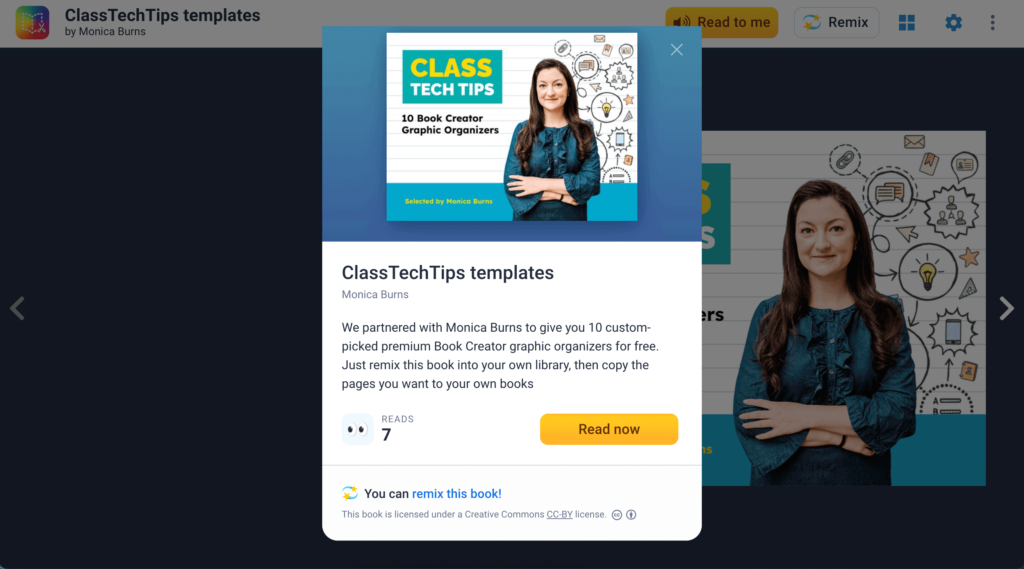
Graphic Organizers in Book Creator
As I mentioned at the beginning of this post, I am a super fan of Book Creator and have loved partnering with their team for the past several years. If you’re new to Book Creator, this is the perfect time to explore everything they offer students and teachers. With this open-ended creation tool, you can have students create their own ebooks. They can combine voice recordings, voice-to-text, images, video, and so much more!
The 100+ new graphic organizers in Book Creator are part of their premium subscription and available to all subscribers. If you’re not a premium subscriber yet, don’t worry – this book has 10 of my favorites you can access right now.
The team at Book Creator reached out to me and gave me the chance to pick out ten graphic organizers to share with you! I reviewed the master list and chose ten I think you’ll love. As you can see in the screenshots below, they created a special book you can Remix. Just press on the Remix button at the top right-hand corner of the book. Or you’ll have the Remix option on the main screen when you first open the book.
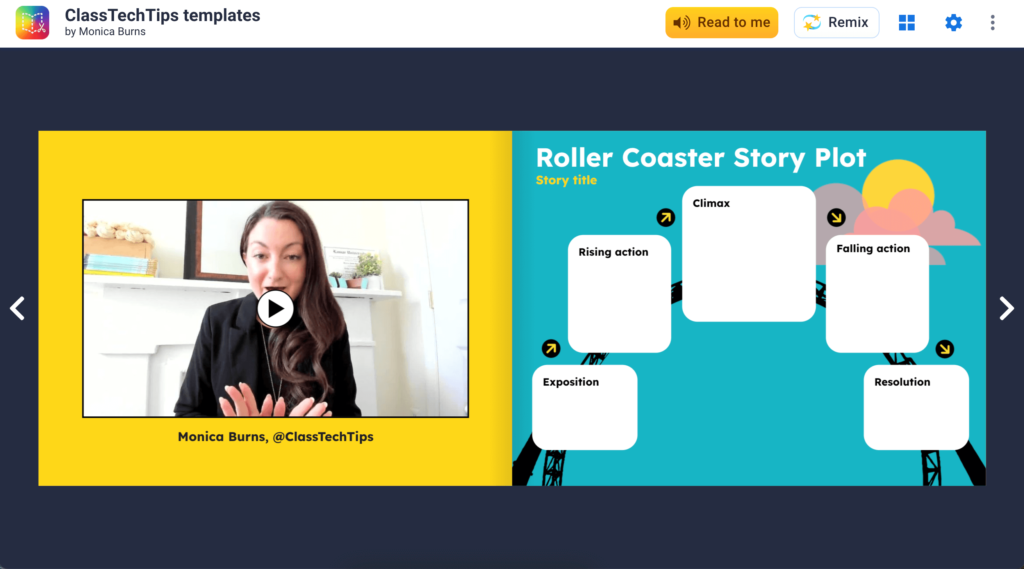
When you press the Remix button, it will give you a chance to save this book of my favorite graphic organizers to your Book Creator library. If you don’t have a Book Creator account yet, you’ll see the Teacher Sign In button pop up. Or you can sign up here.
My Favorite Graphic Organizers
I have to say that it was hard to pick just ten favorites from the 100+ new graphic organizers from Book Creator. There were so many wonderful choices, and I could instantly see applications for lots of different activities. You might use the Venn Diagram option to compare and contrast two different historical figures students are learning about. Or you might want to try out the Goal Setting template to help students prepare for a new unit of study. There are so many excellent new graphic organizers to choose from!
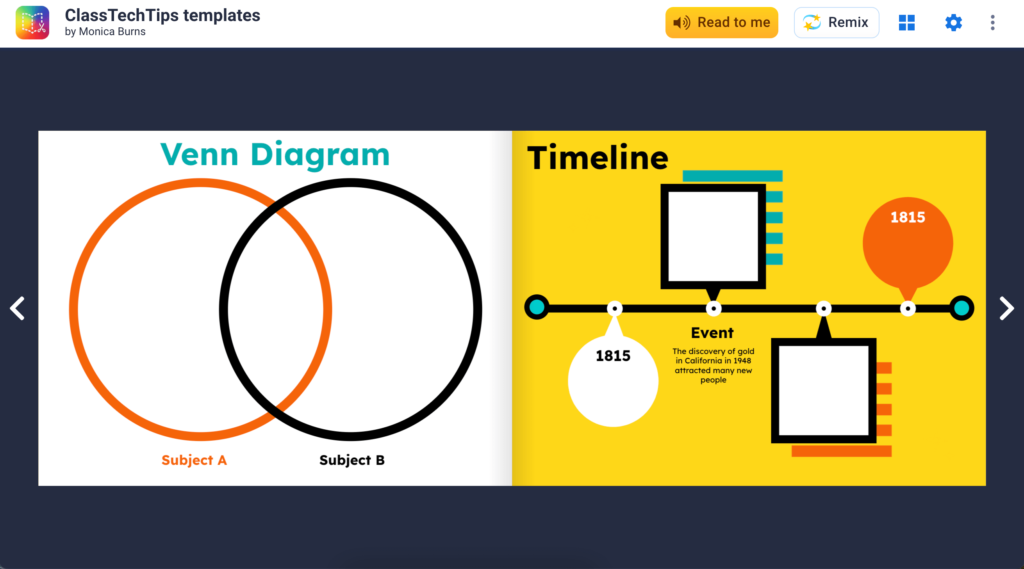
To access all 100+ new graphic organizers, you can use this link to learn more about getting a premium subscription. As much as I love the free plan from Book Creator, I think once you jump in, you may want to upgrade. This will give access to all of the extras (like these awesome new graphic organizers).
Ready to check out these new graphic organizers in Book Creator? Use this link to get the ten totally free templates I picked out for you! And use this link to learn more about the 100+ new graphic organizers in Book Creator and how to sign up for the premium plan.