Do you take part in any digital spring cleaning? Spring tends to be a time of year when we review our spaces and systems and look for ways to refresh them both. Digital spring cleaning is an essential practice for optimizing your teaching environment as the school year progresses.
You can evaluate and update the digital tools and physical resources that help you stay organized throughout the school day, week, and year. Not only can this process help declutter digital spaces, but it also ensures that you and your students have easy access to the resources you are looking for.
In today’s blog post, I’ve created a digital spring cleaning shopping list with items for your classroom, office, and home spaces. It includes some favorites I use as part of my regular routine, a few recommendations from educators, and a handful of extras for your consideration.
Digital Spring Cleaning Shopping List
As you jump into the list, you might think of some of your own favorite items to recommend – feel free to send me your ideas in a DM on social media (like Instagram) or reply to one of my weekly newsletters (sign up here). Let’s dive into the digital spring cleaning shopping list!
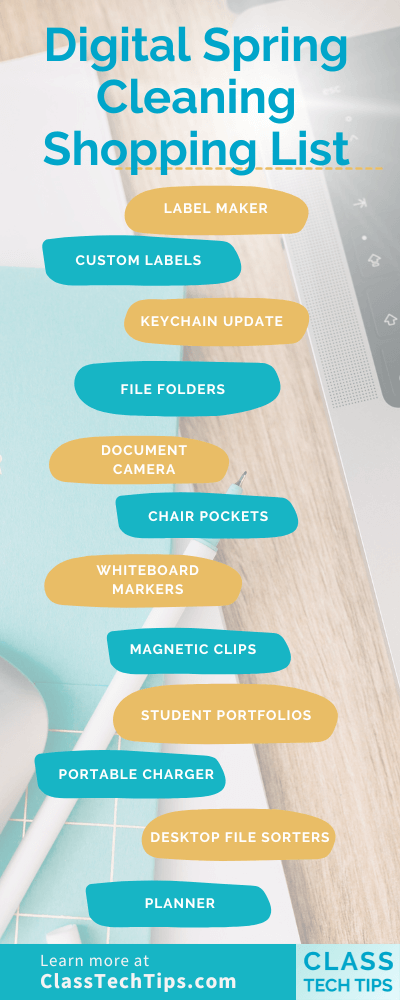
Note: You can find a collection with most of the items from the list right here.
Label maker
A label maker is perfect for organizing supplies. So, if easy organization of supplies is on your to-do list, a label maker is a must-have companion. There are lots to choose from, and you may already have one you share with a colleague. Here is one Bluetooth label maker that you might want to try out.
Custom labels
If you are going to label items with the same thing, you might want to use these return labels and have them include your relevant information. This is the one that I use – they might look familiar if you’re a member of my Easy EdTech Club and a giveaway has come to you in the mail.
Keychain update
Is it time to upgrade your keychain? Midyear might be the perfect time, and I love a great lanyard, but if you’re looking for something on the smaller side, here is one that comes in lots of colors. And, of course, this affordable three-pack might be a better fit (I have this one, too).
File folders
It’s easy to overdo it with file folders, but if you want to streamline some of the paperwork in your classroom, there are lots to choose from. I love the design on these ones, but there are just oodles to choose from – which means you can match your classroom decor or personal style pretty easily.
Document camera
I can’t help but include a document camera on the list. Here is a link to one I featured on the blog not too long ago. IPEVO has a super high-quality option for under $100. It has a simple setup that won’t have your desk or workstation covered in cords.
Chair pockets
If you only want a chair pocket in the space where you sit, here is an option for purchasing just one. It’s great for storing frequently used supplies. These handy pockets slip over the back of a chair, freeing up precious desk space for work.
Whiteboard markers
Part of your organizational goals for spring might include color coding. There are lots of options in fun colors that keep notes clear and vibrant. Here is an 8-pack of markers, and here is a pack with 16 markers.
Magnetic clips
Perfect for lots of spaces, magnetic clips (like these ones I have) are great for highlighting important information. You might use this to keep a to-do list front and center or display a reminder for your class or colleagues.
Student portfolios
If students are cleaning up their digital spaces, have them pick a few items to spotlight. For example, you might have them set up Wakelet Portfolios. Then you can use this as a space to share and celebrate their work!
Portable charger
I’ve included this portable charger (which often goes on sale) on a handful of lists I’ve made for teachers. It’s in my backpack right now as I write this post for you today, and it comes in handy all the time!
Desktop file sorters
Earlier in this post, I mentioned file folders. You may want to keep them on your desk for easy access. I love how this one is on an incline so that you can see a few different items at once. And I like how this one feels more like a stackable option. It could serve a few purposes as you tame unruly piles of papers.
Planner
I love asking people about their physical and digital organizational systems. I use the digital tool Asana every day to help me stay organized. But I also love a paper planner that sets me up for success over the course of the year. You might like a desk calendar for a snapshot of the month in addition to a weekly planner. This one is super simple and under $10.
Note: If you’re looking for weekly planning pages right this minute, check out this instant download so you can get started right away.
Pencil holder
To keep small items in check, you might want a spot (other than a coffee cup) to use as a pencil holder. There are lots of shapes and sizes to choose from. You might pick something very simple and straightforward, or one that is a little silly and whimsical, or perhaps one that spins around.
More Digital Spring Cleaning Tips
Today’s post isn’t the only one focused on spring cleaning. Here are a few more resources to take a look at:
- Spring Cleaning Guide: 5 Tips to Upgrade Your Digital Workflow – Easy EdTech Podcast 157
- 7 Digital Spring Cleaning Tips for Every Educator
- Organize Your Classroom and Educational Materials
Ready to make your own digital spring cleaning shopping list? By selecting items focused on storage, cleaning, and organization, you can ensure that your digital classrooms remain dynamic spaces conducive to teaching and learning. It’s not just about having the right tools. You also about creating habits and routines that support ongoing digital cleanliness and organization. You might add a new routine for your students to participate in or a recurring appointment on your calendar with a reminder, too.
As I mentioned at the start of the post, I’d love to hear from you! Send your favorite items for organization and decluttering straight to my DMs (find me on Instagram). Or reply to my free Monday newsletter (get on the list below).







