Do you use student portfolios in your school? Portfolios give students a space to capture, share and celebrate their learning. As someone who often shares resources for assessment and creativity in the classroom, it should be no surprise that I love having a digital space to showcase student work.
Earlier this year on the blog, I featured a post on Why Students Need Portfolios in 2024. There are so many reasons why you might consider incorporating student portfolios into your year-long plan for assessment. With portfolios for students, you can personalize learning experiences, help them prepare for college and careers, and provide opportunities for both reflection and celebration.
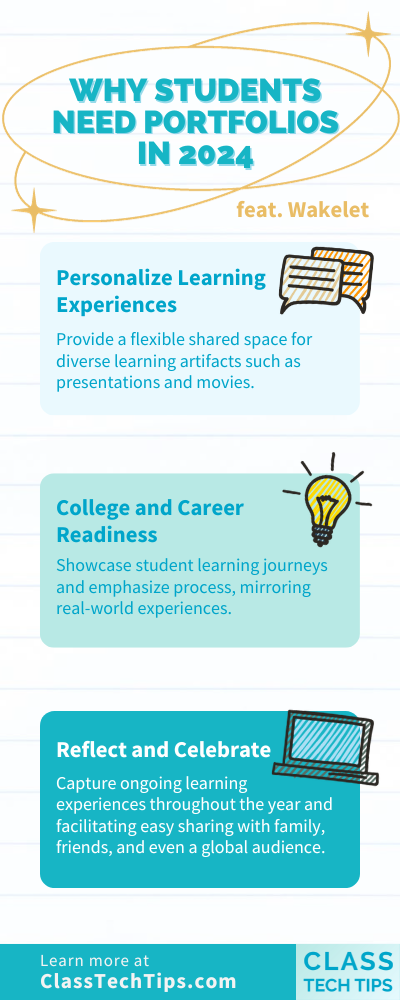
Wakelet Portfolios are the perfect option for accomplishing these goals, and today, on the blog, we’ll take a look at this popular tool!
Student Portfolios in Action
There are many reasons why introducing student portfolios might be high on your list of priorities this school year. Portfolios give students a chance to curate artifacts of learning they want to share and reflect on their accomplishments. A digital portfolio lets students share a wide variety of their creations, including digital products and offline creations.
As students create their own unique portfolios, they can link to work they’ve created with other digital tools – perhaps a podcast they recorded for a social studies project or a video from a science experiment. They can also add pictures from an event they participated in, such as a field trip or competition, or upload photographs of a physical project, like a display they created in a community space. With digital portfolios, there are so many ways for students to celebrate their learning.
Using Wakelet for Student Portfolios
If you joined my formative assessment session at FETC this year, you might remember how I mentioned Wakelet Portfolios. It’s a fantastic tool for providing students with a space to showcase the process behind the product. Students can snap pictures or share screenshots of a project as it’s developing. They can even talk about the impact of teacher and peer feedback and include reflections in their portfolios.
Wakelet provides a space for students to demonstrate growth and mastery of content, setting them up for both college and career readiness. The video below takes you through the stories of students who used Wakelet in high school. They found that the experiences of embracing and utilizing portfolios during the school year significantly impacted their success.
In the examples shared in the video, you can see just how many diverse use cases there are for portfolios. In addition to the different subject areas that they were able to showcase, all of the students shared how Wakelet Portfolios set them up for success when creating pages to showcase their accomplishments more broadly. This includes using Wakelet Portfolios to create a resume, a collection of artifacts, and even opportunities to share their musical creations.
How do Wakelet Portfolios work?
This page will give you details on how to set up a demo to see Wakelet Portfolios in action. With this tool, your students have a handful of options. For example, they can create collections to chronicle their learning journey for one class, such as AP Biology or Algebra. Or they can create a Wakelet Portfolio for one project to showcase the steps and final product. Alternatively, they can create a portfolio to use as a showcase of a culmination of their accomplishments from the school year.
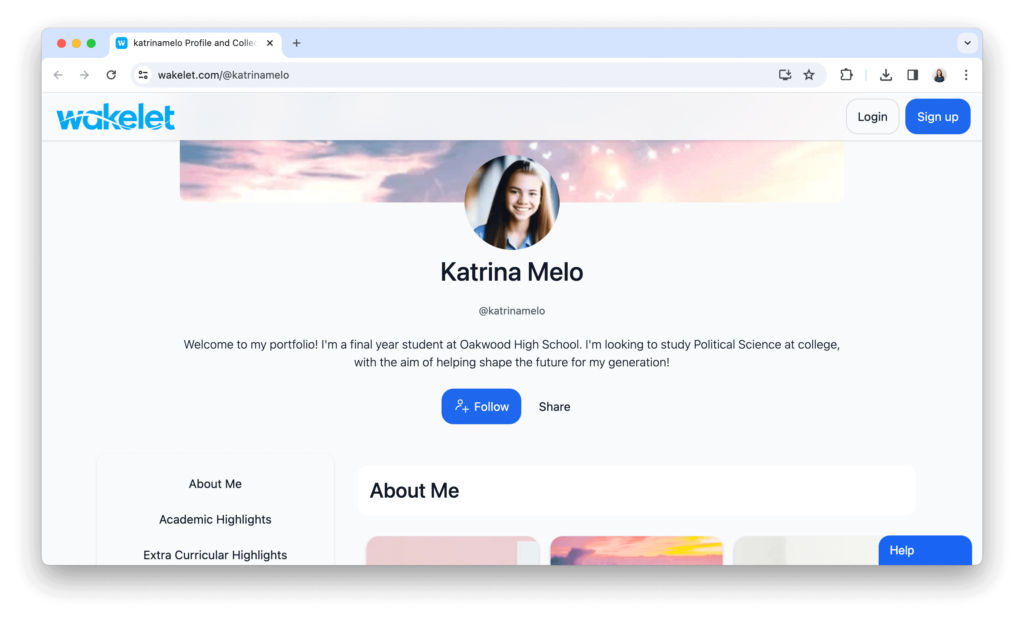
Students can open up Wakelet and create a profile with different sections of their portfolio. As you can see in this example from Katrina, they have three core sections:
- About Me: This includes a collection of pictures and a playlist of favorite songs, along with teacher recommendations. There is also a spotlight on achievements (like Katrina’s successful charity bake sale).
- Academic Highlights: This section is organized into subject area categories, including English Literature and Physics. The sections include links to Google Docs and videos from the school year.
- Extra Curricular Highlights: In this section, you’ll find digital resources related to Katrina’s Volleyball and Drama experiences.
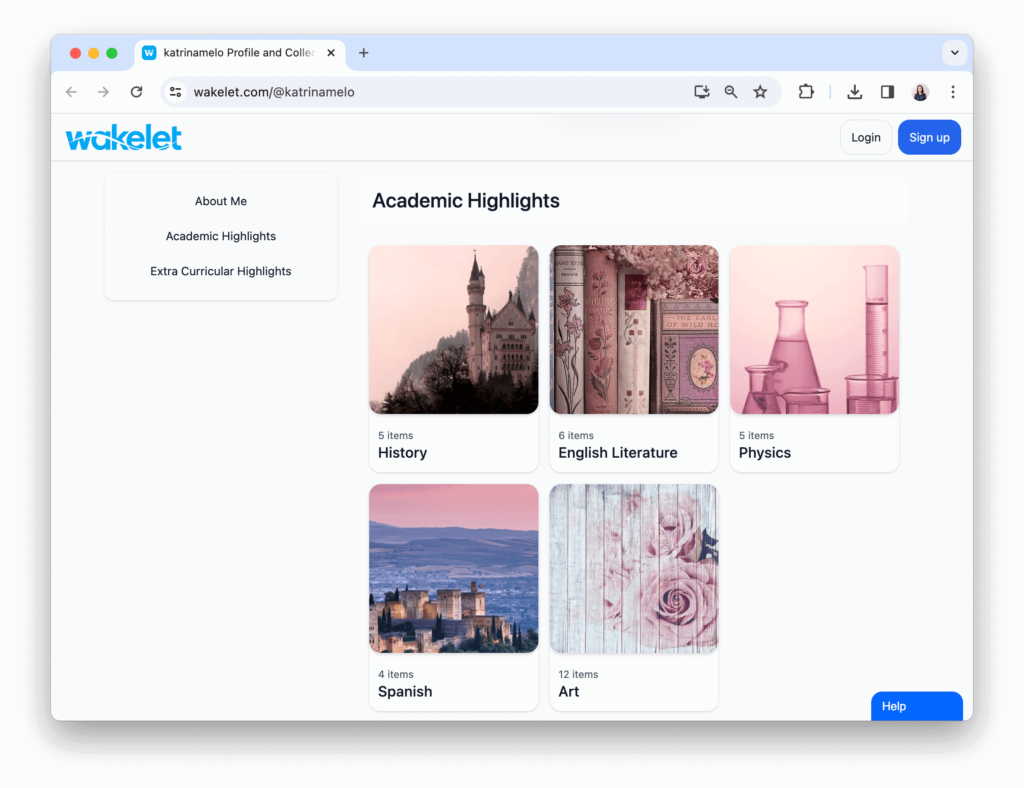
This example is a fantastic one, but what I love about Wakelet Portfolios is that you can truly make it your own! You and your students can decide what to share and how to organize a portfolio.
Getting Started with Wakelet Portfolios
Are you ready to get started with Wakelet Portfolios? The team at Wakelet has set up a special landing page where you can learn how to get started with student portfolios. This page is where you’ll find information on how to request a free trial and explore pricing options for schools and districts.
I’ve been a super fan of Wakelet since it first came on the scene. I’m very excited about the ways students are using this platform to share and showcase their work. They have a new portfolio course and a student ambassador program, too. As you saw in the video above, students love using a digital tool that helps them showcase and celebrate their learning throughout the school year.







