Are you collecting information from students, families, and colleagues at the start of the school year? To streamline how you gather information, you can create custom forms for back-to-school. Today on the blog, I want to share some of the ways you can use Jotform as you head back to school.
6 Forms for Back-to-School
Jotform is a powerful online forms tool for teachers, and there are so many ways to make the most of this tool during the back-to-school season. It uses a simple drag-and-drop form builder to help you set up forms to use from the first day of school through the end of the school year.
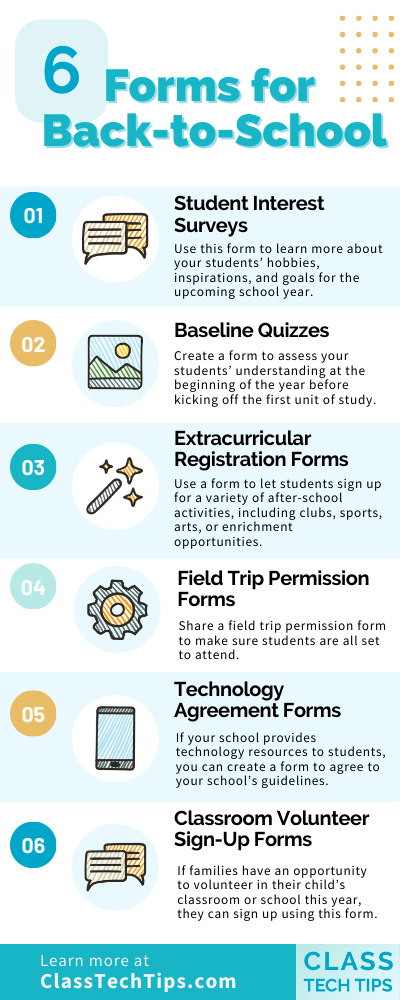
At the start of the school year, you might use Jotform to create:
Student Interest Surveys
Use this form to learn more about your students’ hobbies, inspirations, and goals for the upcoming school year.
Baseline Quizzes
Create a form to assess your students’ understanding at the beginning of the year before kicking off the first unit of study.
Extracurricular Registration Forms
Use a form to let students sign up for a variety of after-school activities, including clubs, sports, arts, or enrichment opportunities.
Field Trip Permission Forms
If you have a field trip in the first month of school, share a field trip permission form to make sure students are all set to attend.
Technology Agreement Forms
If your school provides technology resources to students, you can create a form to agree to your school’s guidelines.
Classroom Volunteer Sign-Up Forms
If families have an opportunity to volunteer in their child’s classroom or school this year, they can sign up using this form.
Creating Forms for Back-to-School
Jotform has 10,000+ free templates on their website, so although you might start from scratch, you can also customize their templates when creating new forms for back-to-school. And depending on the type of form you share with students and families, you might want to use Jotform Sign which is Jotform’s e-signing tool. It takes care of that process from start to finish.
The forms you create with Jotform are mobile responsive. This makes it perfect for gathering information from students and families who might use a smartphone to submit information. If you use forms within your school community, such as having colleagues fill out forms to reserve a space in your building, you might want to consider Mobile Forms to collect data and edit forms from anywhere.
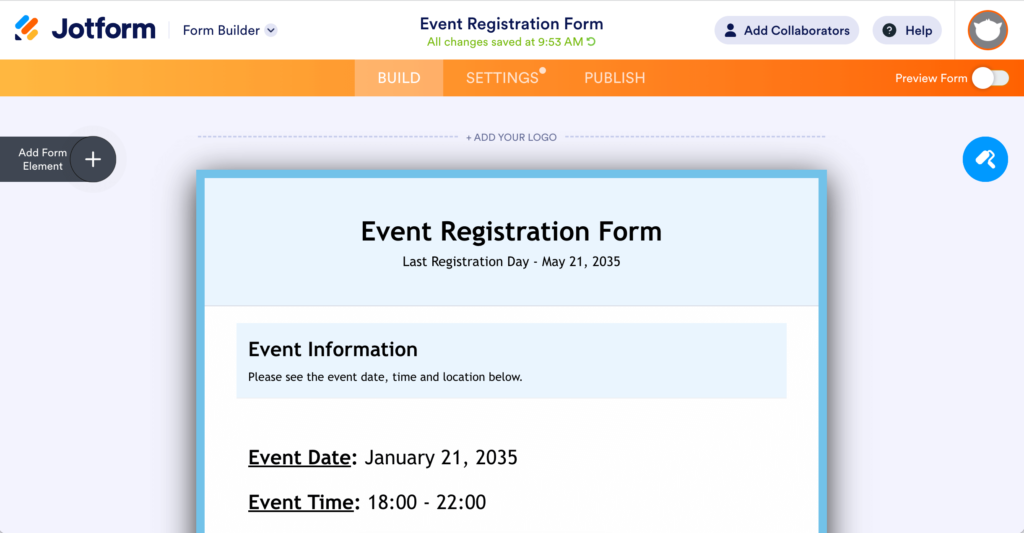
More Than Just Forms
Regular readers of the blog might remember some of the times I’ve featured Jotform on the blog in the past. Jotform is more than just forms. They have a handful of products that are perfect for teachers looking to increase productivity and save time this school year.
You can use Jotform to create Tables to collect, organize, and manage data in an all-in-one workspace. This is great if you’ve created an online form to collect responses. The response will auto-populate into a Jotform table with the data submitted in each response.
In addition to Tables, Jotform has a Free Online PDF Editor that automatically turns collected form responses into PDF documents. You can share these PDFs with students, families, and colleagues, too. There is also a special Report Builder feature from Jotform. It makes it easy to visualize and present your data in seconds. This is great if you are collecting data from a variety of sources and want to share it with members of your school community.
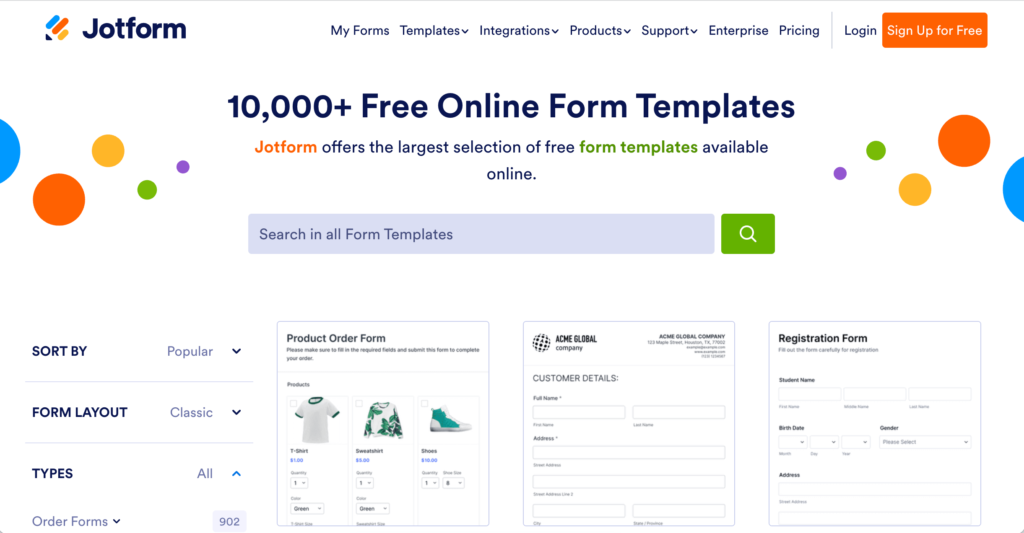
Setting up Forms for Back-to-School
Ready to get started with Jotform? Jotform’s drag-and-drop form builder makes it easy to create forms for back-to-school. You can set up a form using one of their thousands of templates or using the list above for inspiration. And don’t forget to explore the 100+ integrations built into Jotform. This includes the integration with Google Sheets (great for organizing student interest survey data) and PayPal (perfect for collecting fees for field trips.)
The team at Jotform is currently offering a 50% discount on plans for educators. This link will take you to the discounted pricing page. It includes all of the information on how to set up individual users and enterprise accounts.







