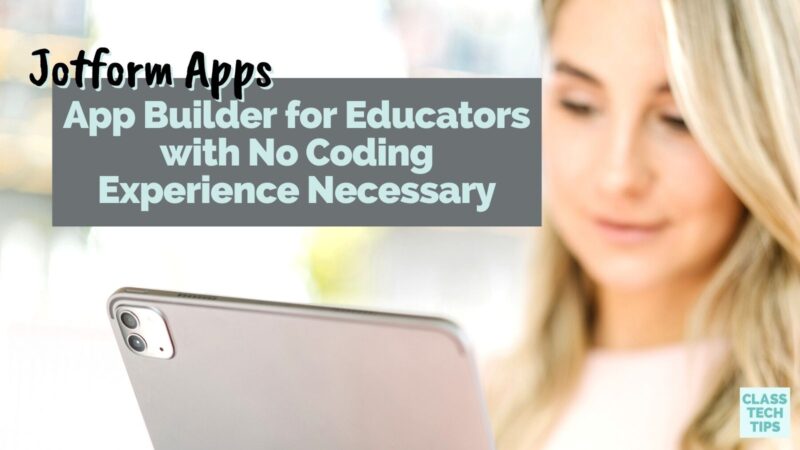Have you ever wanted to build an app for your school or district? There is a new, free no-code app builder that anyone can use to develop their own app. This powerful drag-and-drop app builder for educators (or anyone) lets you create custom apps for classrooms, schools, and districts.
Regular readers of the blog might remember Jotform, an excellent tool for educators I’ve shared here in the past. So when they reached out this fall to tell me about the new Jotform Apps, I couldn’t wait to learn more. This app builder is super intuitive and gives users lots of options to build their own app.
Building Your Own App
The idea of building an app might feel intimidating. When we think of apps on a smartphone or apps that are friendly on a web browser, we know a lot of work goes on behind the scenes. Someone has to map out a user journey, decide what happens when each button is clicked, and create the elements for the app, so the user interface is seamless.
As someone with very little coding expertise, I love when I come across tools that give you the opportunity to build something special with extra support. So if you’ve ever thought about making an app for your classroom, school, or district, Jotform Apps has you covered.
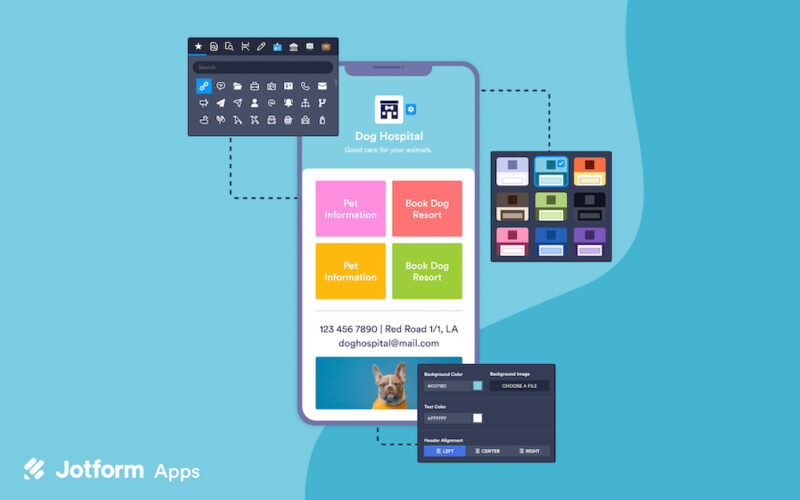
When might you want to build an app? In education, there are lots of use cases to consider for building your app. For example, you might want to build an app that makes it easier to schedule tutoring appointments if you tutor students or organize an after school tutoring program. Also, if you keep track of classroom management success stories or challenges, you might find that an app helps you log information quickly from a phone or tablet. From a quick way to conduct and organize observations and evaluations to keeping track of homework or reading logs, the possibilities are endless!
App Builder for Educators
Jotform Apps is an entirely free no-code app builder that anyone can use. Restaurants and small business owners can use this tool to build apps, and so can educators. Jotform Apps allows you to build an app to use in your classroom, school, or district to keep information organized. For example, the primary purpose of an app you build may be “just for you” to quickly access a bundle of forms you use every day. Or the purpose of an app you create might be to make it easier for students or families to find information and updates throughout the school year.
Although you might have a vision for an app you’d like to build, if you’re not sure where to start, Jotform has you covered. They have a library with hundreds of templates to explore, including a handful of education-themed templates. As you can see on this page, the education templates set you up to create a family portal app for your school, create an app for students to request and schedule appointments with tutors, a school bus inspection app, and so much more. Of course, you can start from scratch and build your own app, too.
Jotform Apps in Action
The drag-and-drop app builder in Jotform Apps doesn’t require any coding knowledge. After logging into a free Jotform account, you’ll choose the Apps option from the product menu. Then you have the choice to explore the templates or start from scratch. If you use a template, you can still customize it and add in extra features.
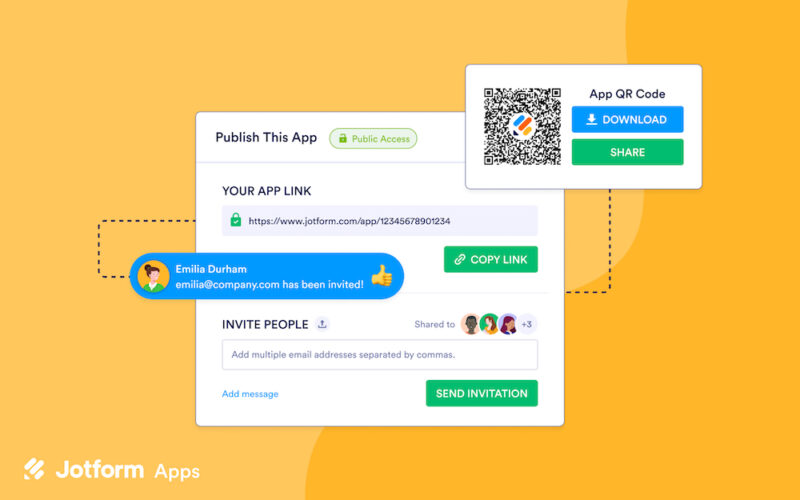
When starting from scratch, you will combine a few different elements to create your own app. You can add a title and description, add a background image and/or logo, and change up the general style of the app. There are lots of elements you can add to your app, including basic and widget options. The basic options let you add buttons, links, and text. The widget options include connections to other platforms like Vimeo if you want to share a video and Pinterest if you’re going to share a link to a page. If you are building a form that collects payments (like a field trip or special event), you can also add an option to collect payments.
Customize and Share Your App
As you build out your very own app, you can decide what to include if you start from scratch, and you can decide what to change and customize if you use a template. Once you build your page, you can share it with a link or QR code. As I was playing around with Jotform Apps to develop my app, I practiced this workflow, too. I love how when you open up the app it prompts users to add it to their home screen. This feature makes it easy for anyone who accessed your app to find it later.
Ready to get started with this App Builder for Educators? Head over to Jotform Apps to build an app for free! You can quickly make an app that your students, colleagues, and families can use to access information on any web-enabled device.