Course registrations, field trip requests, tutor applications — there are lots of forms and paperwork that come through an educator’s desk. These documents often require review in order to move through an approval process. What if you could streamline your workflow, save time, and automate these steps?
In this blog post, I’m excited to share JotForm Approvals. It’s an EdTech tool created with educators in mind to help automate standard processes with ease. With JotForm Approvals, you can build your own forms and set up automations for lots of common workflows. Let’s dive into this powerful tool!
Can’t wait? Use this link to check out JotForm Approvals right now.
Streamline Your Workflow
I’m a big fan of tools that create a more efficient workflow. I’m always on the hunt for productivity tools that address everyday pain points — or parts of our day that take up too much time. So when the team at JotForm reached out to share JotFrom Approvals, I was excited to dive in.
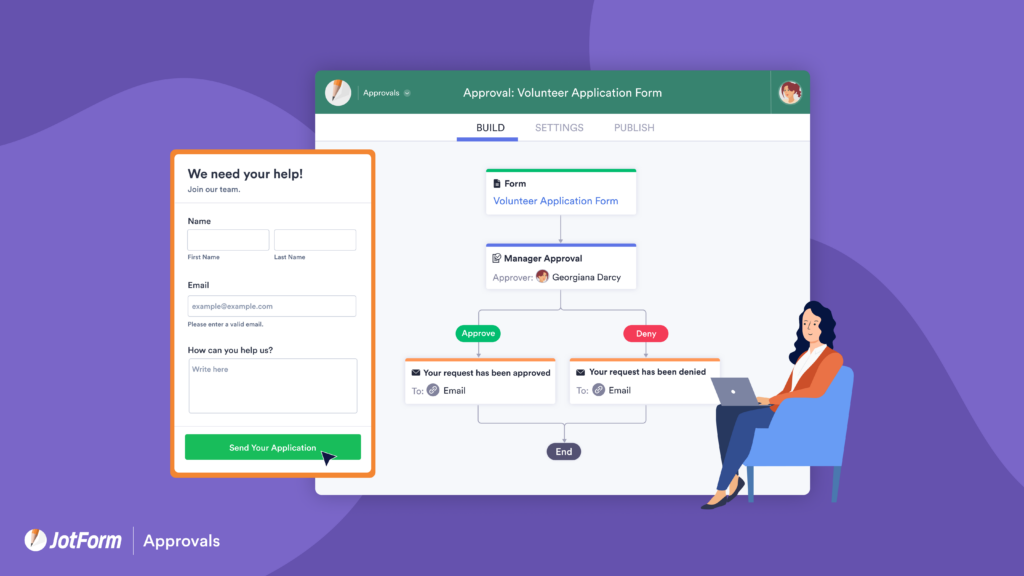
Regular readers of the blog might remember my feature on their Report Builder tool from last summer. JotForm Approvals is another excellent tool just in their portfolio. JotForm Approvals has a drag-and-drop interface so educators can customize any type of form that requires their approval. You can add customizations to the form approval process. This can include: the conditions needed for approvers, what follow-up emails are sent out, and other elements of the approval process.
How does JotForm Approvals work?
When you open up JotForm Approvals, tap on the Approval option on the left-hand menu to create an approval flow. You have the option of starting from scratch, using a template, or even a quick one-step approval process. You’ll add one of your Forms at the top of the automation to start the workflow.
Whenever someone responds to that form, an automation sequence will start. It will essentially trigger the approval process you set up. You can decide what information is needed for form submission to get approval. So if you’re setting up a tutoring application form and expect to have specific responses for the application to be approved, you can set it up here.
In the video above, you can get a picture of the steps to follow to set up your streamlined workflow. This includes the special features that help you set up approvers and different conditions and email responses to form submissions. With the drag-and-drop builder, you can customize the entire experience for your approval process.
Special Features of JotForm Approvals
In addition to the features listed above, JotForm Approvals allow comments and the ability to reassign tasks. There are options for dynamic approvals, allowing anyone who responds to a form to assign their submission to a specific approver to review the information they’ve submitted.
As I mentioned above, and as you can see in the video, you can send approvers automated emails for every new task they receive when you set up the Approval. Each form respondents will receive personalized emails if their requests are approved. This way you don’t have to worry about following up with each person. Want to use JotForm Approvals for a task like adding or dropping a course or elective? You can set up email confirmations for students who fill out the form.

With JotForm Approvals, you can set up a workflow for lots of tasks. This can include a course add or drop request, facility use request, field trip request, or applications and registrations for new classes, tutoring, or even admission to a particular program.
Save Time with JotForm Approvals
JotForm Approvals helps you can save time manually reviewing applications and submissions from students, colleagues, or other members of your school community. You can approve or deny form submissions or create custom outcomes based on the information users submit. Instead of following up with each application individually, you can create automated emails personalized based on a user’s submission.
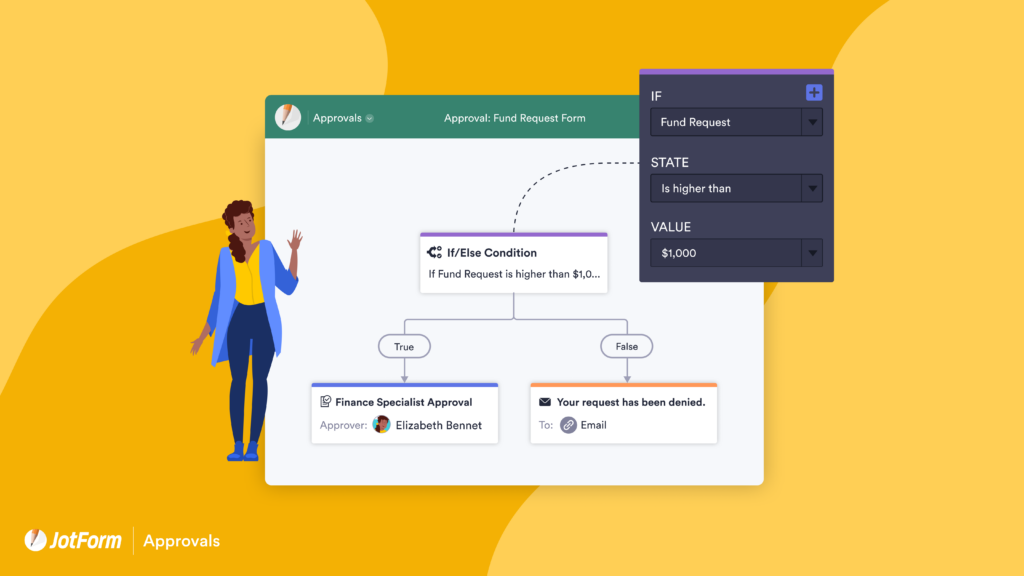
Once you take the time to set up the approval process, you can sit back and watch all of the automation go into action. JotForm Inbox and JotForm Tables allow you to track and manage operations easily without manually approving applications or tabulating the responses to keep track of information.
Ready to get started with JotForm Approvals? Head over to this landing page to learn more about this powerful tool. It can save you time and streamline your workflow this school year!







