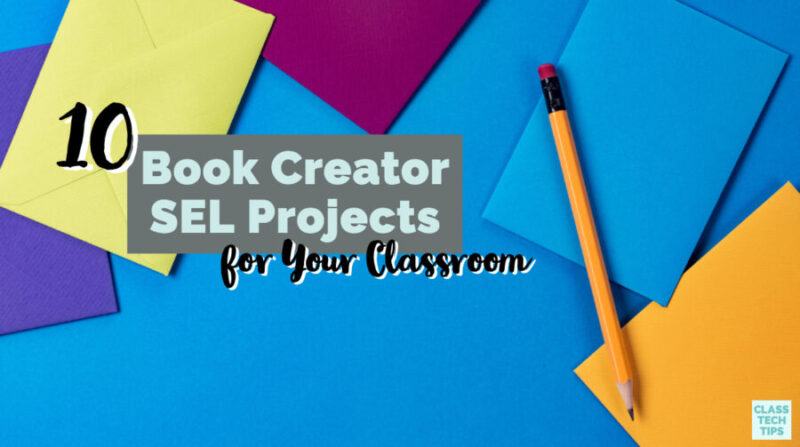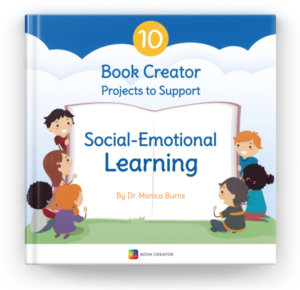Is there such a thing as an SEL project? We know that students interact with a variety of content across the school day. These moments provide rich opportunities for them to learn about new topics in any and every subject area. When it comes to integrating social-emotional learning goals into your content area instruction, the features within Book Creator give you plenty of options!
This summer, I hosted a webinar for Book Creator and created a free ebook all about SEL projects. The title is, 10 Book Creator Projects to Support Social-Emotional Learning. In the webinar, I share SEL project ideas too. First, I give a quick overview of Book Creator and direct listeners to resources like this webinar all about getting started with this excellent creation tool.
SEL Projects for Students
In this webinar, you’ll hear me share some big ideas about social-emotional learning and where to go for more information. In the ebook, I also link to some essential resources on social-emotional learning. This list of resources includes The CASEL Guide to Schoolwide Social and Emotional Learning and Edutopia’s collection of SEL blog posts.
After reviewing these foundational SEL resources during the webinar, I share a few project ideas similar to what you’ll find in the ebook. I go over some things to consider when designing projects that emphasize SEL goals. Are you interested in making sure that your students have a space to share their feelings, thoughts, and observations this school year? Book Creator is a fantastic tool to consider.
Head over to Book Creator’s website to sign up and get started!
Book Creator Spotlight Features
Throughout this new ebook, I spotlight activity ideas that give students a space to shine; along with the features in Book Creator that can help make this happen. There are ten SEL activities in the book, and I’ll highlight a few in this blog post. Remember, you can find all of the ten activities in this new book with SEL project ideas.
In Activity #2, “Creating Collaborative Books,” I talk about the collaboration feature; specifically, how students can work together on the same page to make their book. This feature gives students a chance to navigate the same space, make decisions together, and compromise as they create.
In Activity #8, “Finding Feelings Pictures,” I talk about the way students can use the pen tool along with adding emojis to their page. I spotlight this feature in the book, and I also demo how to use it in the SEL projects webinar shared above. In the webinar, I show off the updated version of the pen tool on a Chrome web browser. It now gives students the option to add emojis. This new feature is a fantastic way to get students talking about their feelings and representing how they feel with emojis. For this activity, you might ask questions like:
- How are you feeling today?
- What emoji shows how you feel?
- Can you talk about your feelings today and record your voice on the page?
- What illustrations can you add to your page to represent how you feel today?
Educator SEL Project Ideas
In addition to the two activities I shared above, 10 Book Creator Projects to Support Social-Emotional Learning includes a handful of educator spotlights. In Activity #3, New Jersey educator Chrissy Romano’s, “What’s in a Name?” activity is included alongside a feature of the shapes tool in Book Creator. Activity #4 is titled, “Global Exchange Guide,” and shares an activity idea adapted from the work of Florida educator Dr. Jennifer Williams. In this activity, students can share partnerships with classrooms from around the globe.
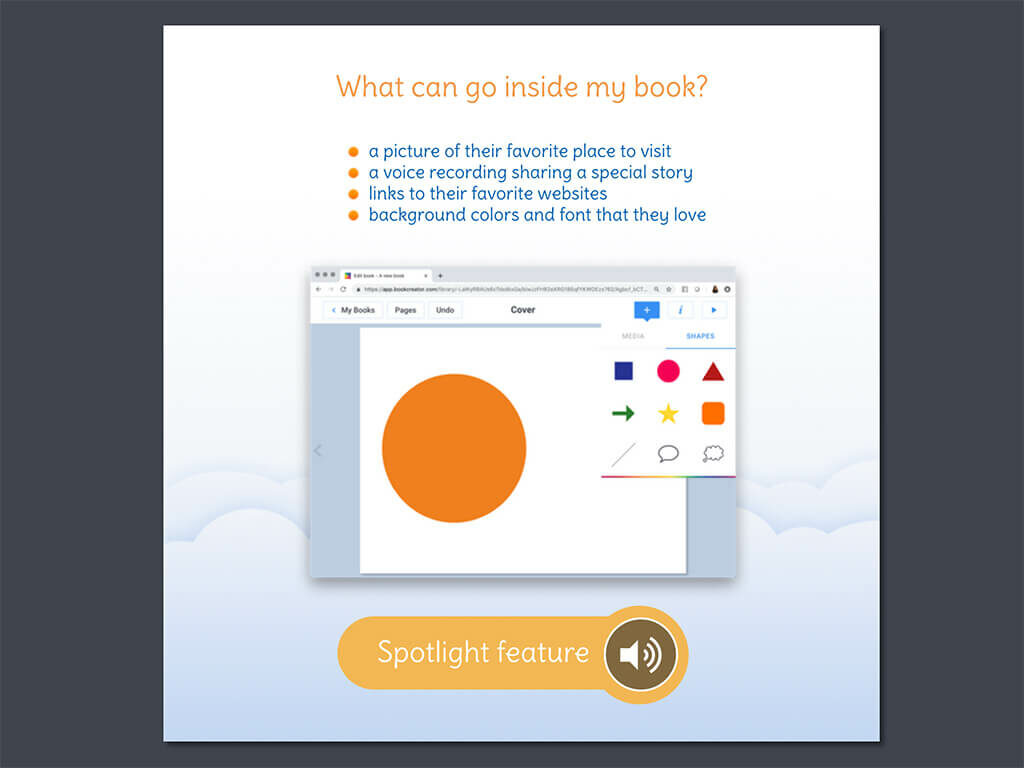
Check out the free Book Creator ebook!
10 Book Creator Projects to Support Social-Emotional Learning includes stories from educators passionate about SEL. You’ll also find student and teacher examples in this summer’s webinar series. So if you’re particularly interested in one of the topics below, each one links to the recording of the webinar:
- Favorite Apps to Use with Book Creator
- Social Studies and Book Creator
- Collaboration with Book Creator
Start the School Year with Book Creator
Are you new to Book Creator? Well, then you will certainly want to check out one of their free guides. These ebooks are all full of project ideas you can tailor to your classroom. The links below will take you to more information on the ones I’ve created:
- 15 Ways to Use Book Creator for Reading Responses
- Using Book Creator for Formative Assessment
- 15 Science Projects for Book Creator Classrooms
Book Creator lets your class create dozens of books for free. With the paid version the number of books your students can make bumps up to 1,000, and you’ll also have access to the collaboration feature. If you’ve been a follower of the blog for a while now (sign up here) you know that this open-ended creation tool is one of my favorites!
Head over to Book Creator’s website to sign up and get started!