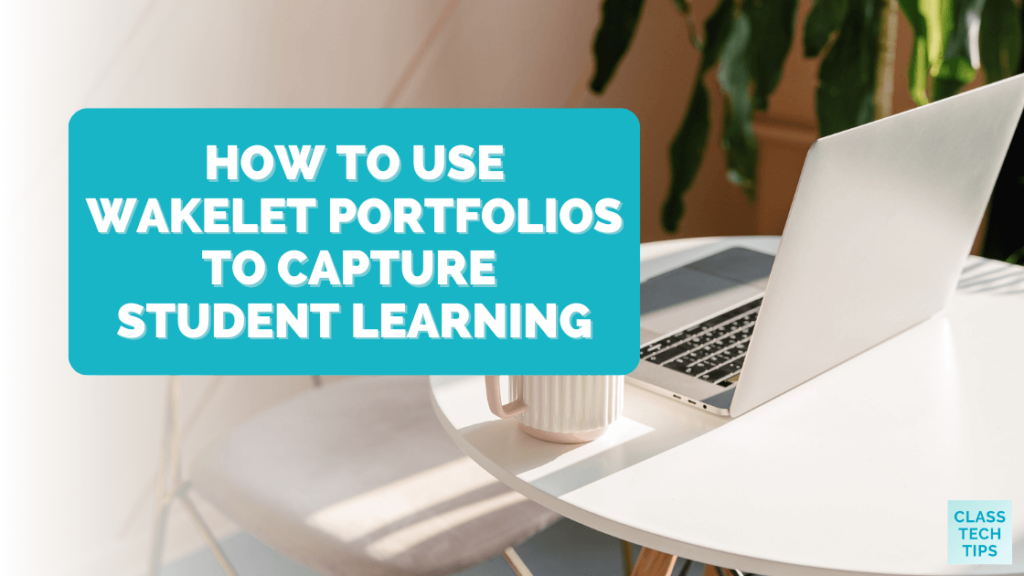How do you celebrate a student’s learning journey? There are so many moments in the school year worthy of celebration. This year, you can use Wakelet portfolios to capture student learning journeys, chronicle their growth, and provide an alternative to traditional assessments.
If you spent time with me in a workshop or webinar over the past few years, you know that Wakelet is on my list of favorite tools to spotlight. There are so many ways to use this open-ended tool. I use it to make collections of resources for educators who attend my presentations, and educators across the world use it to organize resources, too.
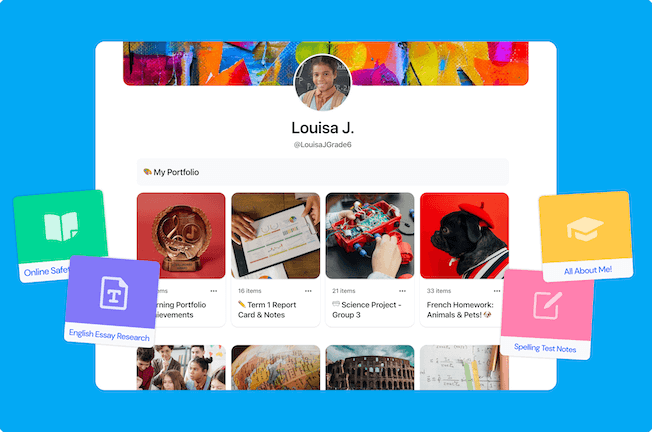
Today on the blog, we’ll look at something special you can do with this powerful platform. Wakelet portfolios let students capture special moments from the school year and share their learning journey!
As a classroom teacher, I used portfolios with my students to help them chronicle their achievements and shining moments throughout the school year. It was always a challenge to organize their paperwork, avoid too many papercuts, and make sure that their favorite moments from the school year really shined. When I started my teaching career, the idea of a digital portfolio for students wasn’t something we even considered.
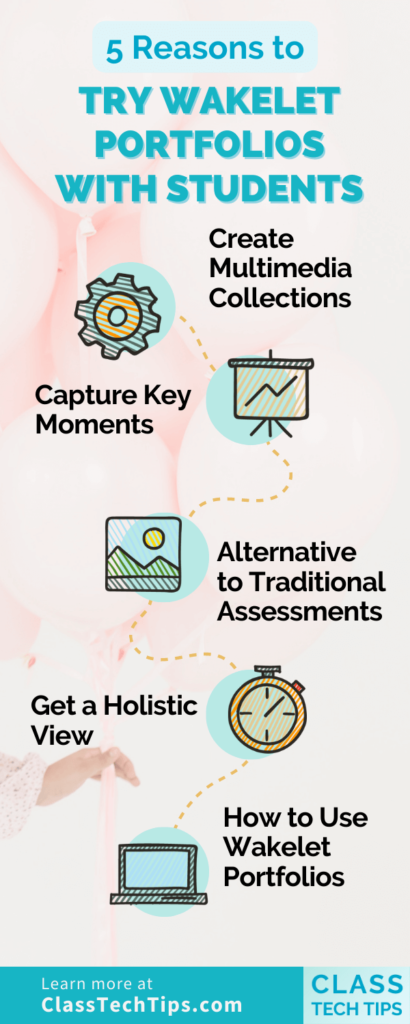
Reasons to Try Wakelet Portfolios
There are lots of reasons to try Wakelet portfolios with your students, and if you’ve tried out Wakelet yourself, you can probably guess a few of these reasons I’ve added to the list below.
Create Multimedia Collections
Wakelet lets users combine images, text, links, and files all in one place. This means they can combine media – even photographs of something they’ve built with their hands – into a digital portfolio space.
Capture Key Moments
Students have the ability to organize their portfolios in a few different ways. They might showcase the final creation for a project or highlight the entire learning journey.
Alternative to Traditional Assessments
Multimedia portfolios capture student learning in a different way than traditional assessments. As a result, it can give you a deeper understanding of a student’s experience and demonstrate growth and mastery simultaneously.
Get a Holistic View
Formative assessment is an important part of a teacher’s quest to figure out what help and support a student might need. Wakelet portfolios provide a holistic view for educators, students, families, and administrators.
How to Use Wakelet Portfolios
Portfolios with Wakelet empower students to shine! They can reflect on their learning, share their stories, and build skills to transfer to both digital and analog environments. With portfolios, you can accomplish so much at the classroom level, like honoring student choice and introducing digital citizenship. At the same time, school and distinct leaders can get a picture of student growth across grade levels and help celebrate achievements throughout the school year.
Getting Started with Wakelet Portfolios
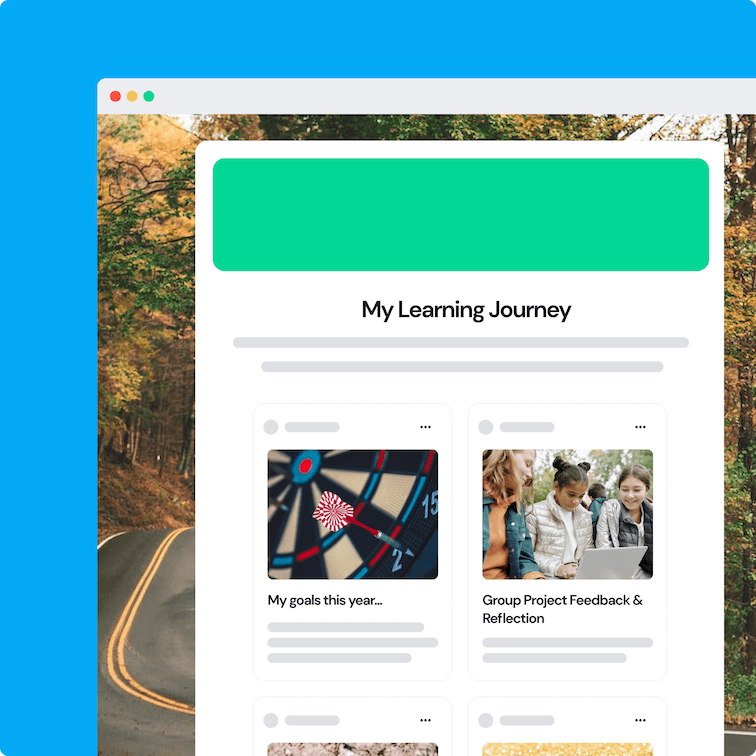
There are a few different ways you might use Wakelet portfolios over the course of the school year. You might have students reflect on their progress by pausing periodically to give updates on the progress of a project or a goal they are working on. Alternatively, you might have students make a collection that showcases the start-to-finish progress of a long-term project or activity. They can capture each milestone as they chronicle how far they’ve come.
Ready to get started with Wakelet portfolios? Head to this page to learn more about everything that is possible. And if you’d like to schedule a demo, use this link to see Wakelet in action. I can’t wait to hear what you create with this powerful tool for students and teachers!