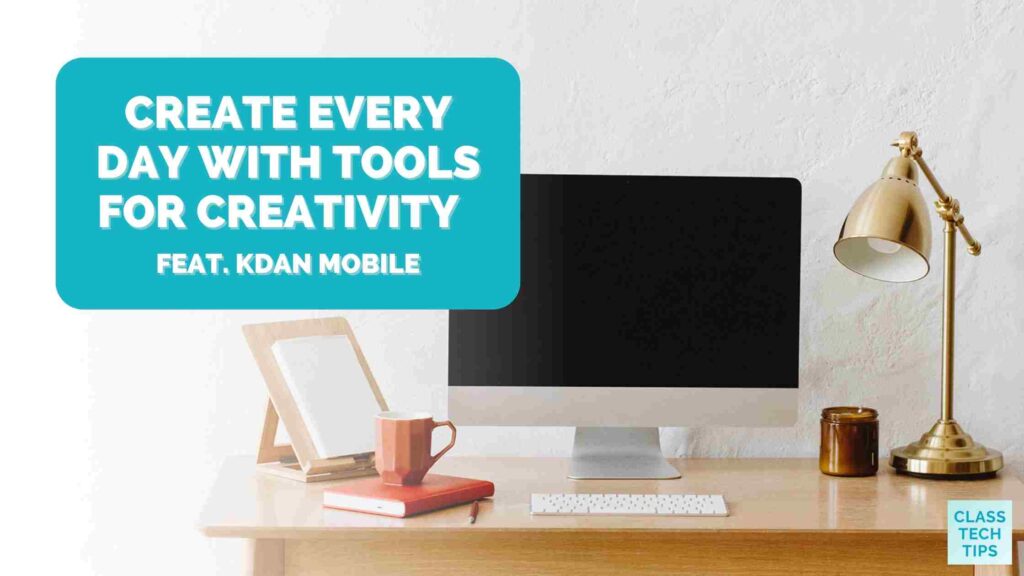What does it look like to promote creativity in your classroom throughout the year? If you want to help students see opportunities to create every day, Kdan Mobile has a set of tools for creativity for education.
In today’s blog post, we’ll take a look at Creativity 365 from Kdan Mobile. Regular readers of the blog might remember our past partnerships where I featured Markup and Write-on Video on the blog. In addition, Kdan Mobile has a suite of creativity tools designed for creators at all levels and stages, including special tools for education.
Creativity in Education
In my book EdTech Essentials, one of the essentials is “create.” Here’s a short excerpt from page 49 of the book: “In all classroom settings, students need time and space to create products to capture and share their learning. Students can synthesize information, apply what they have learned in a relevant context, and share this learning with an audience.”
We know that students can create both inside and outside of the classroom. Creativity is a part of so much of the work students currently take part in and what they will do once they finish the school day and school year. If you are committed to providing creative experiences to your students, the tools for creativity from Kdan Mobile are an excellent choice.

Creativity 365: Tools for Creativity
Within Creativity 365, you’ll find lots of options for student and teacher creators. Creativity 365 works with devices and platforms commonly found in K-12 learning environments. It supports smartphones, tablets, and desktop within the iOS, Mac, Android, and Windows operating systems. Students and teachers can sync their work across devices, so everything is quickly accessible from whatever device they choose. Let’s take a look at three of the tools for creativity in Creativity 365.
Learn more about Creativity 365 and get a 50% off discount >>
Markup
This tool lets students and teachers annotate any PDF file. In addition to marking up PDF documents, you can use this tool to highlight web pages and show off the most important content. The Markup tool from Kdan Mobile uses artificial intelligence to help quickly summarize long pieces of text and even offer recommendations for future reading experiences. For student creators, Markup can help with research and knowledge building in any subject area.
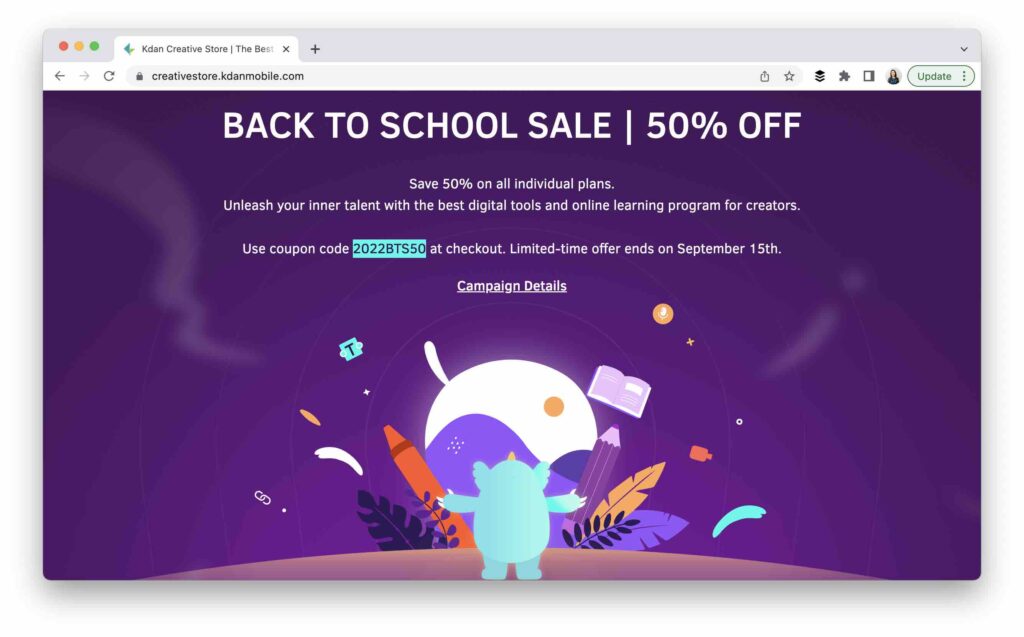
NoteLedge
Student researchers can use NoteLedge to stay organized as they learn about something new. This tool lets them gather information from multiple online sources and keep track of where everything came from and the app supports video import and audio recording, too. Are your students investigating a topic or reviewing multiple online sources shared by a teacher? They can keep their online notes organized and create their learning portfolio.
Write-on Video
For teacher creators, Write-on Video is an excellent option for making interesting, informative videos to share with their students. There is also a video outline option for teachers. Teachers can create video outline templates and their students can use these templates for their own videos. For student creators, this tool can help them create video stories that explain a concept, show off a process, or capture their learning, It’s a great choice for any subject area. Student creators can also create video outlines and make short videos or photo slideshows to express their stories.
Using Tools for Creativity this Year
Any time of year is a great time to introduce tools for creativity. Students and teachers can use one or all four options in the Creativity 365 suite of creativity tools. In addition to Markup, NoteLedge, and Write-on Video, there is also Animation Desk. Animation Desk is available on Windows, and its high compatibility brings seamless cross-platform user experience. To prepare students for a future where creativity is valued and celebrated, introduce them to tools for creativity that can help them organize, apply, and share their learning.
Ready to get started with Creativity 365 and these tools for creativity from Kdan Mobile? Now is an excellent time to try out a new creativity tool! First-time subscribers can take advantage of a 50% off discount, and there is a special 50% discount for volume purchases for educators. Learn more about Creativity 365 on this page.