If you’ve stopped by the blog before, you know that I love sharing ideas that promote creativity in the classroom. Whether I’m working with students in a classroom setting, or leading a webinar for teachers, creative products are in full swing. In hopes of helping “make EdTech easier,” I created comic strip templates for you.
Today, I have 15 ready-to-use comic strip templates for your next lesson. These are super simple and ready for you to use “as is” or customize for your students. I’ve also included tips for creating your own comic strips using templates you can find in three popular tools. And if you’re new to using comics and not sure if it’s for you, check out my blog post, “5 Reasons to Try a Comic Strips Activity.”
Click to download — 15 ready-to-use comic strips templates for your next lesson.
How to use these comic strip templates
After you download the comic strip templates, you have a few options for how to use them with your students. Of course, you’ll want to have a vision for the activity that meets the needs of your students; this could include asking students to:
- Create an alternate ending for a book
- Share an important moment from their life
- Spotlight a moment in history
Then, you’ll decide if this is an online or offline project or if you’ll provide options for students to choose from. For an offline project, you’ll download the comic strips then print them out. Your students could also combine this with a tool like Seesaw by snapping a picture of their comic strip illustration and recording their voice as they talk about what they made.

For an online project, you’ll download the comic strip templates and share the PDF pages you want students to use as a file. You might share this in Google Classroom and let students use a PDF annotation tool to draw or add text. Alternatively, you might export the pages you want to use as a JPG and have students add the image to another favorite tool that lets them draw or add pictures to their page. It’s totally up to you.
3 Tools for Making Comics
You can click here to download the 15 ready-to-use comic strip templates I made for you or try a tool from the list below.
Making Comics in Book Creator
Book Creator has a comic option that will pop up when you go to create a new book. You’ll find this option as the first step to follow after clicking the “new book” button. If your students choose this option in Book Creator, they’ll be able to add cells to the background of their page and add talk bubbles, too. Learn more about comics in Book Creator on this page.
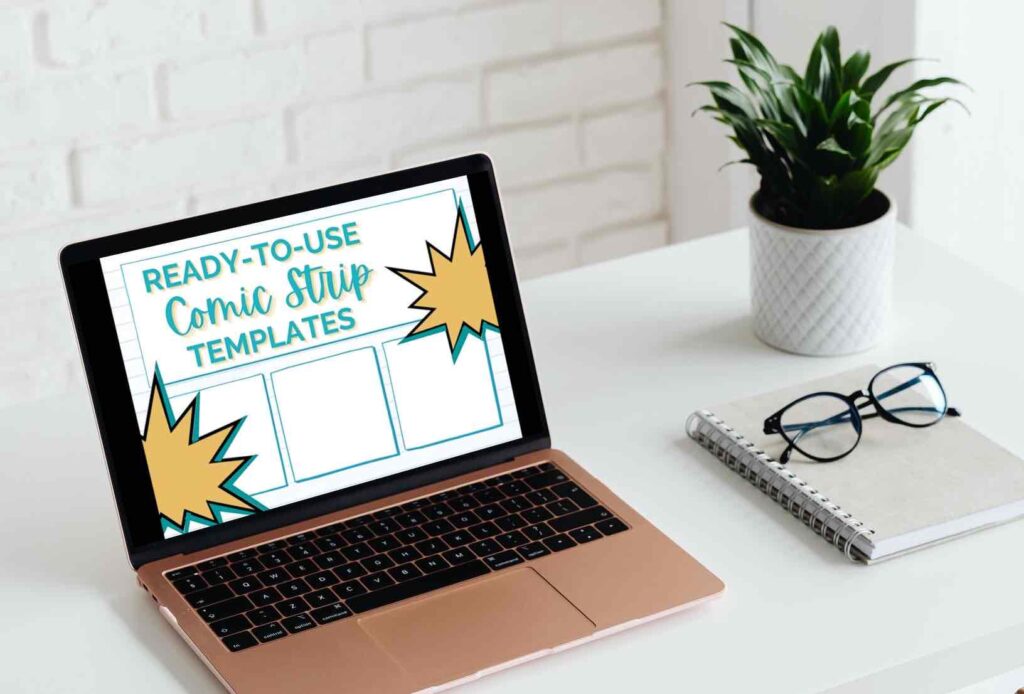
Finding Comic Strip Templates in Canva
Canva for Education is free for K-12 students and teachers. If you want to find comic strip templates, sign in to Canva and go straight to the search bar. Then type in “comics,” and you’ll see a bunch of templates you can use right away. You can create comic templates to print out and share with students. Or your students can log in and search through these templates, too.
Comic Templates in Adobe Creative Cloud Express
Adobe Spark is now Adobe Creative Cloud Express for Education. It’s completely free for K-12 schools and districts, too. Not only does Creative Cloud Express have all of the great things you might remember from Spark, but it also has lots of extras. For example, you and your students can search for templates at the top of the screen. You’ll find plenty of inspiration from the templates in Creative Cloud Express.
Ready to get started? Check out these 15 free comic strips templates I’ve created for you. Or explore one of the three tools I mentioned above to set up students for success with their next comic strip project.







