How do you interact with digital documents during the school day? Perhaps you share PDF files with students across the web. Or maybe you leave feedback on student documents after reviewing their independent work. If your students use digital documents throughout the day, too, there may be moments when they want to hear text read aloud, add an annotation, or collaborate with a classmate.
Today on the blog, I’m excited to share a new tool to help you transform your digital documents. It’s called OrbitNote, and it lets you create an accessible, dynamic, and collaborative space for teaching and learning. Let’s jump into the story behind this new tool, how it works, and a few reasons I think you’ll want to try it out this year!
Transform Digital Documents
OrbitNote is a new tool from Texthelp that works seamlessly with Texthelp’s Read&Write and EquatIO or stands on its own. With this tool, student (and teacher) readers can hear the text on their digital document read aloud from their screen. It also allows teachers to create and share worksheets easily with their students so that kids can work through activities on their own devices.
This workflow of sending accessible, dynamic documents to students makes it easy for them to interact with the material you share. When students open up a digital document, they can capture their thoughts in various ways. Students can annotate the page by adding text, drawing on the page, using shapes, and recording voice comments.
Your students can open up any document you send and interact in a way that makes sense for them. With OrbitNote, students can review a digital document and leave notes for their own reference or for you to review. They can also add annotations and responses to a document that they send back to you. As you can see in the video above, there are many ways to use this dynamic tool for student readers.
OrbitNote in Action
OrbitNote also works seamlessly with Texthelp’s Read&Write and EquatIO – or you can certainly use it independently of these other tools. When students open up a PDF in their browser, OrbitNote makes it accessible from right inside the document.
Students can use OrbitNote across multiple browsers. Right now, OrbitNote works with Google Classroom and Schoology. However, users will find additional support for more learning management systems before the end of the school year. These updates will make it seamless to use in spaces like Canvas and Brightspace.
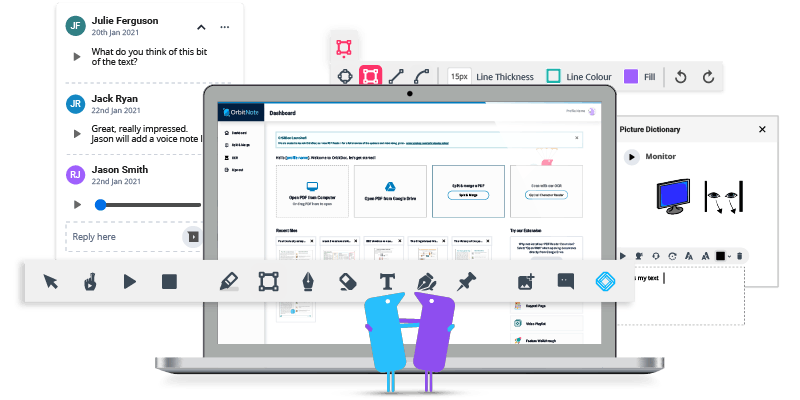
Reasons to Try Out OrbitNote
OrbitNote includes special features that make PDFs accessible for students. Students have access to text-to-speech, highlighting, and vocabulary support with this tool. Even if they come across a tricky PDF – like one that is image-only – OrbitNote has a built-in scanner that will identify the text in the picture.
Regular blog readers know that I’m always looking for tools that give students different ways to share their learning. In OrbitNote, students can type or draw their thoughts on the page or highlight the key points in a document. These features make sure students have a choice as they interact with content in any subject area.
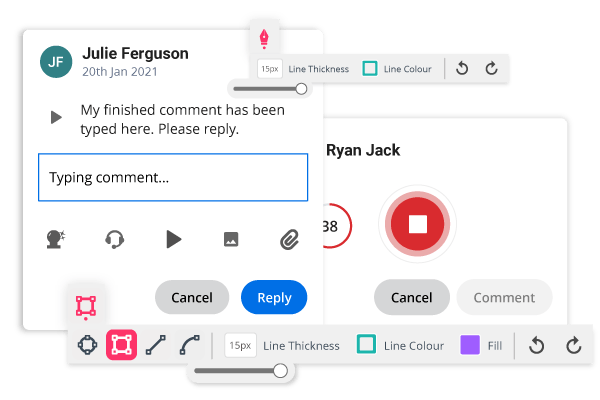
When giving feedback, both teachers and students can use voice recordings in OrbitNote. This way, teachers and their students can send thoughts and feedback with audio. Audio feedback can help boost productivity, connections, and collaboration whether students are learning in a physical classroom or at a distance – making it an excellent option for asynchronous learning experiences.
Supporting All Students
As you think about all the ways you’re supporting students this year, there are many notable features in OrbitNote that can take your work to the next level. From voice comments for feedback and quick access to highlighting tools, to text-to-speech support for student readers and freehand drawing for note taking, this platform has many aspects worth taking a look at.
Ready to try it out? OrbitNote works on a freemium and premium basis – which means that you get to try out all the great features it has to offer for free for 30 days. Learn more on this page, where you can get started with OrbitNote for free right away!







