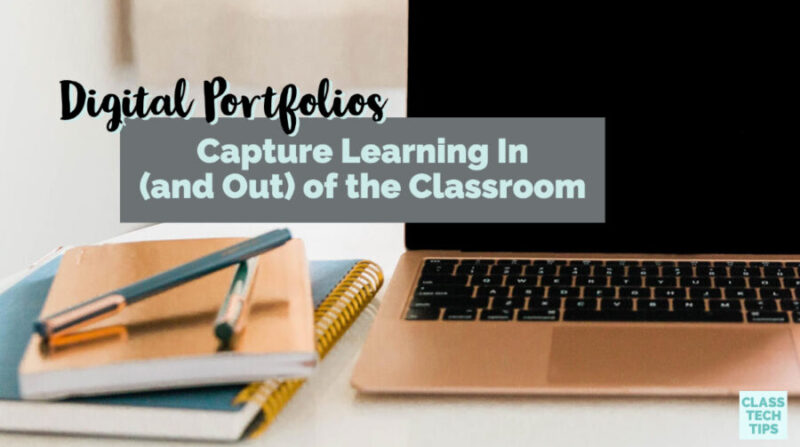This post is in partnership with Spaces, a tool for digital portfolios. All opinions are my own.
Educators and parents alike often share a similar insight, “Students are more than their grades… their report card doesn’t tell the whole story.” As their teacher, working with your students on a daily basis, you have the opportunity to see firsthand the progress of their learning.
You see the complete picture of what makes each student unique and their potential for growth and capacity beyond the classroom. But do students and their families have an opportunity to see the bigger picture? That’s where a Digital Portfolio can shine, both inside (and outside) the classroom.
What is a digital portfolio?
At its core, a digital portfolio is a body of student work. In the classroom environment, the digital portfolio acts as a space where students can add content, artifacts, and reflections that demonstrate their learning in different ways. As a classroom teacher, my student portfolios were more traditional. I can still picture the overstuffed binders of culminating projects, writing products, and other student-picked artifacts that traveled with them year-to-year.
The digital part of the portfolio stands out from traditional portfolios as the digital nature of the tool. It allows for easier documentation since students can use a phone, laptop, or tablet to capture their work. A digital portfolio offers a platform for self-reflection, too. It gets rid of any last-minute scrambling associated with building out physical portfolios at the end of a school year or project deadline.
Digital portfolios can take a variety of forms
Digital portfolios can fall into three main categories. These three types of digital portfolios include class-based portfolios (teacher <-> classroom), project or group-based portfolios (teacher <-> student-group), individual portfolios (teacher <-> individual student) or some combination of these formats.
These formats let teachers customize the portfolio experience. You can create portfolios that depend on student needs, comfort-levels, or even requirements for peer-review.
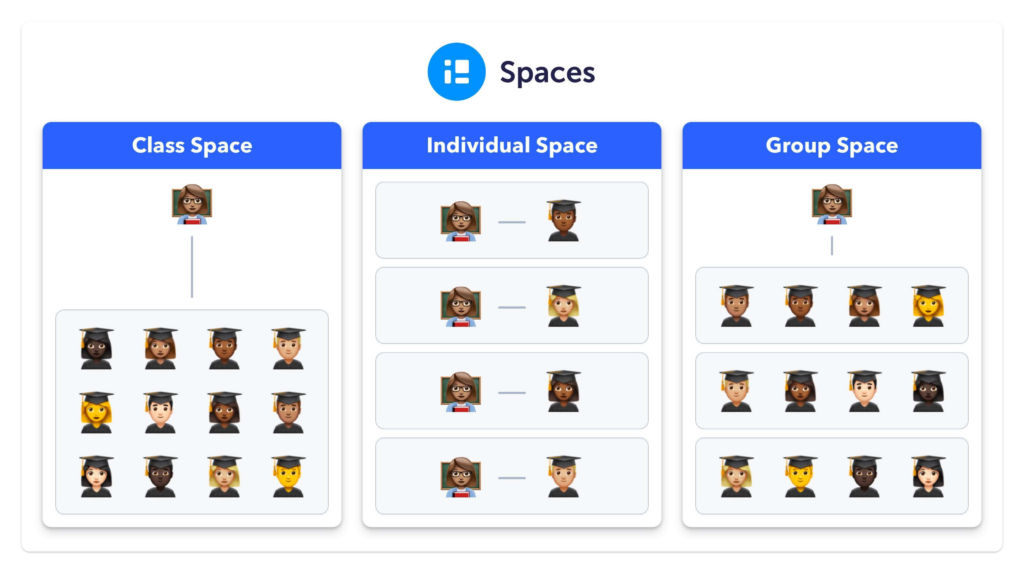
Each of these portfolio formats serves a different purpose. But as you dive into each type, you’ll see they all have a common goal. Ultimately, digital portfolios each enable students to:
- document their learning in (and out of) the classroom
- reflect on the progress they’ve made over time
- facilitate assessment
- allow for students to showcase their strongest work — the product of their learning and effort
Get started with Class-Based, Individual, and Group-Based digital portfolios for FREE.
Digital Portfolios: Process, Progress & Product
There are three key ways to use digital portfolios to show learning in the classroom. They can show:
Process: Using their portfolios, students gather evidence of their learning, store their work in an easy to access place, and reflect on the process in a continuous cycle.
Progress: Over time, students display growth and improvements in their work to showcase their development and understanding of the material.
Product: Students curate projects, learnings, and evidence into a final “polished” product.
The Process, Progress & Product concept is rooted in previously published works. In An Introduction to Using Portfolios in the Classroom, Charlotte Danielson and Leslye Abrutyn (formerly the Association for Supervision and Curriculum Development) outlined their three categories: working portfolios, display portfolios, and assessment portfolios.
With a digital portfolio, technology can allow students to create, manage, and curate their portfolios more easily while enabling teachers to effectively collaborate with each of their students at scale.
Teachers can mix and match these three types, so working portfolios, display portfolios, and assessment portfolios all play a part in their classrooms.
Process
Digital portfolios are useful in education as a way to document learning. Students can record their daily work and reflect on what they learned. They can also add commentary around how they feel about what they’ve learned. As a classroom teacher, one of my favorite parts of using portfolios with students was the ability to reflect. When students would add something new to their portfolio, they would also look back at the items they had added earlier this year. I loved the conversations that started with, “Remember when we…” or “I loved when we did…”
Going beyond submitting an assignment, digital portfolios allow educators to combine the assignment with probing questions. These questions can encourage students to think about a challenge. They can capture a key takeaway or reflect on what they’d do differently next time. If you are making a commitment to social-emotional learning (SEL) this year, creating portfolios with students is certainly a natural connection.

Danielson and Abrutyn’s An Introduction to Using Portfolios in the Classroom describes a working portfolio as the stage where every artifact is collected. It can later be moved and shared into a portfolio and used for assessment or showcase purposes.
The main focus of using a digital portfolio as a working portfolio is to have students reflect on their approaches, feelings and learning over time. Capturing the journey is just as important as celebrating the final product.
Progress
Digital portfolios are valuable tools to demonstrate progress, such as a student’s overall growth of a concept. The space within a digital portfolio gives students the room to not only make mistakes but demonstrate the reflection and progression necessary to ultimately show how far they’ve come on their mastery of that concept.
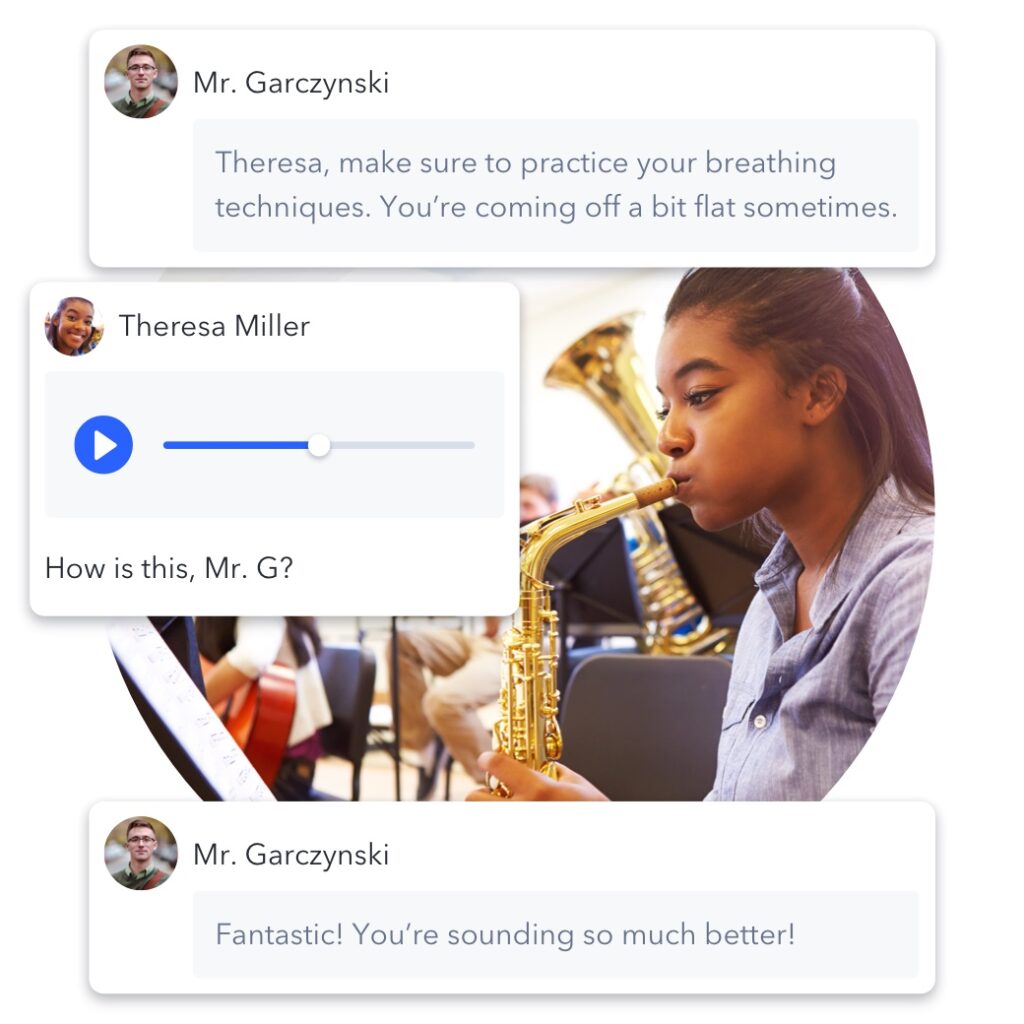
The digital portfolio is a space where the student shows the steps they took to turn a blank canvas into a final masterpiece. From the first drafts and iterations to peer feedback loops, all of this “project progress” is worthy of celebration. At the same time, educators can also prompt students to set their own expectations and self-assess their progress.
Digital portfolios make student evaluation into an organic, progressive conversation. When students update a portfolio regularly, educators can use the documentation to conduct formative assessments, too. This step can help engage students with ongoing feedback and commentary – not just a final grade.
Product
Although there are various use cases for a digital portfolio, the most popular use is “portfolio as a product.”
A product portfolio is a final culmination of work. A student has selected each artifact thoughtfully and curated a story with the content. This type of portfolio often spotlights favorite pieces of the student and artifacts that represent their growth over a period of time.
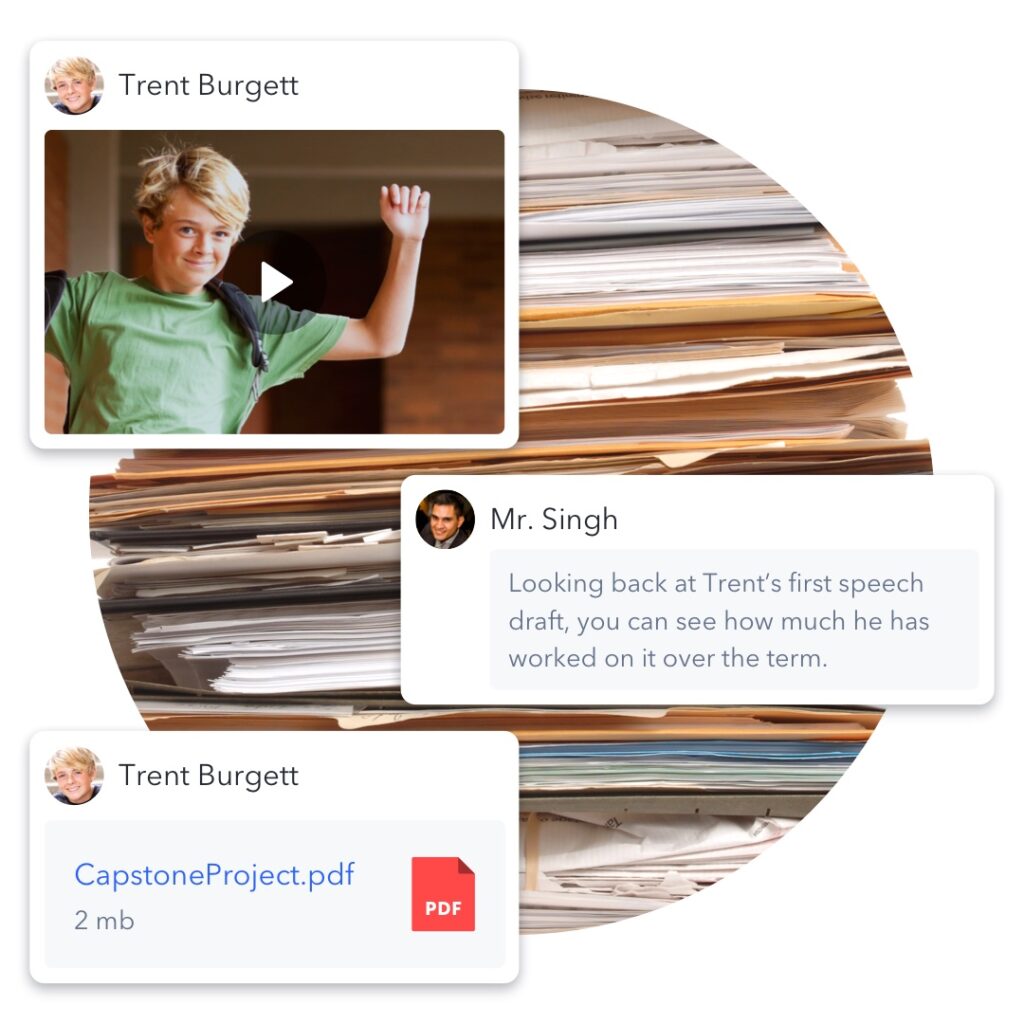
Unlike the portfolio as a formative assessment tool, teachers may challenge students to curate and polish a final “product” for a standalone evaluation of their progress, such as a lab report, persuasive writing piece, or their final capstone project.
Students will also find that honing their portfolio skills is a useful skill for outside of the classroom. From crafting submissions for college admissions to completing job applications, there are lots of “outside the classroom” connections, too.
Get started with digital portfolios in your classroom with Spaces – for free!
Are you ready to bring portfolios into your classroom? Use the link above to learn more about Spaces. I’ve had the chance to get a behind the scenes look at this digital portfolio tool. I think you’ll love this simple yet powerful online resource, too!