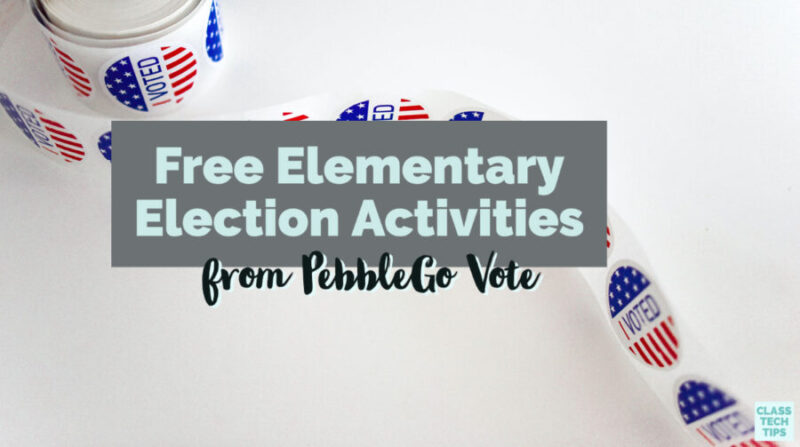This post is in partnership with PebbleGo. All opinions are my own.
Tackling a big topic like the presidential election might feel a bit daunting in any classroom. Are you talking about the presidential election with your elementary students? If you’re considering a conversation around the presidential election, check out these completely free elementary election activities from PebbleGo!
Regular readers of the blog know that I love the high-quality, engaging resources from Capstone. Earlier this fall, I featured Capstone Connect on my site, and today, I’m featuring a brand new resource. This one is all about voting and helping students understand the upcoming presidential election. Let’s dive into everything you’ll find in this free resource page!
Free Elementary Election Activities
PebbleGo Vote is a free election resource designed with elementary school-aged students in mind. With this online resource, K-5 students can learn about each presidential candidate and their positions on important issues. It also gives them a space to learn about democracy and the process of voting.
PebbleGo Vote also lets students cast their ballot for the candidate of their choice. With PebbleGo Vote you can give students the ability to partake in a nationwide PebbleGo Vote election and get school-specific results. I love the idea of giving students an opportunity to participate in the action of voting. Conversations around civic engagement are important at all age levels and providing this chance for students to vote in a simulated environment is perfect for sparking conversations.
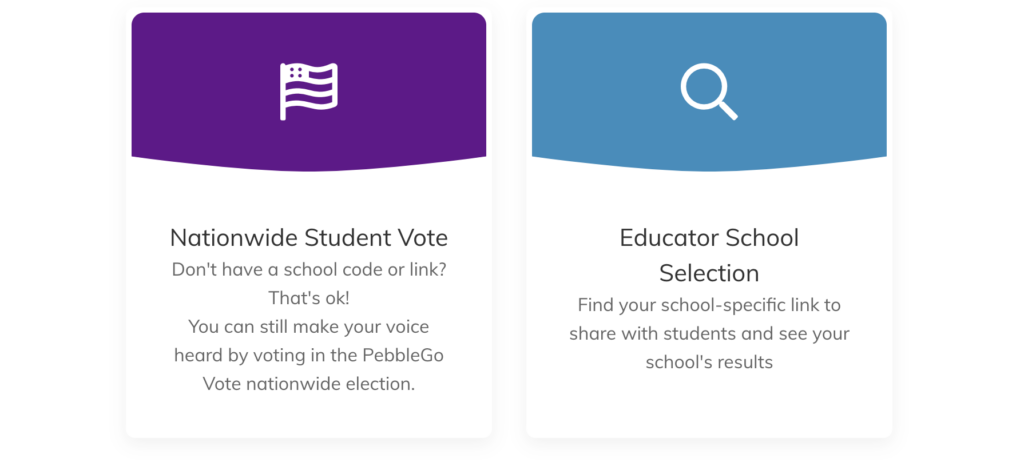
As you can see in the screenshot above your students can participate in two ways. First, is the Nationwide Student Vote hosted by PebbleGo. Students can click on this link and select the candidate that they want to vote for. The other option is the Schoolwide Vote. Teachers can choose their state, district, and school and add share the voting link with students to vote so their vote is connected to your school. Use this link to find the Nationwide and Schoolwide voting options for your students.
How does PebbleGo Vote work?
This month through November 15th, students will have free access to election-related articles on PebbleGo and PebbleGo Next. You’ll now have access to biographies of presidential candidates Donald Trump and Joe Biden. With these resources, students can learn about the election, and you can access a handful of lesson plans and activities.
On this election resource page, you’ll find election activities for K-3 and 3-5 students. This includes a fantastic activity where students can think about their ideal presidential candidates. The lesson plan includes handouts you can use as is, or as inspiration for your own graphic organizers. Do you plan to use this resource as a part of a distance learning initiative? Then you might pair it with another favorite tool and have students post their ideas on an ideal presidential candidate.
Find everything you need here >>>
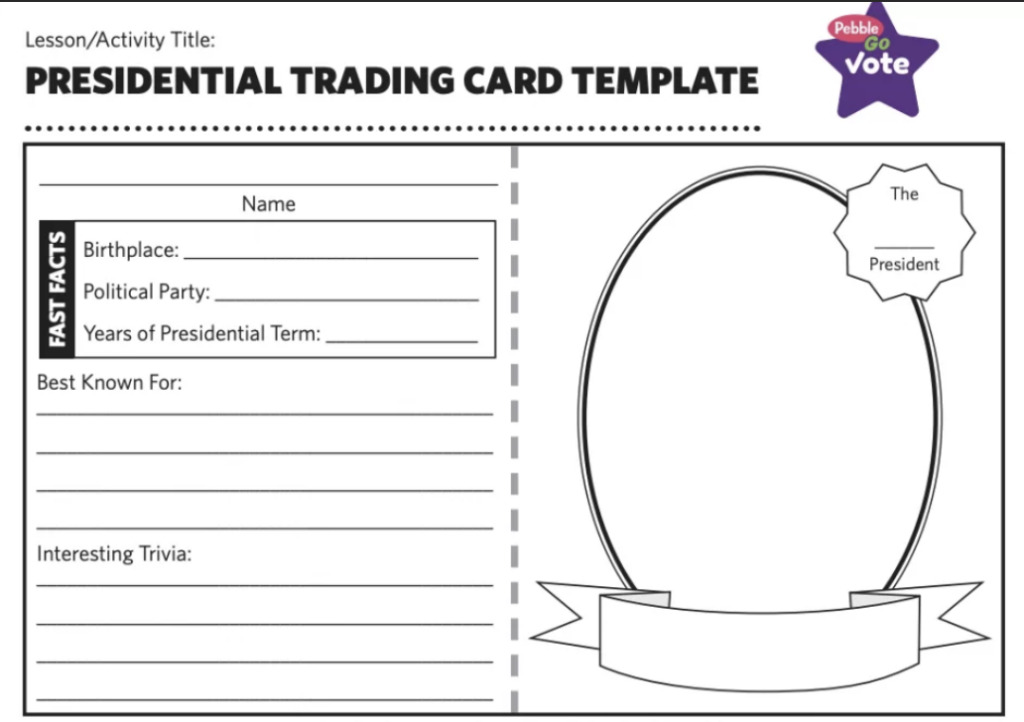
Election Resources for Elementary Students
If you’re not a subscriber to PebbleGo & PebbleGo Next Biographies, you can still access the election-themed content. From now until November 15th, you can sign up for free access to select articles. These election resources are all within the PebbleGo Biographies, Biografías, Social Studies, and Estudios Sociales modules for K-3. Some of these resources also come from PebbleGo Next Biographies and Social Studies modules for grades 3-5.
In addition to the lesson plan I mentioned above, there are also two critical thinking questions sheets you can share with students. You might use the questions in these activities to spark a discussion with students or have them create a video or audio response with their answers.
On this landing page, you’ll also find other downloadable resources for the election. These additional resources include posters, logos, and even “I Voted” stickers to share with students. You’ll also find a coloring book page download to share with students, too.
Teaching the Election

How might you use these elementary election activities? First, head over to the PebbleGo Vote landing page and set up an account if you don’t have one already. Then, decide on how you’d like to introduce these concepts to students.
Here are a few ideas to consider as you dive into these free election resources:
- Share the presidential biographies with students as a class. Read aloud and pause to model how you make connections to things you’ve read in the past.
- Have students read independently before coming together as a class. After students have read on their own, they can share their responses to questions (like the ones in the handouts or lesson plans) with a partner. You might conduct a whole-class discussion so students can share their thinking with their classmates.
- Send home the Presidential Trading Cards and have students create on their own. They can share what they’ve created with their classmates when returning to class or post a video update in a tool like Flipgrid or Seesaw, where they can share their ideas.
- Use the “I Voted” stickers after students cast their votes. You might have a class vote with your students with paper ballots in addition to the online options from PebbleGo Vote. This action might spark conversations on the importance of participation in the democratic process.
- Make connections to other favorite books that talk about civic engagement. You might use the PebbleGo election resources in conjunction with a read-aloud or a favorite class book.
If you’ve thought about incorporating the election into conversations with students this year, these English Language Arts and Social Studies election resources are worth checking out. The PebbleGo Vote resources are totally free and ready for you to dive into right now! Head over to this special PebbleGo Vote page to get started.