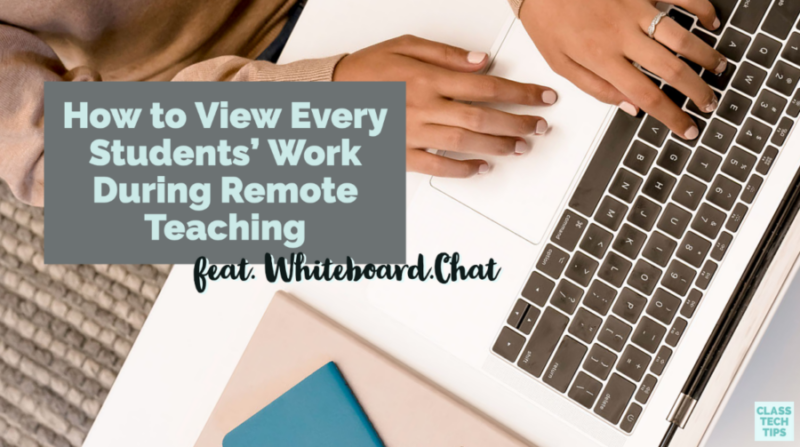This post is in partnership with Whiteboard.Chat. All opinions are my own.
Are you teaching remotely this year or leading a classroom where students use their own devices? The team behind Whiteboard.Chat reached out to me at the beginning of the school year. They’ve developed a platform for educators and students to help teachers and students learn remotely.
Their goal was to boost engagement and participation when students are learning outside of a traditional classroom. In this blog post, I’ll tell you all about their free platform for remote teaching and how you can use a virtual whiteboard this school year!
How does a virtual whiteboard work?
Whiteboard.chat is a web-based platform, and there is no sign-up required. It’s completely free to use and works across devices. You can use Whiteboard.chat on Chromebooks, and it doesn’t require a strong Internet connection.

The team at Whiteboard.chat developed this platform from the ground up to simulate the same type of modeling you might use in a traditional classroom environment. Each student has their own individual board and can see the teacher’s whiteboard in real time. The teacher can see the student’s boards all at once, too, getting a birds-eye view of their screen as they are working.
As students work on their own, they can raise a virtual hand if they need support. This allows a teacher to join that students’ board and provide individual assistance. It’s an excellent feature for supporting individual students who are part of a big group.
Get started with Whiteboard.Chat here >>>
Small-Group Support During Remote Learning
If you’ve used breakout rooms in video conferencing tools this year, you know how powerful small group support is during remote learning. With Whiteboard.chat, a teacher can split the class into multiple small sub-groups or breakout rooms. In these small groups, students can collaborate on the same board and even access a group chat function. They can keep their individual boards for their own work but have a shared space to explore, too.
How might you use a virtual whiteboard with a small group? Students can participate in lots of activities, including ones like these:
- Ask students to brainstorm ideas, such as topics they’d like to research as a group.
- Have students make a list of questions they have as they read a passage or article together.
- Use this space for students to list recommendations like books or podcast episodes.
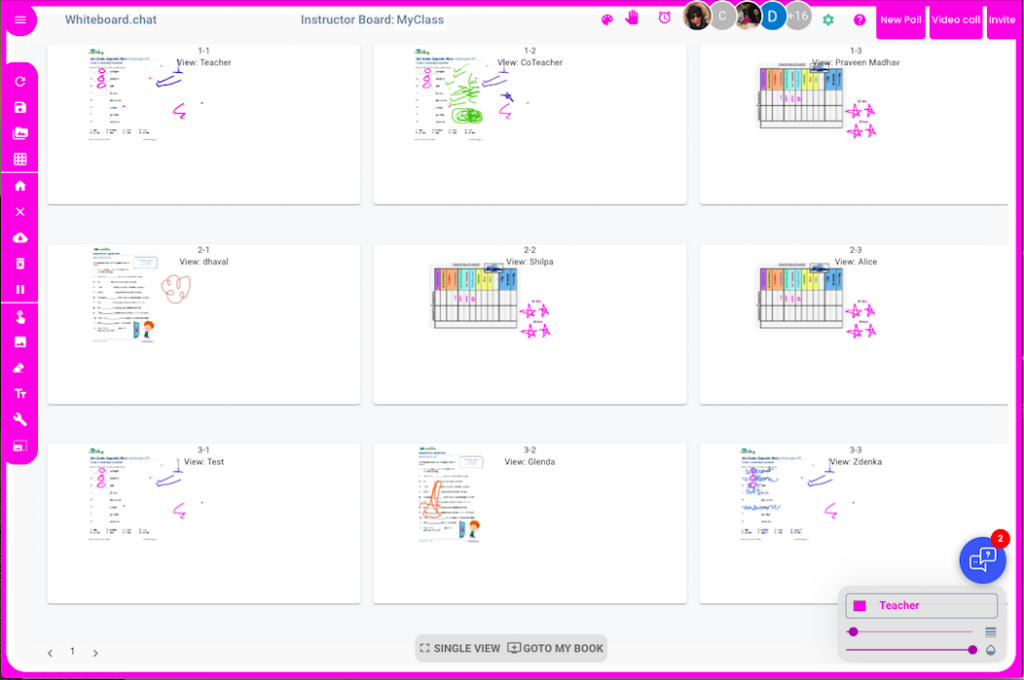
Using a Virtual Whiteboard
With Whiteboard.chat, you can give students a space to capture and share ideas during synchronous (live) and asynchronous (self-paced) learning experiences. As you can see in the webinar video embedded below, there are lots of features in Whiteboard.chat. For example, you can draw shapes, use a pen tool, and add images to the background.
You can use Whiteboard.chat when students work on their own since they can continue to work on their boards even after the teacher is not there. Students can record notes, work our problems, and keep a record of their ideas. Whiteboard.chat gives students the power to animate and move their drawings, and teachers can save all boards for future classes and download them in a single PDF file.
Ready to get started? Make remote teaching interactive and fun with Whiteboard.Chat! Use this link to get started and reach out to them with any questions or feedback by emailing feedback@whiteboard.chat.