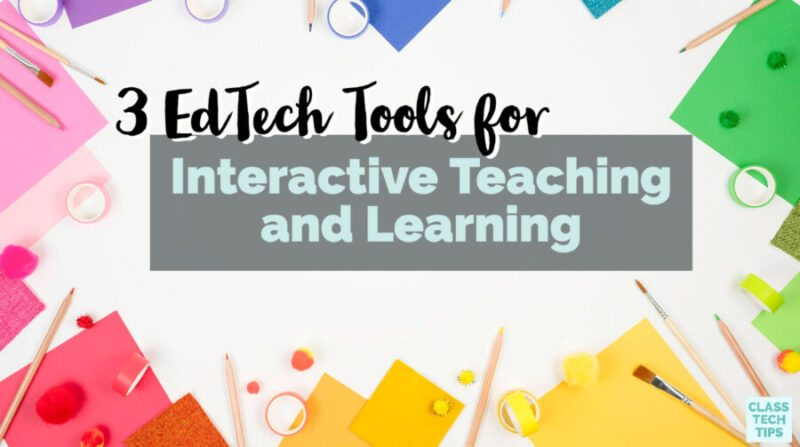What does interactive teaching and learning look like? I was so excited to finally meet the Merrills earlier this year. They have a fantastic book with interactive teaching and learning strategies that are perfect for both inside and outside of the classroom.
Authors Kristin and Joe Merrill have a combined 19 years of teaching experience. They collaborate to create with one common goal in mind — to create learning experiences for students that are interACTIVE. As we explore ways to make learning more interactive for students in both remote learning and classroom settings, their new book is a fantastic resource.
In this blog post, you’ll hear about their new book and three of their favorite EdTech tools that make teaching and learning interactive. They’ve shared some favorites that I can’t wait for you to explore!
Interactive Teaching and Learning
The Interactive Class: Using Technology to Make Learning More Relevant and Engaging in the Elementary Classroom is now available on Amazon. In their new book, the Merrills provide actionable ideas that place value on student choice and voice. I love how they take readers through their interACTIVE method of teaching with guiding questions and classroom examples.
Kristin and Joe were kind enough to answer some of my questions and I’m excited to share their responses with you here on the blog! At bottom of this post, you’ll find more ways to stay connected with the Merrills and where to find their new book!
What motivated you to write a book on this topic?
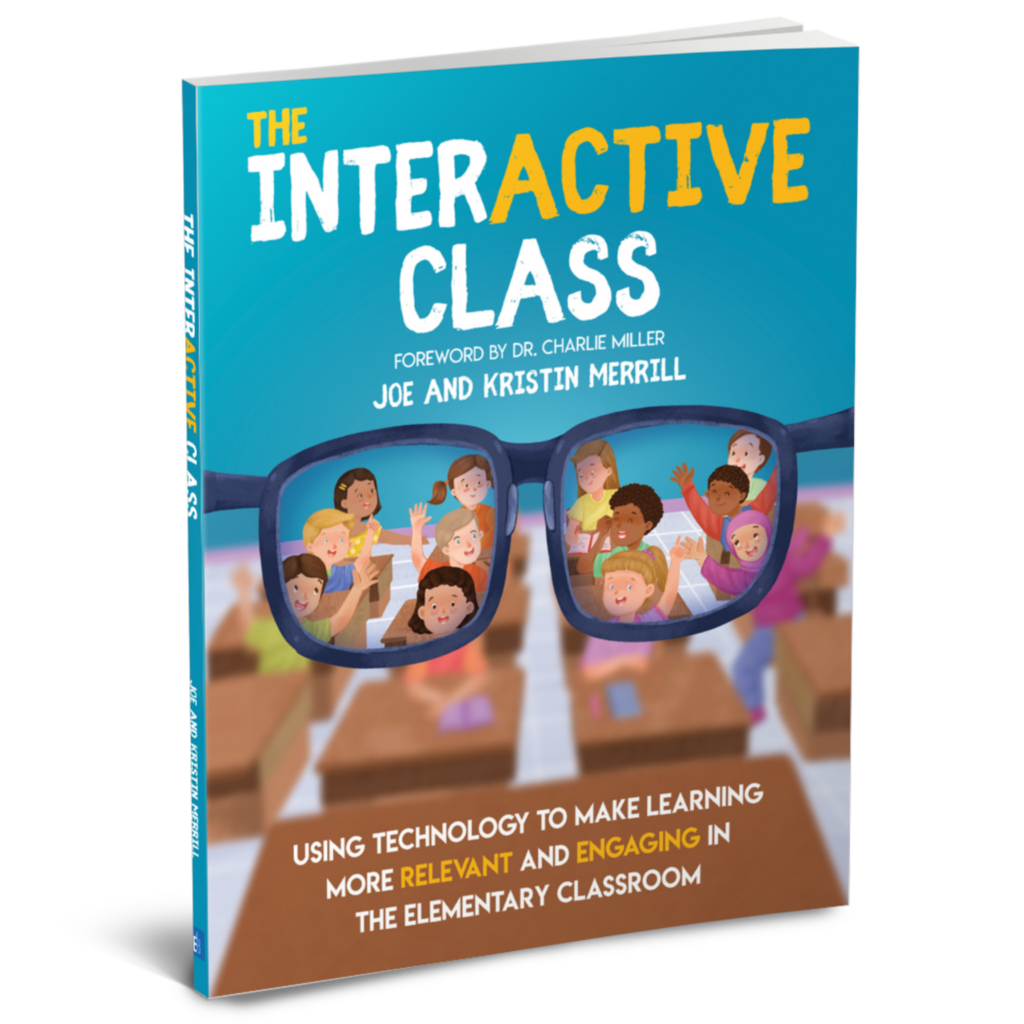
Honestly, we never envisioned ourselves writing a book and if you would ask us today what our profession is, it would be teacher, not author that comes out of our mouths first. We are both classroom teachers and we love sharing our classrooms with the world and showcasing the learning that happens each and every day.
Over time we gained some followers and out of that came the connections with our current publishers, Elevate Books EDU. We were told that people would love to not only see inside our classrooms, but to be given help recreating many of the things we do within their own learning environments too. So we tackled the job of writing a book that is as authentic as it can be, with our flare and love for learning sprinkled throughout it.
Why is this topic important to you?
We believe that learning in the classroom should be student centered and that students are the ultimate author and creators of their learning. We live in a day and age now where there is SO much more out there for students to use to demonstrate their learning which makes the old way of learning through worksheets and memorization quickly outdated.
But turning around and changing how you’ve been teaching for decades isn’t easy, neither is learning new technology. So our goal with the new book is to guide both new and veteran teachers alike, along the journey as they begin integrating small, manageable things that will make their classrooms more #interACTIVE while making learning through tech more relevant and engaging.
What made you realize your classroom needed to be more interACTIVE?
In addition to being teachers, we are both parents of elementary school children. Our boys love to learn but they are also brutally honest. They will let you know what they like and don’t like and when they started school it was a real wake up call for us.
We wanted every day at school to be an adventure for them. We wanted them to never fall out of love with learning and to always be in environments that fostered their creativity and engaged them based on their own interests. So thus spreading the idea of #interACTIVE learning has become a passion of ours.
How has technology changed the way you design learning experiences for students?
Early on in our careers, when EdTech was still small and growing, we were introduced to the idea that technology in the classroom should be engaging. It was intriguing and was to be used to draw students in to an activity or reward students for completing work. We quickly realized that technology could make learning accessible and Kristin did a lot of work early in her career learning about UDL principles and how technology could be used to accommodate students and level the playing field as far as learning in the classroom was concerned.
Over time we now use technology to engage, explore, create, collaborate, for accessibility, to authentically share out with classroom families, to publish, and much more! We still build lessons arounds standards and we never start with the technology first, but rather plan and fit it in where it can best, and most efficiently, be used with students.

3 EdTech Tools for Interactive Teaching & Learning
What are your top three EdTech tools for making teaching and learning more interactive? Is there a tip for using each one you can share?
Flipgrid: Tip: Try out the Disco (Discovery) Library when first starting and use a lesson from there first before creating your own. This will help you learn the platform and get comfortable with all the features.
Seesaw: In our book we have an entire section on getting parents involved in the classroom and we love how creating online learning portfolios with Seesaw does this. Tip: Start using Seesaw for a few weeks before telling parents about it and sharing access with them. That way you can figure out how to manage the platform and how to use it with students without any pressure before bring parents on board too.
Microsoft 365: Microsoft is working to do whatever they can to improve accessibility in education. What’s important to note, though, is that these features can (and should) be used for all students. For example, your students can publish a writing piece by typing it onto Microsoft Word. But, why stop there? With just two clicks, they can transform the Word Document into a webpage (requires O365 account). The possibilities here are endless – especially since students have the ability to update their “webpage.”
Extras from Monica:
- Here’s an episode of the Easy EdTech Podcast with another Flipgrid tip — 9 Benefits of Using Flipgrid for Book Clubs – Easy EdTech Podcast 061
- Seesaw is wonderful to use in combination with other tools — Share Student Work with a Spark and Seesaw Combo
- Microsoft EDU has lots of remote learning resources for teachers, including webinars — Remote Learning Webinars and Community from Microsoft Education
If a teacher isn’t quite sure where to start, what is one thing they can do tomorrow to start making their classroom more interACTIVE?
InterACTIVE teaching doesn’t have to be flashy or even tech laden–start simply by creating and developing relationships with current students. Send short notes or postcards home highlighting something a student has accomplished, stand at the door every morning and greet them all by name when they walk in, integrate their interests into the articles and learning assignments each week. Start by showing them that the classroom is their space to learn and that you value all that they bring into it every day.
What advice would you give a group of educators who want to hold a book club for your book?
Connect with us! If educators would like to buy large quantities of books (25 or more) we would love to give them a discount. Otherwise, our book is available on Amazon. We also have a book club PDF we give to schools or groups of educators who are looking to run their own book club. We are going to hold our own book club this summer and educators can keep an eye out for this on social media or join our mailing list for updates from us in regards to this!
How can readers connect with you and learn more about your work?
Connect with us on a social platform that works best for you–we are on them all! Feel free to message us or comment on posts if you have questions. You can also reach us via email through our website. We love hearing from our interACTIVE family and helping educators navigate through the process of making their teaching more engaging and relevant.
Check out The Interactive Class: Using Technology to Make Learning More Relevant and Engaging in the Elementary Classroom on Amazon. It’s available in paperback and Kindle, too!
You can follow along with the Merrills on Social media! Find them on:
- Twitter: @TheMerrillsEDU
- Instagram: @TheMerrillsEDU
- Facebook: @TheMerrillsEDU