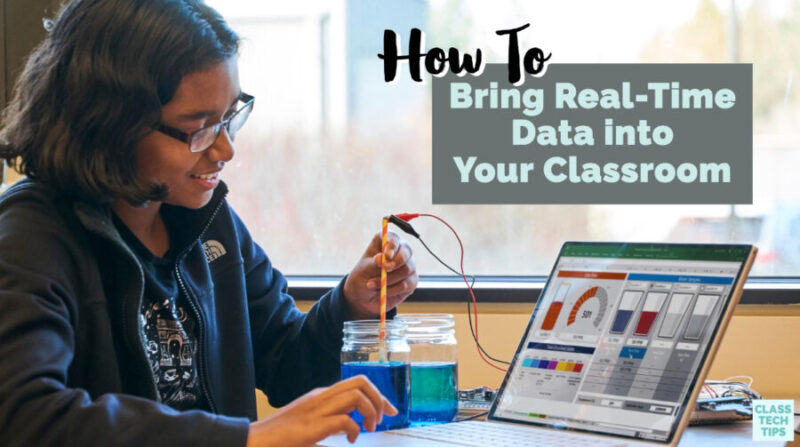Bringing real-time data into your classroom is easier than ever, thanks to the impressive Hacking STEM resources from Microsoft Education. This summer, I had a chance to connect with members of the fantastic team at Hacking STEM. They are committed to democratizing STEM education for every child through the use of real-time data and hands-on learning driven by inquiry. Students can build all Hacking STEM projects using affordable materials. They are aligned to the academic standards to bring real-world scenarios into the classroom.
In addition to seeing a demo of Microsoft Excel Data Streamer in a Hacking STEM lesson, I also heard about some of their special partnerships. I’ve pulled together more information for you on a few of my favorite Hacking STEM lessons. In this blog post you’ll also learn about the impressive partners that they are working with this school year.
Engaging STEM Lessons
As a classroom teacher, I loved leading science lessons but finding relevant, easy-to-use resources was often a challenge. Integrating real-time data collection and world events are two ways to help make sure content is relevant for students. This summer you may have seen celebrations around the 50th anniversary of the Apollo 11 moon landing. Well, next fall also marks the 20th anniversary of people living in space at the International Space Station.

A partnership between Microsoft Education and NASA provides educators with access to eight STEM lessons that are now available for you to use in your classroom. These standards aligned lessons include clear learning objectives, assessment rubrics and instructions outlining what you’ll need for each lesson. You can learn all about them on this lesson collection page. I’ve spent some time exploring these lessons and am excited to share these totally free resources to bring STEM (and space exploration) to life in your classroom — alongside data collection with a variety of tools.
Hacking STEM Lessons
The lessons created by Microsoft Education and NASA are now available for you to use in your classroom. With clear instructions outlining what you’ll need for each lesson, you can learn all about them on this lesson collection page. The eight Hacking STEM activities include one on designing socks to protect astronaut’s feet in space. Another activity focuses on building a Space station module in Minecraft. There are six more lessons created by Microsoft Education and NASA that are all geared towards middle and high school students.
The video below provides an overview of the special sock design challenge. I’d like to think that I’ve seen plenty of documentaries on space and I’m sure I’ve watched the movie Apollo 13 a few dozen times. I never really considered how an astronaut’s feet are an extra set of hands in microgravity environments. When your students dive into this challenge — or any of the ones developed by Microsoft Education in partnership with NASA — they can work through real-life problems to create potential solutions.
As a classroom teacher, I taught in a magnet school with an environmental stewardship theme. So you can imagine that the Hacking STEM lesson on Analyzing the astronauts’ photos of Earth to predict climate change definitely grabbed my attention. Students can have conversations about the seven biomes and explore how computer modeling can represent change over time.
Microsoft Excel Data Streamer
On each lesson page, you’ll also find a description along with technical requirements. This includes Microsoft Excel Data Streamer. Data Streamer is a free Excel add-in. It provides students with a simple way to bring data from the physical world in and out of Excel. If you haven’t tried out Data Streamer before this is an amazing opportunity to bring real-time data into your science classroom with Excel.
To get data from a sensor into an Excel workbook you just need to connect the sensor to a microcontroller that is connected to a Windows 10 PC. Then you need to enable Excel’s Data Streamer Add-in to collect data in an Excel Workbook. Step by step instructions to do this are available here.
Teachers who use the Vernier probes and sensors in their classroom can now stream real-time data from their Vernier Go Direct sensors into Excel with Excel Data Streamer.
To make this easy for you, Carolina kits are now available for Hacking STEM projects. These kits have everything you need for the classroom, and even refill packs for several Hacking STEM activities.

Resources from Hacking STEM
If you’re ready to jump into these student-friendly activities, head over to the Hacking STEM website. Remember, these resources are free to access. Most require just a handful of low-cost items to get them up and running.
Using real-time data in your classroom helps students see their science experiments and simulations come to life on their screen. It helps them see the story behind the numbers because they have experienced it themselves. I certainly hope you’ll take advantage of these fantastic free resources from Microsoft. You can use them “as is” right away, or customize to meet the specific needs and interest of your students.
Find everything about Hacking STEM on this landing page! And certainly share any of your ideas and STEM stories using the hashtag #HackingSTEM.