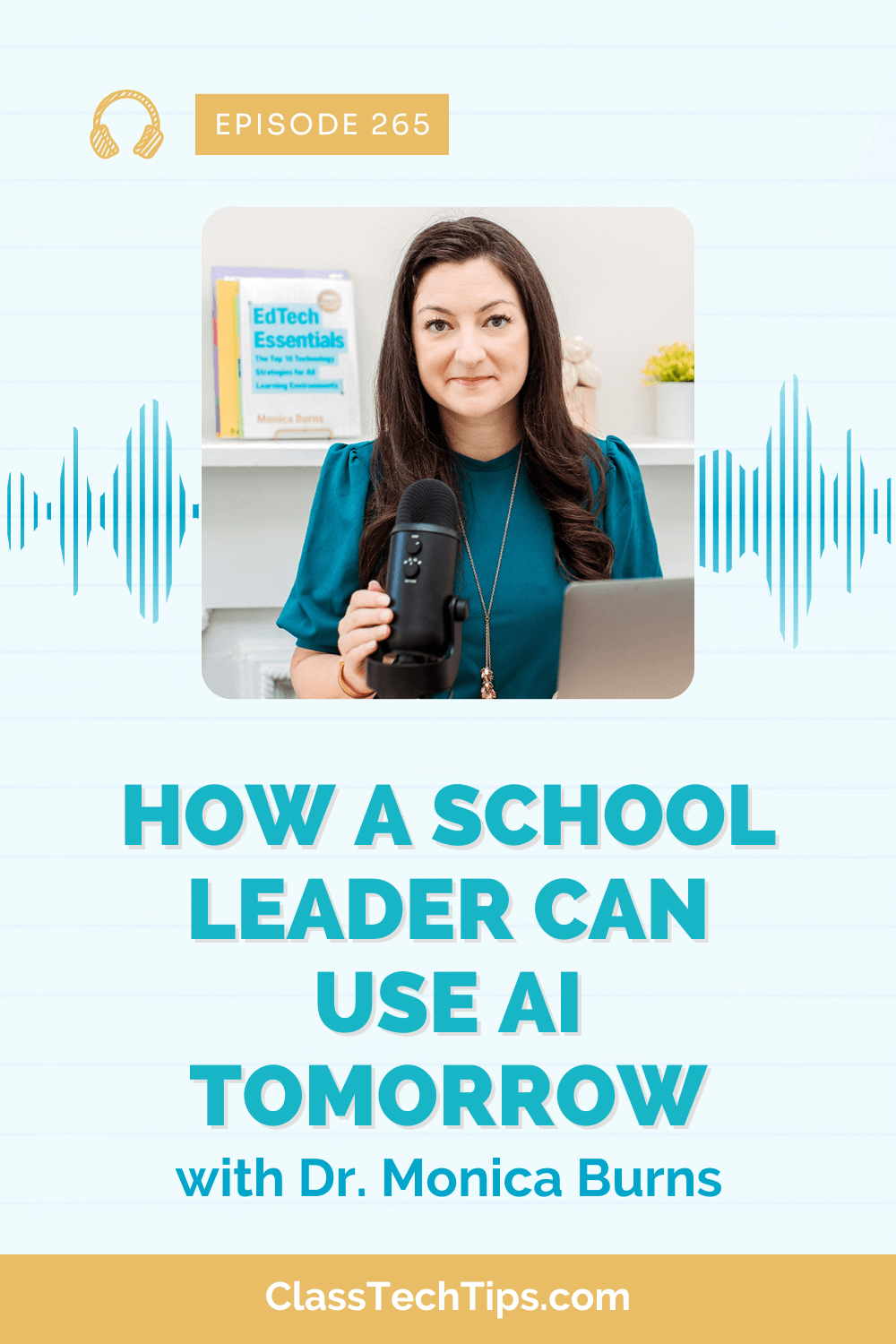Part of honoring student voice in the classroom is providing multiple ways for students to share what they have learned. Regular readers of the blog (sign up here) know that I love sharing EdTech strategies. This includes ways for them to participate with more options than raising their hand for a whole class discussion.
I’ve had the chance to see fellow New Jersey educator Chrissy Romano speak at events the past few years. So when her new book about strategies to support introverted students hit the shelves, I was excited to dive in and take a look. Her book is titled, Quiet Kids Count: Unleashing the True Potential of Introverts. It includes classroom stories and resources, as well as plenty of activities you can try out in your classroom right away.
Chrissy was kind enough to share an excerpt from her book and answer a few questions about her work. In this blog post, you’ll find two of her strategies for (a) do nows or exit tickets and (b) collaborative digital spaces. Chrissy is also hosting a book giveaway for a limited time. I’ve included more information at the bottom of this post.
Amplifying Student Voice
From page 78-79 of Quiet Kids Count:
Every student deserves to be heard. Here are strategies to amplify the voices of our quiet kids and encourage them to be more engaged in their classroom community.
Do nows or exit tickets.

Use these strategies so kids can show what they know before class begins or as a wrap-up activity. You can create them simply and quickly using index cards, Post-its, or pre-printed slips of paper. For those comfort-able experimenting with technology, try the Ask a Question feature in Google Classroom, Poll Everywhere, Google Forms, or AnswerGarden. The idea is to see if your students (especially the quiet ones) understood the lesson and have lingering questions or comments about the content.
Collaborative digital spaces.
These can be a game-changer, according to Makisha Rogers, an instructional technology specialist from Atlanta, Georgia. Use digital corkboards to let students write their thoughts without having to speak out in front of their peers. This also gives them time to think about and craft their responses without pressure. Many digital tools allow students to go back and edit their responses if need be.
These collaborative digital spaces can lead to more in-depth conversations where the students can share orally with the class after preparing for the discussion. Padlet is a favorite of mine because it allows students to respond anonymously, or add their name if they choose. I like that option. It is simple to set up (after creating a teacher account, you can create a “Padlet” with a question, quote, or topic and share the link with your students). Students do not need to create an account. They simply click on the link, click the + sign, and respond using any device they have available, from a smartphone to a tablet or a desktop computer. They also can edit if they decide they want to add, modify, or delete their responses.
Other digital corkboards/collaborative space apps and platforms include Dotstorming, iBrainstorm, Google Docs (if you are pushing out a Google Doc using Google Classroom, I recommend using the “students can edit” feature to keep the Doc collaborative in nature), Popplet, Trello, SpiderScribe, and Miro (formerly RealtimeBoard). I always tell people to try out a few and pick what works best for them and their students.
Questions for Chrissy Romano
What motivated you to write a book on this topic?
My son’s experiences and struggles in school and social situations inspired me to write this book. My hope is that through his stories and the stories of so many other quiet kids and teachers that quiet kids everywhere will be able to unleash their true potential.
How can EdTech play a role in making sure the needs of “quiet kids” are addressed?
Using tech tools levels the playing field for quiet kids. They don’t have to fight for space in the room and for the teacher’s attention.
What advice would you give a group of educators who want to hold a book club for your book?
Quiet Kids Count has been designed with book clubs in mind. At the end of each chapter, there are questions to start the conversation. If anyone is interested in conducting an online book club, feel free to invite me! I would love to jump in on the conversation.
Grab your copy of Quiet Kids Count: Unleashing the True Potential of Introverts on Amazon now. It’s available in paperback and Kindle and already has plenty of five-star reviews. Chrissy is also giving away a copy of her book (for a limited time), and you can use this link to find out more details. Have a favorite strategy to support introverts in your classroom? Share in the comments below!