Supporting and encouraging readers in your classroom can take many forms. I often have conversations with educators about recommendations for Chrome extensions and websites that are must-haves for Chromebook classrooms. When the team at Stackup reached out to me this year, I was really excited to learn about their tool to measure and reward online reading!
Leveraging the power of digital tools in the reading classroom can look very different in different classrooms. With Stackup, students can track and share their reading. And teachers can learn about student interests and assign challenges. This EdTech tool can help technology leaders in a school, and district administrators understand how much online learning and online reading takes place throughout the school day and school year.
Measure Online Learning
As you can see in the video on their homepage, Stackup lets students keep track of their reading. It’s free for students with school and districts having access to more robust options for larger deployments. Stackup is a smart monitoring tool that measures how students learn and engage in online spaces by tracking anything they read on the Internet. It rewards students for their time and even keeps track of their reading in different programs and applications.
Students can show off their reading engagement with Stackup, and teachers can learn about student interest. Teachers can check in and provide support. School leaders can track student interactions with reading materials across the web and beyond.
How does Stackup work?
Artificial intelligence (or A.I.) can bring a few different things to mind. We’re not talking about robots sitting next to students in the classroom watching them as they read. The “smart technology” or A.I. used by Stackup can measure, reward, and report student reading in online spaces. It can also figure out the reading level of any webpage students encounter.
You can deploy Stackup to all Chromebook in your school through the Google Admin Dashboard. Then Stackup will start recording information on student reading and start sending recommendations to teachers and students. If you’re interested in setting up an account, use this link to get started.
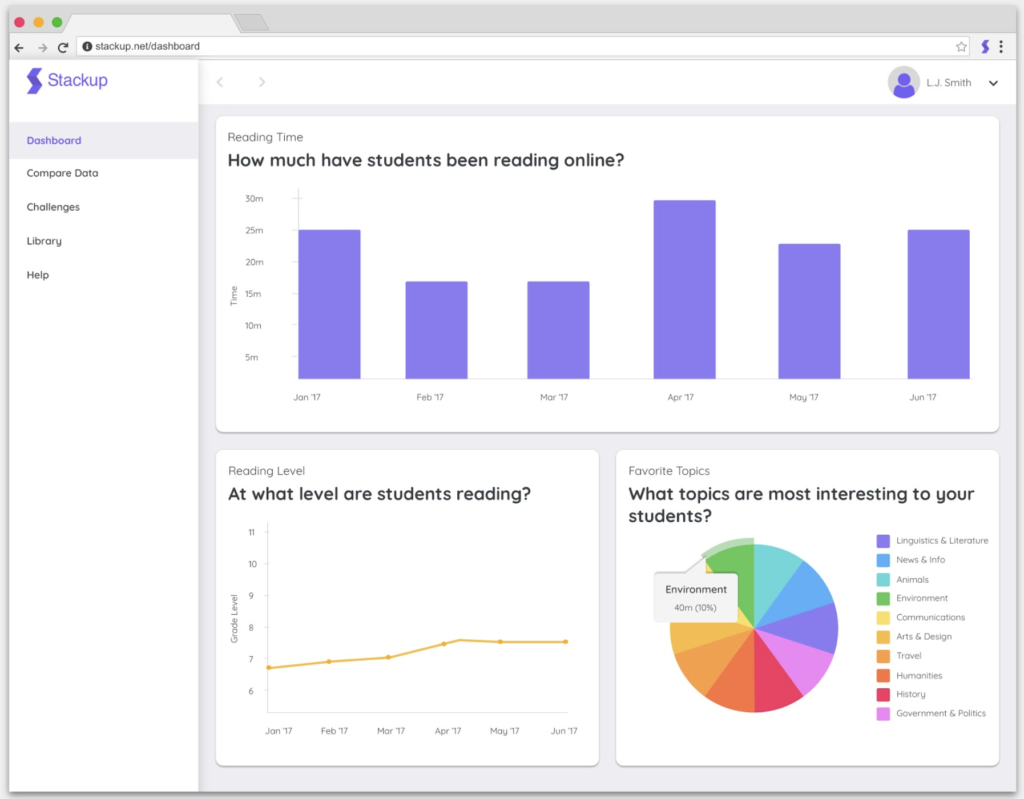
School administrators can access a personalized dashboard to view information on school-wide learning experience. The visuals present details on how much time students have spent reading online. They will also be able to see the reading level of text students interact within online spaces. As you can see in the screenshot below, the dashboard also shows the topics students are most interested in reading about online.
In addition to monitoring reading behaviors, teachers can assign reading activities for students. They can share assignments with students to make sure they are accessing specific types of text. This option is an excellent choice for teachers sharing research materials with students or differentiating online reading experiences for students.
Student Reading Online
When students use Stackup, they can search for topics and websites that align with their interests. As they read independently or explore reading passages shared by a teacher they can earn rewards too. Stackup rewards students with stars and “stacks” that represent the knowledge students have accumulated over time.
Stackup also has a curated library for students with high-interest reading materials. The Stackup Library gives students easy access to popular articles from all corners of the web. It is designed with student engagement in mind, so students can easily find reading materials on topics they want to learn more about.
Supporting Independent Reading
Independent reading on any device can give students a chance to dive into a wide variety of text. In Taming the Wild Text: Literacy Strategies for Today’s Reader, a book I wrote with Pam Allyn, we discuss habits for readers. One habit we focus on is Reading Widely. Here’s an excerpt from the book discussing that reading habit:
“The ability to read across genres for a variety of purposes is a characteristic of strong, independent learners. Although most students have favorite books, authors, and genres, it’s essential for young readers to develop skills that allow them to explore a wide variety of genres. Strong readers should be able to move from an informational text in the morning to a classic piece of literature in the afternoon, changing their purpose for reading over the course of the day. Reading widely includes an understanding and appreciation of what different types of texts have to offer.” p. 18
With Stackup, students can read a wide range of online text and keep track of their reading at the same time. It provides students with the agency to choose from different online sources. And teachers have the opportunity to curate text for students too.
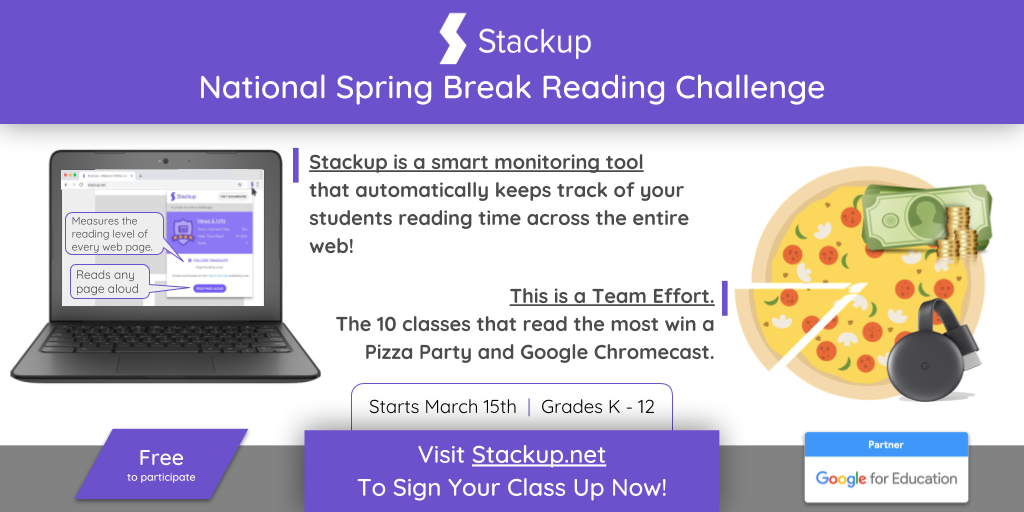
National Reading Challenge
Stackup is also hosting a National Reading Challenge starting March 15, 2019. Although they will continue to have national challenges, I definitely recommend that you check out this month’s special event. In this national challenge, Stackup will invite classrooms to compete for the most minutes read. Students can use the entire web and their Stackup library of content.
Learn more about Stackup, their National Reading Challenge, and how to get your school started with this tool, by heading over to their website!







