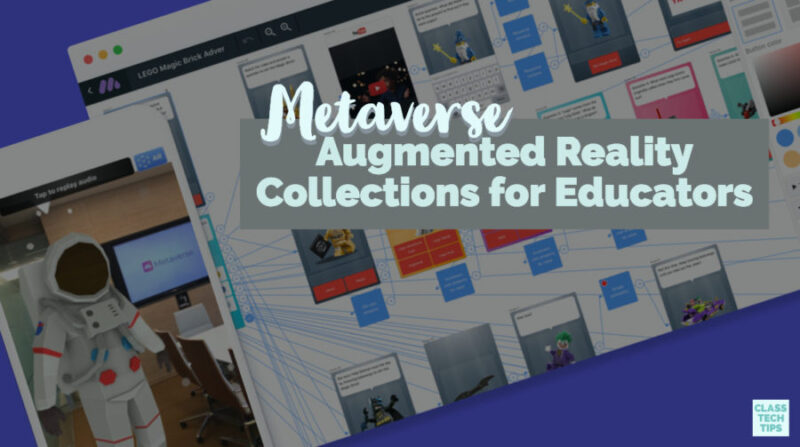What does augmented reality look like in your classroom? Students can interact with course content in more ways than I ever imagined as a classroom teacher. When I first saw augmented reality in action, I couldn’t have imagined just how quickly educators and students could take on the task of creators.
Students and teachers can now go behind the scenes to create their very own augmented reality experiences. Metaverse is a tool used by educators across the world that has just released a special tool specifically for education. Users can design and share their very own augmented reality experiences in a way that is completely customizable.
Metaverse Augmented Reality
If you’re a regular follower of my blog (sign up here) you’ve heard me talk about this powerful EdTech tool before. Metaverse lets teachers and students create augmented reality scavenger hunts. The platform gives you the space to connect interactive learning experiences to any content area. In the video embedded below and linked here you can see Metaverse in action.
Students and teachers can join Metaverse and create their own augmented reality experiences. You might create an AR scavenger hunt to introduce a new concept in the math classroom. Or students could create their own AR scavenger hunt to show off what they’ve learned about a science or social studies topic. Since this is an open-ended creation tool, the possibilities are truly endless for you and your students!
Metaverse Collections
The team at Metaverse have now introduced a fantastic tool for educators. This new classroom management tool is called Collections. It offers a handful of special features for educators that you’ll definitely want to explore.
In the video embedded below and linked here you can get a preview of everything that is now available in Metaverse Collections. Collections let teachers view all of their students’ experiences in one place. They can edit and view the storyboards of their students’ experiences too. With this feature, there is also the option to share all of the augmented reality experiences students create by their class or as a group.
You can find the new Collections feature in Metaverse Studio. Just head to the left-hand navigation menu. Then you can set up a Collection and invite students so they can share what they have created.
Augmented Reality Activities
There are lots of ways to engage students in virtual reality experiences throughout the content areas. What I love about Metaverse is that there isn’t just one way to use this EdTech tool. Teachers and students can truly choose their own adventure. Metaverse provides the space for you to design your own learning experiences for students.
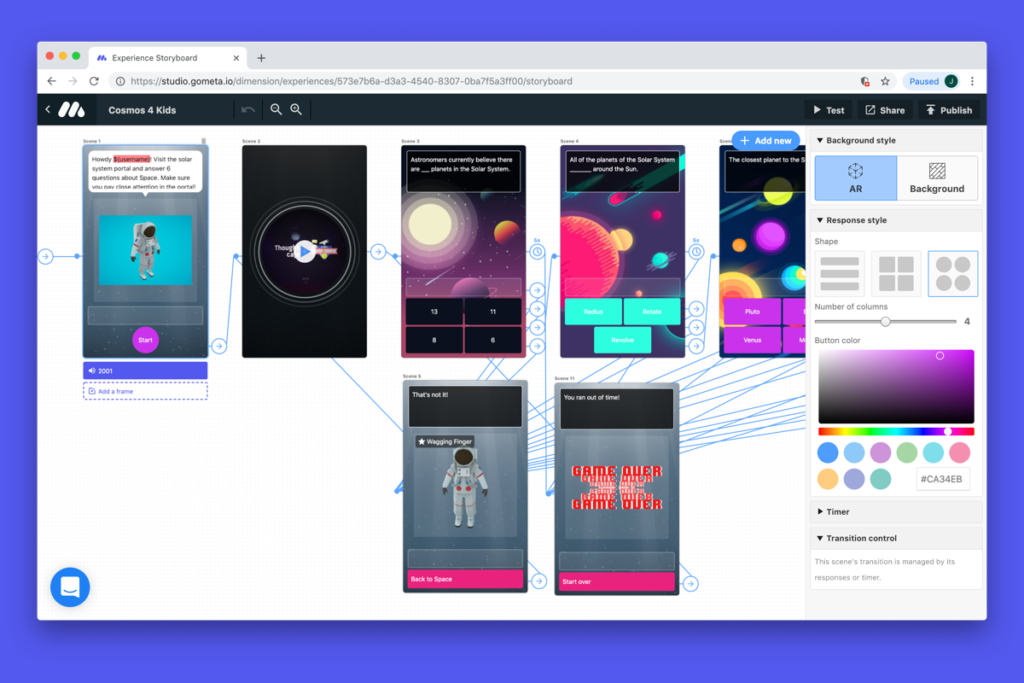
Whether you create an augmented reality scavenger hunt to share with students or give them the time and support to create, there is so much you can do. I’ve had the chance to work with and talk to teachers using Metaverse in their classrooms. It’s been so exciting to see this tool in action and all of the creative ways it’s used in schools. The new Collections option gives you the opportunity to keep these activities organized so you can provide real-time feedback to students too!
Metaverse Free Trial
Collections is a paid add-on for Metaverse Studio. However, anyone can submit Experiences to Collections for free. You can unlock the ability to create Collections for $7 a month or $64 a year (the annual price has a $20 discount). Metaverse is still free to use to create and view Experiences, and for a limited time, you can use the promo code ARforEDU for a one-month free trial!
Ready to get started? Head over to Metaverse’s website, enter the promo code ARforEDU, and set up your first Collection!