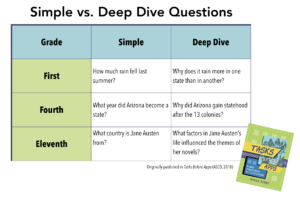Regular readers of this blog know I love the phrase tasks before apps. So when talking about curiosity in the classroom, can there really be an app or website that answers the question in our title: Can an app spark student curiosity? Like most digital tools and online resources for students, it all comes down to how you use them.
Curiosity in the Classroom
What if . . .? I wonder . . .? Could we . . .? Does this . . .? Curious children are critical thinkers: they examine the world around them closely and aren’t satisfied with simple answers. These students dig deeper into their interests to uncover the secrets behind the why in their everyday lives. Curious children become curious adults who problem-solve, discover solutions, and innovate.
Our goal on the journey of thoughtful technology integration is to take the best practices of the past to the next level with digital tools. We want to build on the foundation of traditional tasks to empower students as wonderers and answer-seekers. As students inquire about matters both on their own and with our guidance, we can help them come to see tablets, smartphones, and computers as portals to an entire world of innovative problem solving: virtual reality experiences provoke questions, online search tools bring answers to our fingertips, and videos show how classroom skills are applied in the real world.
Virtual Reality in Education
Although students walk into a classroom with plenty of wonderings, we can all be guilty of “you don’t know, what you know.” If someone asked you what you wanted to know about the solar system, you (and your students) could probably list a handful of things. But what if you replaced the words solar system? What would it feel like to be asked the same question – what do you want to know? – about a topic you had never heard of before? You might not have many wonderings if the topic was completely brand new.
One of the reasons I love virtual reality in the classroom is how it can expand on the background knowledge students already have on a topic, and open them to an entirely new world they never imagined. Apps like New York Times VR and Discovery VR, can absolutely spark student curiosity. They are powerful tools when combined with discussion prompts and opportunities for children to talk about their noticings with peers.
Introducing virtual reality into your classroom is more than downloading an app or handing over VR headsets to students. Virtual reality resources like the ones on this list can be purposefully connected to learning goals and spark student curiosity. Whether you use Google Cardboards with your students or web-based activities that don’t require a headset, virtual reality experiences can have clear curriculum connections. Activities like exploring point of view can help students generate questions about a new topic and identify new topics that spark their curiosity.
Download this free Getting Started Guide for Virtual Reality.
Question Collection
As students explore a brand new topic or spend time learning more about a high-interest topic they can collect their questions and chronicle their learning. Collecting questions on a topic can happen collaboratively or independently. There are lots of great digital tools to help students keep track of their wonderings including collaborative ebooks and digital journals.
In this post on backchannels in the classroom, I share a few favorite resources for discussions. You might use one of these tools to have students share their questions with their classmates. Alternatively, students can collect questions using voice memos, a digital journal, or traditional notebook. Deep dive questions like the ones listed above can spur action in a variety of ways.
Learn more about my book Tasks Before Apps on this page.
Turning Curiosity into Action

Here are a few examples of ways to spark questions from students at different grade levels:
Third grade
Play the first two minutes of a selection from a documentary on deciduous forests. Have students choose one animal featured in the video clip and guide them to ask questions on specific characteristics such as diet and habitat. The might use an app link ChatterPix Kids to capture and share their questions.
Seventh grade
Show students a movie trailer from an adaptation of a book or genre they will explore before starting a text. Students can develop questions about the characters or events shown in the teaser. They can capture their questions on exit slips that are ready to share with the world.
Tenth grade
Share an online news article about a new theme park with students before starting a new unit in physics class. Ask students to come up with questions they might ask a developer about the process of design and construction. This could be the first step before setting up a Google Hangout or Skype call with an expert.
How can do you use digital tools to promote curiosity in the classroom? Share in the comments below!