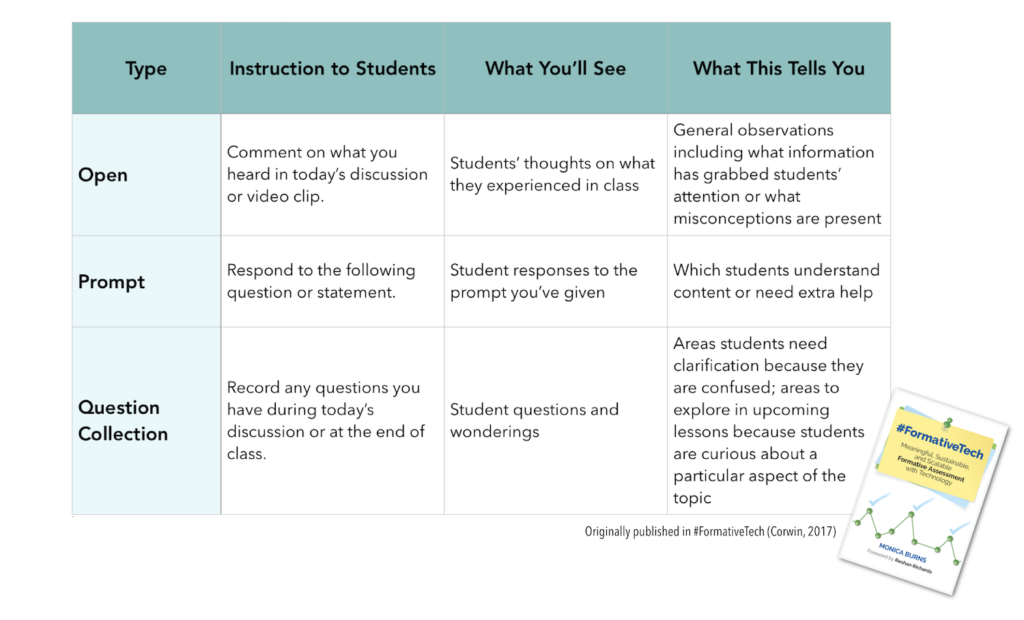If you’re also someone who embraces the power of digital tools in the classroom, you might have received the same sort of text messages and emails filling up your inbox last month. Did you hear the news? Is this true? What should we use now? When Today’s Meet announced they were closing up shop, it definitely sparked a lot of questions. But for those of you who haven’t used this tool before is also prompted the question: What is a backchannel?
In my book #FormativeTech: Meaningful, Sustainable, and Scalable Formative Assessment with Technology, I discuss backchannels. They are a great way to give students a place to talk about their learning. It also gives teachers a window into student thinking to check for understanding. From #FormativeTech: “A backchannel is an online space where students can add comments and contribute their thoughts. Backchannels provide a fantastic way to capture student thinking, encourage participation, and hold students accountable for their contributions.” (p. 62)
Backchannels in Classrooms
I’ve loved Today’s Meet as a backchannel tool. It’s held a special place in my tech toolbelt the past few years. From using backchannels during a read aloud, or increasing participation while watching a video clip, this tool has powerful use cases across grade levels and subject areas. Giving students an opportunity to pose questions, respond to prompts, and have a conversation as they explore a new topic is what makes backchannels so special. The chart below provides an overview of different types of backchannels:
When I confirmed that the news on Today’s Meet shutting down was true, I definitely had the “Oh no!” feeling that was coming across my social media… However, it was also a great reminder of the importance of tasks before apps. This is the phrase I use when talking about the importance of placing learning goals front and center in a tech-rich classroom. It’s not about the tool, but the best practice for leveraging the power of technology in the classroom.
How to get kids talking about their learning
You can think of a backchannel like a Twitter feed during the Super Bowl halftime show. Students use a backchannel to comment as they watch a video clip, or listen to a discussion take place. Although there are a handful of platforms to choose from — and Today’s Meet has been one of them — some teachers do use Twitter as a backchannel. In this use case, each class has a hashtag to use in their tweets about class content (more on this below).
With a backchannel, teachers can view a stream of student questions and responses in real time. This gives you a sense of misconceptions or questions in the class so you can shift a discussion in the right direction. It also gives you an opportunity to pull up a backchannel after class and scroll through student responses to make decisions about future lessons.
A backchannel can provide teachers with information to help them make instructional decisions during and after a lesson. You might peek at the backchannel periodically over a 40-minute block and meet with students who need help during the class period. Alternatively, you could review the backchannel at the end of a lesson and figure out if there are any concepts you need to review or misconceptions to clarify during future instruction. With Today’s Meet shutting down this spring, I put together a list of a few replacements to explore.
Replacements for Today’s Meet
Nearpod
As a big fan of Nearpod, one of the first things that came to mind when brainstorming replacements for Today’s Meet was the Collaborate feature in Nearpod. If you haven’t use Nearpod before, it is an interactive presentation tool teachers can use to share information with students including virtual reality and 3D content. It’s a favorite formative assessment tool, and I’ve used it across subject areas and grade levels when working with students.

Google Docs
Collaborative documents like Google Docs can also be used for students to generate lists of questions in real time. Although Google Docs already tracks participation, you might want to try this with a group of 4-5 students and ask them to color code their contributions to the document. This space can be used for students to contribute questions in real-time as they watch a video clip together, or to gather questions as they work independently on a task before coming together for a group meeting.
Backchannel Chat
I had the chance to meet Richard Byrne last summer when we were both featured speakers at the Upstate Technology Conference in Greenville, South Carolina. One of his suggestions for a replacement for Today’s Meet is Backchannel Chat which lets teachers moderate classroom discussions. This is a web-based tool that also has dedicated mobile apps for iOS and Android, so it’s great for BYOD or classrooms with a mix of devices.
Poll Everywhere
Poll Everywhere is another tool with a special pricing model for K-12 (including a free option). With Poll Everywhere you can promote engagement in the classroom by giving students a way to respond to a question or pose their own questions. Students can use a variety of digital devices to participate, and there are question options like: multiple choice, open response, and live word clouds.
Although I’ve shared ways to tweet with Kindergarteners, using a Twitter backchannel with older students might feel like a better fit. If you are working with a group of students to explore digital citizenship skills, you might introduce them to using Twitter as a backchannel for a discussion through the use of hashtags. If logging into Twitter isn’t the right fit for your group, try having students compose concise responses in a 140 or 280 character format, or using a social tool like Spark Post to create exit slips that summarize their thinking or share a lingering question.
Padlet
Similar to the news about Today’s Meet, Padlet announced an update earlier this spring that had lots of educators talking. This tool used to give educators lots of flexibility when using it completely for free. Like many companies, they’ve shifted their revenue model, so there is now limited free access and more features behind a paywall.
As a classroom teacher in a one-to-one iPad learning environment, I primarily used free apps and websites with my students. One of the main reason I started ClassTechTips.com over six years ago was to share “free favorites.” When I do share paid or freemium tools with teachers, I always suggest checking out a free trial first or seeing if the free version of a tool meets your need. If you see the value in a paid tool, it might be worth the investment but taking advantage of free offers first is a great way to test drive.
Flipgrid
One final tool to explore as you search for replacements for Today’s Meet is Flipgrid. Is your goal to have students contribute to a discussion and view the contributions of their peers? This is definitely one to add to your list. I’ve shared strategies for using Flipgrid to share student work and for book clubs, and I’m even using this tool to help facilitate discussions in two books clubs this summer too. It’s a dynamic tool you can tailor to the needs of your group.
Bottom line: You can still place tasks before apps in the classroom and make the most of backchannels even when a popular tool shuts down. It’s not about the tool – it’s about how and why you are using it.
Do you have a favorite I should include on this list? Add a comment below.