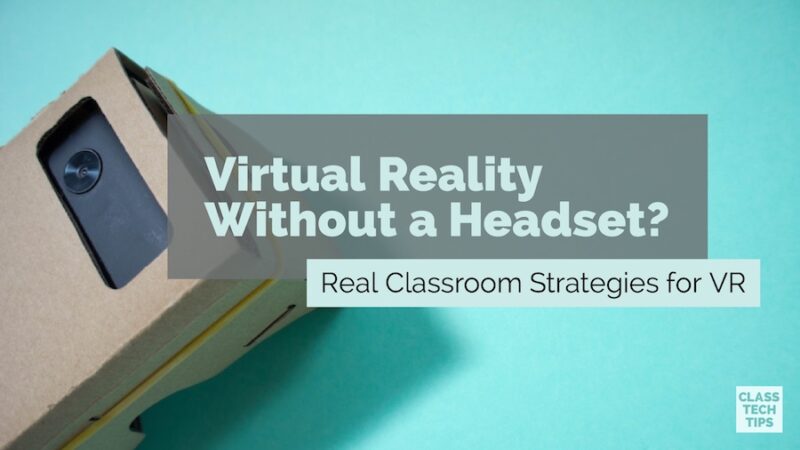Can virtual reality happen without a headset? I was invited to speak at the 3rd European iPads in the Classroom in Amsterdam last month about creation and collaboration on digital devices. Although my keynote topic was set months in advance, a few weeks before the event the organizer shared an opportunity to be part of session where multiple presenters would lead discussions on virtual reality in education.
Partially because I was travelling straight from TCEA in Texas and knew I wouldn’t be able to fit anything else into my carry-on… and partially because I love thinking about how virtual reality can be accessible for teachers with limited resources… I offered to lead a discussion on “Virtual Reality Without a Headset.”
We often think of virtual reality as a fancy, expensive, gimmicky way of grabbing someone’s attention. You’ve probably seen the same YouTube videos that I have where a person who received a VR headset as a holiday gift falls out of their chair while their whole family laughs. Although these videos capture funny family moments, they often paint the picture that virtual reality is silly, fluffy, or something for out of school hours.
Download my Getting Started with Virtual Reality eBook.
I love virtual reality in the classroom for lots of reasons and if you follow my blog (sign up for the free newsletter here) you know how excited I am about this type of technology. Virtual reality has the power to transport students to new places. It helps students empathize with people in other parts of the world. It can lead children to wonder and ask questions like never before.
Virtual Reality in Education
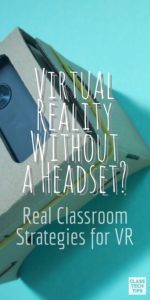
Work with what you’ve got
Interactive whiteboard, smartphone, Chromebook, iPad… you don’t need to have the “perfect” device to make it work. A few months ago I joined a group of Kindergarten students to lead a virtual reality lesson to compliment their study of different animal habitats.I knew these students had access to iPads so I set up a virtual reality lesson with Nearpod (one of my favorite tools).
For our lesson on animal habitats, I sat with students in a circle on the rug. We started to discussed the animals that lived in a forest. Using Nearpod’s interactive presentation tool, I pushed out a 360 image of a forest which popped up on their screen. While sitting on the rug (without headsets) students were able to move their arms back and forth and watch as the iPad screen moved along with them to show off every corner of the forest in the 360 image.
Ready to incorporate virtual reality into a lesson (without a headset)? Take a look at the resources below. They give you access to 360 image and 360 videos for your classroom.
Websites for Virtual Reality
National Geographic
On an interactive whiteboard you can pull up the 360 videos posted on National Geographic’s YouTube Channel. Moving your finger across the screen you can show off different places and spaces to your students. This website works on web browsers too. So you might choose a video and post the link to Google Classroom for your students to explore. You’ll find plenty of videos to explore on National Geographic’s YouTube channel. It’s a wealth of resources that stretches beyond one content area or grade level.
360cities.net
I shared this website with lots of educators while talking about virtual reality in Amsterdam last month. First, I asked one of the teachers to name a place she would like to virtually take her students. Sheto and she said the Taj Mahal. Then, I typed in “Taj Mahal” while the group watched and dozens of 360 images popped up on 360cities.net’s website. I also typed in “Bryce Canyon” (on my national parks bucket list) and watched as dozens more images popped up on the page. Bottom line: there are lots of awesome examples on this site. You are sure to find what you’re looking for when you type your keyword into the search bar.
Free download –> Getting Started with Virtual Reality eBook.
Apps for Virtual Reality
NYTimes VR
I’ve shared this mobile app (and companion website) with readers in the past. I’m constantly amazed at all of the wonderful content available for viewers. From videos that feel like feature articles in a magazine to playful videos that show the power of 360 video in action, NYTimes VR offers plenty of videos to choose from if you’re looking for something that connects to your content area goals. If you’re not sure where to start, take a look at their collection of the new seven wonders of the world – a fantastic series of videos for virtual reality in education.
Discovery VR
Discovery VR is a favorite resources for high-quality, engaging virtual reality videos. Both of the apps on this list also have content hosted on their corresponding website. This means you can open up the mobile app and view content on a tablet or smartphone. Or you can simply head over to their website to watch the same videos on a Chromebook, laptop, or interactive whiteboard. Now Discovery VR was created for a consumer audience meaning that not all of the content is classroom-friendly. That being said, don’t ignore the high-quality engaging content on this website. Just pick out what you want students to see and show those videos off to your class.
I hope you’ll agree that the answer to my question, Can virtual reality happen without a headset? Is absolutely, yes!