I’ve shared some of my favorite apps for taking photographs to the next level using iPads and here’s another awesome one to add to the list! ChatterPix Kids lets your students put their voice to any image. Whether it’s a historical figure, a character from their favorite book, or a photo of a friend, students can make pictures come to life. This is one of my favorite apps for getting students talking about their learning. They can snap a picture of anything they like or search for a picture to add to their creation.
ChatterPix Kids
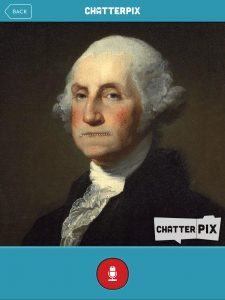
Your student’s final ChatterPix Kids creation can be shared in a few different ways. You may want them to download it to their own iPad and share their movie using an app like Seesaw or AirPlay it so it lands on a teacher device. Students can even combine their videos into one longer creation using a tool like iMovie or adding it to a Spark Video.
ChatterPix Kids is also perfect for app smashing with a tool like Book Creator. You might have students create an ebook using the Book Creator app and add a ChatterPix video to the page. This is a great way for students to create their own multimedia, ready-to-share ebook full of the videos that they’ve made.
Remember to put the learning first with tasks before apps and choose opportunities for students to share their learning with voice and images. You might have students bring George Washington to life after writing journal entries or reflect on their learning by taking a snapshot of their work then recording their voice.
Visit the Apple App Store to download ChatterPix Kids for free!







