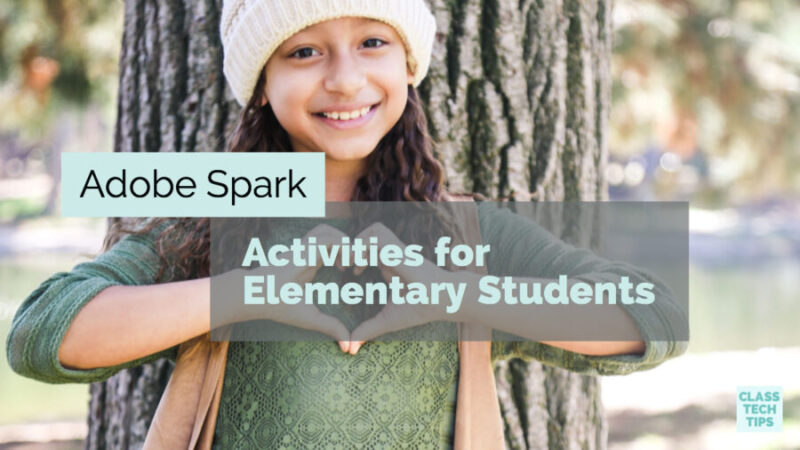Creation in the classroom is essential at every age. All students have stories to tell about their learning. I’m so excited that the Adobe Spark creation tools are now available for students under 13 years old. From math and science to reading and writing activities, there are lots of ways for students to create a movie, website or graphic that captures and celebrates their learning. This post includes a handful of Adobe Spark activities for elementary students!
Creativity in the Classroom
You might have seen the announcement on my site earlier this month about Adobe Spark for Education. This free and easy-to-use creation tool is now available for students of all ages. Students and teachers can create movies with Spark Video, websites with Spark Page, and graphics with Spark Post. Each of these open-ended creation tools are available on the web. You can access them through Adobe Spark’s website, or as individual mobile apps for iOS (iPads and iPhones).
Students have the ability to interact and consume a wide variety of content. This happens as viewers, readers, and listeners on their digital device. Providing opportunities for students to shift from content consumption to content creation can help children tell the story of their learning and share their new knowledge with the world. From persuasive videos designed to convince an audience to take action, to websites that capture the steps in a science experiment, students of all ages can share and celebrate their learning with digital tools.
Download these free graphic organizers to use with Spark Video.
Adobe Spark Activities for Elementary Students
The Adobe Spark creation tools are open-ended, so students have a blank canvas (1) to create a movie using their voice, images and icons, (2) to make a website using text, links, and pictures, or (3) to design a graphic that captures words and shows off images. For early learners, you can use Spark Video, Spark Page, and Spark Post in many different ways! The examples below provides ideas for a handful of activities you can tailor to different ages and content area goals.
Spark Lesson Ideas
Students can captures animal facts using Spark Video. On each slide of Spark Video students can add an image related to an animal they are studying. The keyword search feature lets students search for images without leaving Spark Video. The narration feature allows students to record their voice as they talk about their animal. Here’s an example hosted on YouTube all about Sea Turtles. In this post I share a range of Spark Video activities including one that combines Spark Video and Garageband.
Spark Page is a fantastic website creation tool where students can share interviews with community members. With Spark Page, students can type up an interview with a member of their community. Then they can add pictures related to the topics they talked about during their conversation. If your students have filmed an interview they can also add an audio file as a link (if it is stored in Google Drive or Dropbox). Students can also embed a video recording (if it is hosted on YouTube, Vimeo or Spark Video). When students are finished, they will have a website they can share with other people who are interested in learning more about a local celebrity!
A vocabulary spotlight can bring new words to life. This activity can help students connect images and icons to a topic. Spark Post lets students choose one or more pictures for a graphic. Then they can layer text on top. If you haven’t used Spark Post recently, you may have missed the new update. It lets students add icons to their Spark Post creations too. If students are studying geographical features like mountains, they can create a Spark Post similar to this example.
Designing Learning Activities
As you introduce this open-ended creation tool to elementary school students, you might also decide to focus on activities that let their voice shine, or showcase work they’ve created in other online spaces. For example, if your fourth-grade students have typed up an informational report in Google Docs, they can use Spark Page to add multimedia, links, and more. Alternatively, if your Kindergarten students are exploring weather terms, they can use Spark Video to record their voice explaining different types of precipitation, and a teacher can support them as they search for the perfect picture to go on the background of a slide.
Promoting creativity in the classroom is essential for students of all ages. With Adobe Spark for Education, you can introduce open-ended creation tools to students in elementary school and give their learning a space to shine!
Head over to Adobe Spark for Education’s website to learn more!
Don’t forget to grab these free graphic organizers to use with Spark Video.