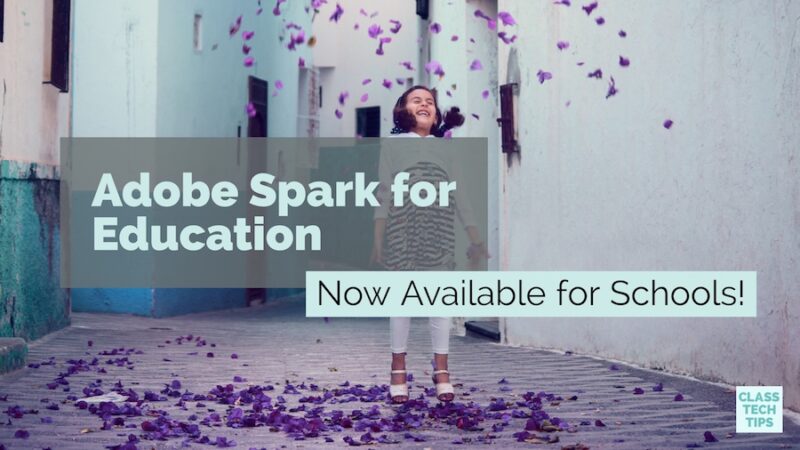It’s finally here, and I am so excited! Adobe Spark for Education is now available for schools. Students can use this suite of open-ended creation tools across the content areas at any grade level. Earlier this year I shared the initial announcement, and the response was overwhelming! Now the new features I told you about in January are available for students.
Adobe Spark for Education
If you’ve visited my site before you know I’m a huge fan of the Spark tools. If you scroll to the bottom of this post, you’ll find links to lots of resources for using Spark in the classroom. Everything you already love about Spark has stayed the same in the newly branded Adobe Spark for Education. The big differences have to do with deployment and installation that is now designed specifically with schools in mind.
How does it work? Adobe Spark for Education includes special features that every school is on the lookout for when introducing new technology into the classroom. This includes better data privacy, easier logins, and more control for educators. And all the premium features that normally cost $9.99 a month are totally free.
The enhanced data privacy means schools can deploy Adobe Spark for Education consistent with children’s data privacy laws like COPPA. There is also easier logins for students and schools now can set up single sign-on. With this feature, students can quickly login with their existing school ID so they won’t have to set up a separate Adobe ID. Schools will own the accounts and exercise admin rights over them too.
Ready to deploy Adobe Spark for Education? Your school’s IT Administrator can deploy Spark from their Adobe Admin Console. All of the directions for getting started can be found on this page.
If you are currently using shared classroom accounts with one email, this will definitely still work, but you’ll probably want to take advantage of the new Adobe Spark for Education features that are now available. This includes student-friendly image search results appropriate for K-12 students.
Download graphic organizers to use with Spark Video.
Creation in the Classroom
Adobe Spark is a tool I feature throughout my books Tasks Before Apps: Designing Rigorous Learning in a Tech-Rich Classroom and Taming the Wild Text: Literacy Strategies for Today’s Reader. Here is an excerpt from Tasks Before Apps that spotlights one way to use the awesome Spark tools in the classroom:
“It’s possible that a single tool can address learning goals across subject areas or be used for multiple activities throughout the school year. For example, students could use a website creator tool like Spark Page to publish their investigations into endangered species in October and to share their pictures from a field trip in February. These are the kinds of tools you’ll want to focus your energy on learning how to use.” (p. 79)
As you jump into Adobe Spark for Education you might want to check out these resources I’ve put together on Spark Video (and using it to create All About Me videos), Spark Page (and how it can be combined with Google Docs), and Spark Post (and the power of “giving eyes to the exit slip”). You can also access a free download of graphic organizers to use with Spark Video on this page. I can’t wait to see what your students create with the new Adobe Spark for Education!
Ready to get started? Head over to Adobe Spark for Education’s resource page for more details!