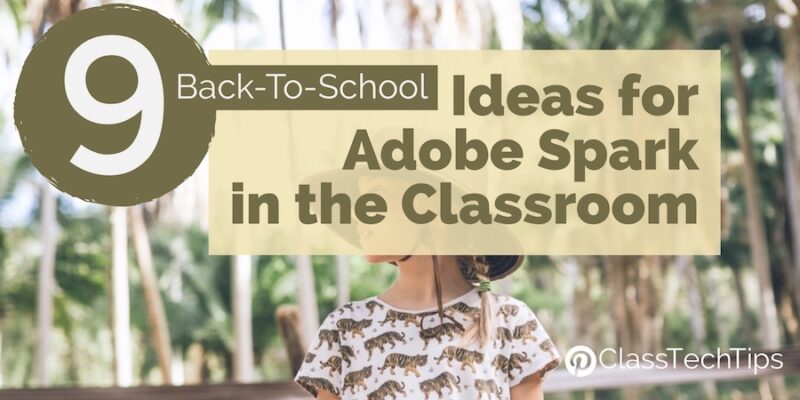Have you tried out the awesome Adobe Spark tools? I love apps and websites that empower students as creators. I’ve shared lots of ideas on my site for how to turn students into movie-makers, website creators and designers using these totally free tools. One of my favorite phrases to use is tasks before apps – with powerful, open-ended creation tools it’s really all about putting the learning first and leverage the power of technology tools to help students explore course content, demonstrate understanding and connect to authentic audiences.
I wanted to discuss how I’ve seen Spark being. In this post I share some of the ideas for Adobe Spark in the classroom. These lesson ideas are ones I’ve shared with educators across the country. They can help you to take advantage of this awesome, totally free tool. They are all accessible on the web and each have their own iOS app. I’ve even created some graphic organizers for students you can download here. If you aren’t already familiar with the Adobe Spark tools, here is a run down:
- Spark Video: Movie-making tool that lets users combine images, text, video and icons with music and voice narration. Here’s more info.
- Spark Page: Website creation tool. It lets users combine text, images, captions, and links and embed videos without any coding experience needed. Here’s more info.
- Spark Post: Graphic design tool. It lets users layer text over images in the perfect shape for sharing on different social media platforms. Here’s more info.
9 Back-To-School Ideas for Adobe Spark in the Classroom
As you get ready for back-to-school, here are a few ways you might leverage the power of the Spark creation tools at the start of the school year:
- All About Me – students can create a Video or Page as a way to introduce themselves to classmates
- Mystery Photo – students can create a Post with a fun fact about themselves as a guessing game for peers
- Goal Setting – students can create a Video, Page or Post with a series of goals for the upcoming school year
- Reflection Collection – students can set up a Page to collect their reflections on learning over the course of the school year
- Quote Cards – students can create a Post with an inspiring quote to set the tone for a new school year
- Community Highlights – students can create a Page or Video to highlight something special going on in their community
- Wonder Wall – students can create a Post with a wondering to help showcase their interests
- Destination Wish – students can create a Video or Page to showcase a place they would like to visit this school year
- Project Plan – students can create a Page to outline the steps for a self-directed project they would like to complete this school year
I’d love to hear some of your back-to-school ideas for empowering students as creators. Share your favorites in the comments below, head over to Adobe Spark’s website to get started with one of these ideas, or download these graphic organizers to help your planning for the new school year!