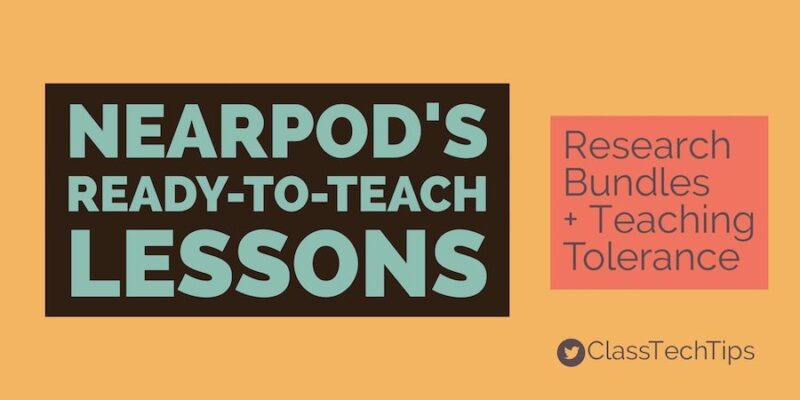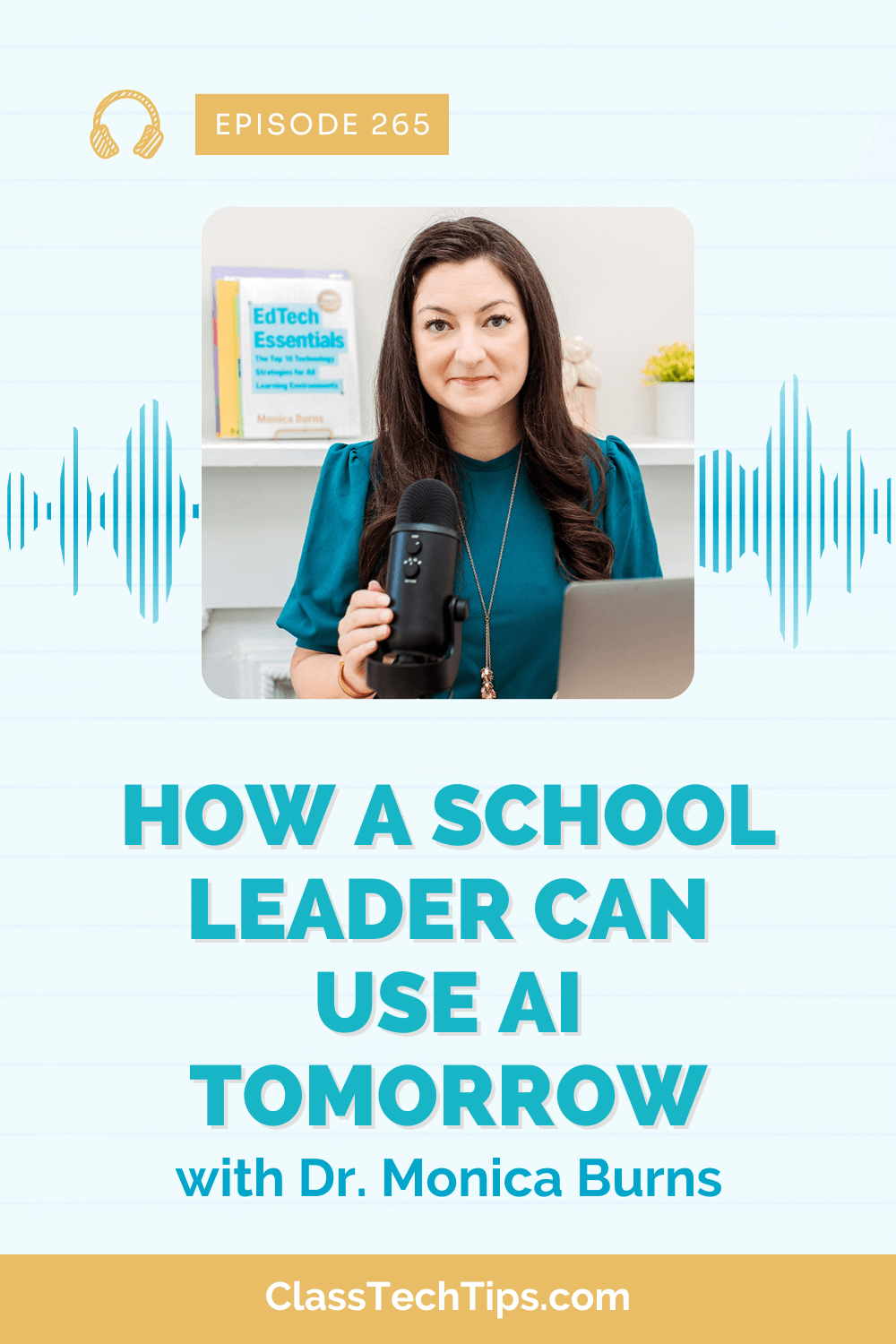Nearpod is an amazing tool for teachers that helps you create engaging, interactive lessons for your classroom. As an elementary school teacher in a one-to-one iPad classroom I used Nearpod all the time with my students. Now that I’m out of the classroom, I use Nearpod to facilitate professional development and model best practices for lesson design for teachers. It works with Chromebooks, smartphones, or any device with a web-browser.
One of my favorite features of Nearpod to share with teachers is their amazing library of ready-to-teach lessons. Their content library is full of lessons created by educators. There are also lessons from curriculum organizations to make it easy to get started with this powerful teaching tool. Nearpod is so much more than a direct-instruction tool. Over the past few years since I first started using Nearpod, their content has evolved greatly – including the development of lots of ready-to-teach lessons for educators at all levels.
Nearpod’s Ready-To-Teach Lessons
The lessons that you’ll find in Nearpod’s library are high quality and engaging. When I lead professional development for teachers I love showing off the range of lessons available for all grades and subjects. These lessons help teachers set up learning experiences for their students. These lessons place emphasis on whole class and small group discussion. It also highlights inquiry-based exploration, and standards-aligned assessments. The ready-to-teach lessons from Nearpod are perfect for direct instruction and can even be used by students for self-paced review both inside and outside of the classroom.
If you take a look at Nearpod’s library of lessons you’ll see how their content leverages research-based best practices and covers the core subject areas… and beyond. For example, they’ve created a whole bunch of four-lesson mini-research projects with scaffolded research tasks. These mini-research projects include four lessons. These lesson guide students through the exploration of a compelling real-world question. They ask them to produce a high-quality piece of work. You can see all of the research bundles by clicking here. I especially love the research bundle “Are Zoos Helpful or Harmful?” Having taught a similar unit on persuasive writing at an environmental stewardship magnet school, I know this resource would have totally transformed my student’s learning experience.
Research Bundles + Teaching Tolerance
As you look through Nearpod’s library of lessons you’ll notice that they have partnered with lots of great content creators. Recently, they’ve partnered up with Teaching Tolerance to develop 20 lessons on diversity-related topics. The goal of these lessons is to help students develop a deeper understanding of people with different identities and life experiences. The ready-to-teach lessons cover a range of topics and they are available for students in K-2, 3-5, 6-8, and 9-12.
Nearpod is one of my favorite teaching tools because it provides students with engaging, hands-on learning experiences while giving teachers insight into student understanding as a lesson progresses. Although you can easily design your own Nearpod lessons their library of ready-to-teach lessons is definitely worth exploring. Visit Nearpod’s website to view their lessons!