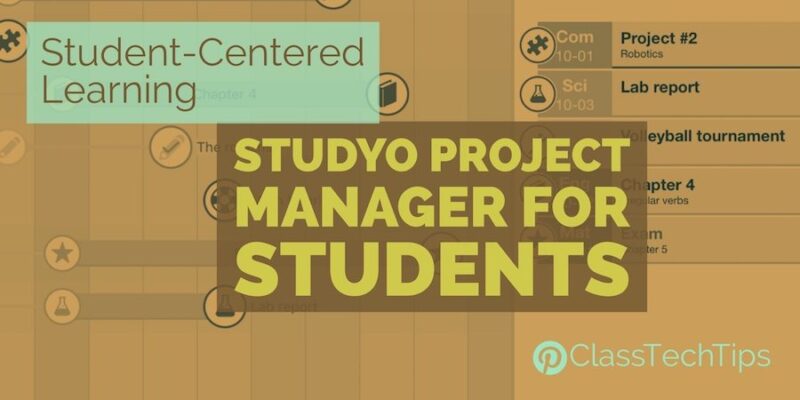How are students building independence in your school? A project manager for students can shift schools away from teacher-focused learning to student-centered learning. The folks at Studyo have designed a fantastic tool that lets students take ownership of their learning and build independence. Studyo is a project manager for students. It supports the growth of transferable skills that students need outside of the classroom.
Your students might already be using a learning management system as part of the everyday workflow in your classroom. Studyo takes a tech-friendly classroom to the next level by introducing a platform that gives students the agency to keep track of their own work and progress on different tasks. With this project management tool, students learn how to manage their own schedule as they build organizational skills. Regardless of your students’ college and career pathway, these are essential skills for students.
Studyo Project Manager for Students
Students aren’t on their own in Studyo – teachers can communicate and announce their work while giving students the space to organize their time. In the overview below you can see how students take ownership of their schedule with the support of their teacher. Families can also view student calendars to keep track of their children’s progress and stay informed on upcoming deadlines.
Student-Centered Learning
For teachers, Studyo offers a school view which allows them to see what other teachers have shared to students – whether they posted it on Studyo or other platforms like Google Classroom. Since the tools teachers use can talk to one another in Studyo you can have a full picture of students’ course loads making it easier not to overload students. Parents have full access to their child’s planner in read-only mode. They can receive a weekly report on the state of their child’s tasks via email.
Visit Studyo’s website to learn more or sign up for their May 2nd webinar!