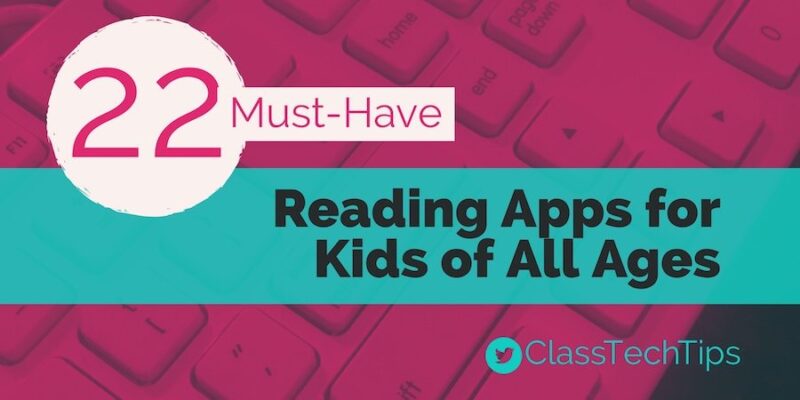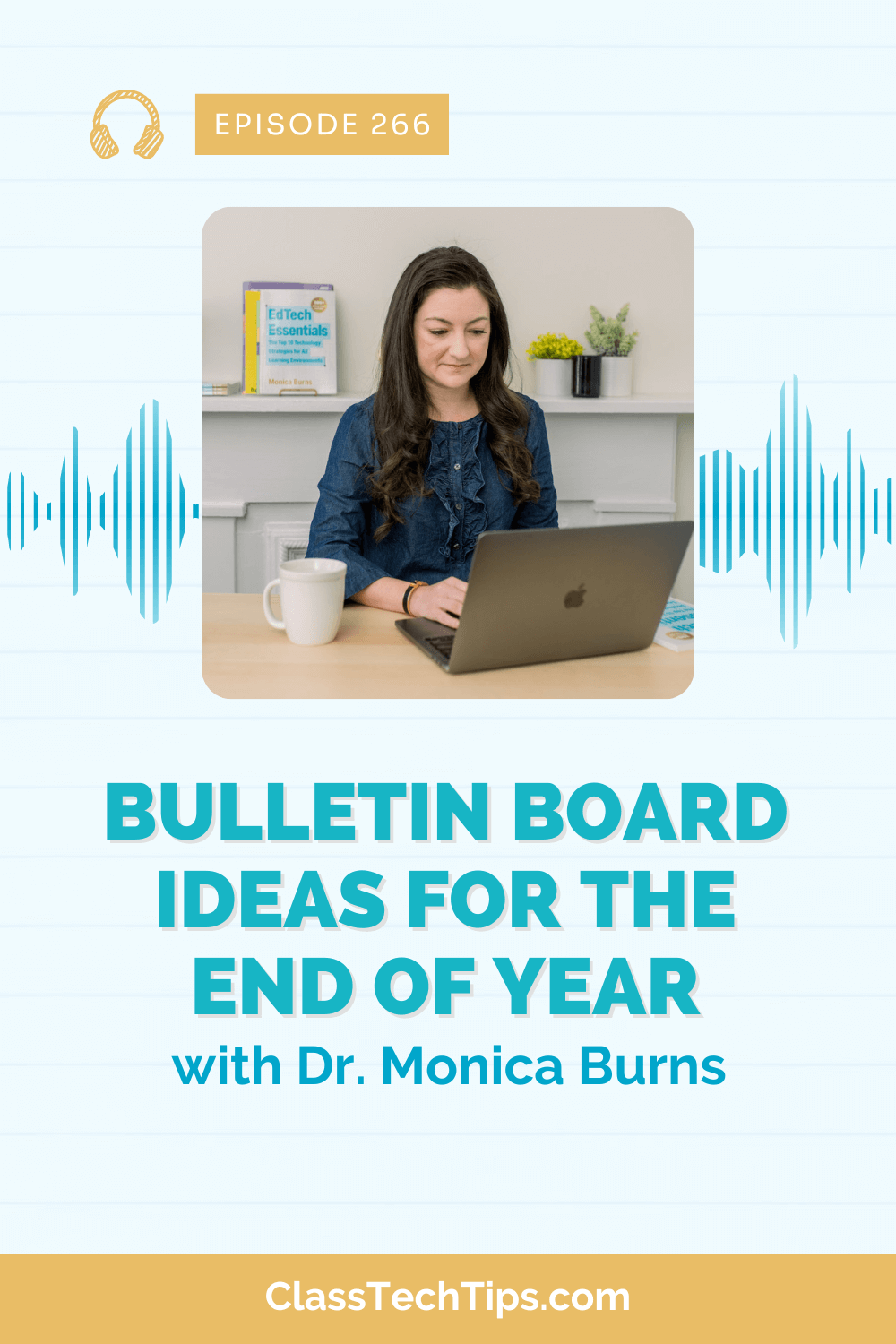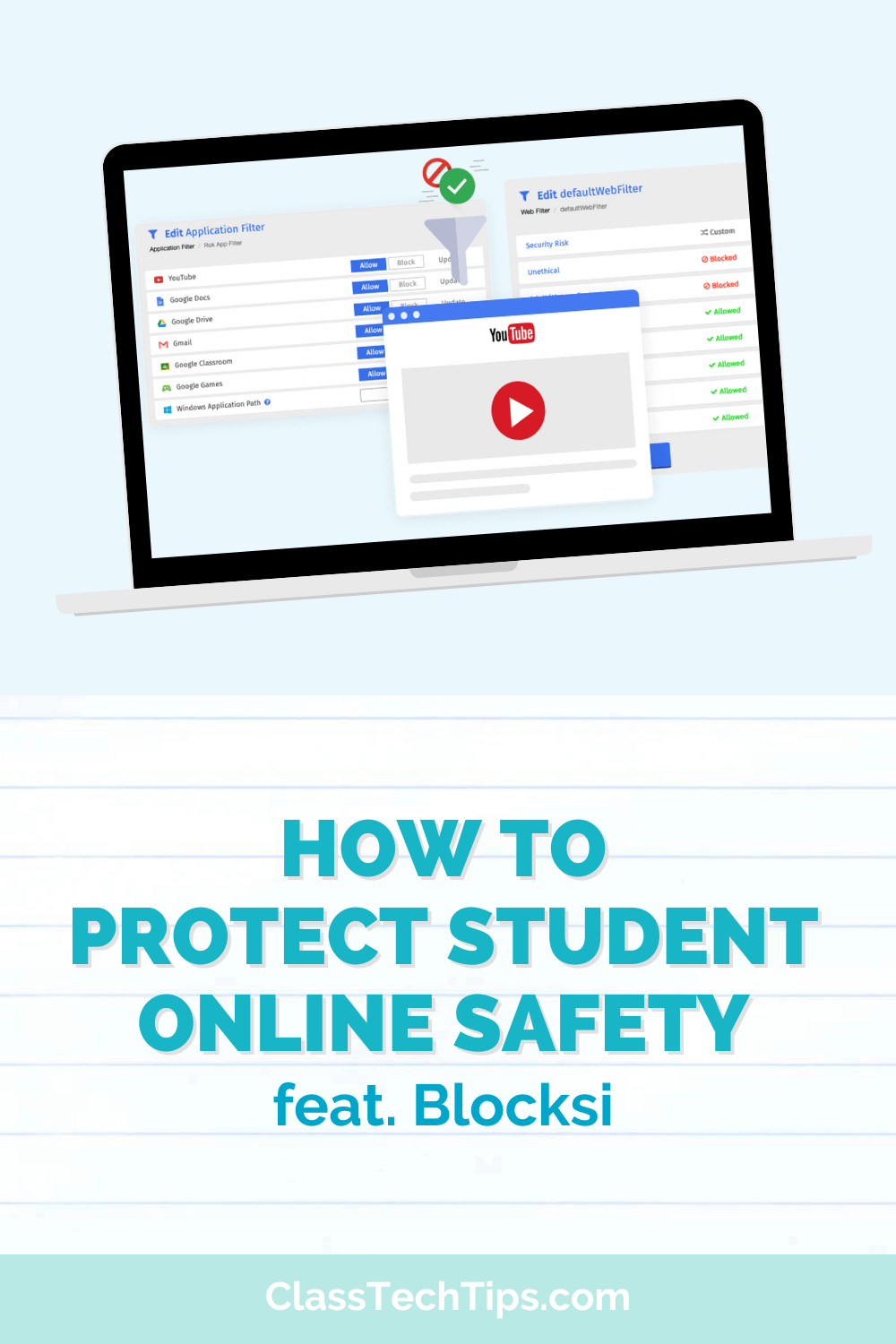Looking for reading apps for your students? As a one-to-one teacher, families were always asking me for recommendations for the best reading apps for kids. It’s hard to know which one is the “best” since every reader has different interests and reading goals. I put together this list of twenty-two reading apps for kids to give you a handful of options to introduce to independent readers, for sharing with families, or to dive into yourself when looking for extra reading material.
As you make your way through this list, remember the phrase I love to use: tasks before apps. When I visit schools and work with teachers I’m always using this phrase to help us all remember the importance of putting the learning first. You might decide to use one of these apps in conjunction with a particular learning goal or objective you’ve identified for your whole class. Or you might use them as a response to formative assessment (aka #FormativeTech) data you’ve collected on individual or groups of students.
Reading Apps for Kids of All Ages
The BrightWorld apps share information about different science topics so it’s a great option for readers interested in nonfiction. You’ll find reading games for kids as well as passages to dive into. There are a few different options outlined on their website.
If you’re a regular reader of ClassTechTips.com you know how much I love current events resources for students. Newsela and News-O-Matic are both available on the web, and have mobile apps that give kids easy access to their articles. You might also want to check out The Smithsonian Magazine which is available for students on tablets.
Younger students will love Rainy Days: A Stella and Sam Adventure. This engaging narrative also includes reading activities built in throughout the story. Another great app (with over 100 titles to choose from) is this e-book collection from Sesame Street with plenty of options for early readers.
Looking for an app to help readers build fluency? Speed Reading Academy is a fun, educational reading game designed to support this skill development. If you’re looking for something more low key, Curious About Me is a mobile app picture book featuring Curious George. Lemon Lumberjack’s Letter Mill is another reading and spelling app designed for students ages five to eight.
Storytime and more!
Early readers will love Learn With Homer! It includes reading games for learning letter sounds and classic stories. Searching for a particular favorite story? The Kindle App is friendly for lots of devices and you can find a range of digital texts for kids. Of course the iBooks app and the iBookstore is another great place for finding favorite books on iPads.
If you want to connect with a faraway reader, Kindoma Storytime is definitely one to check out. Readers can use this iPad app to connect their screen and read stories together. EPIC! is a subscription-based ebook library for students used by schools all across the country. I’m working with a school in New York City right now that loves this app. Big Universe is definitely mobile-friendly and another great option for accessing favorite books.
Older readers may want to check out the BBC History Magazine app to explore passages on a particular history topic. Another option for nonfiction is Pearson’s World History Test Prep with reading materials for students interested in world history topics.
For readers on the hunt for science reading materials, Britannica Kids has lots of apps designed for iPads including one on Volcanoes. Elementary readers may want to check out the app Earth Science Reading Comprehension or Trees PRO for iPads.
Can’t decide on just one book? Check out all of the apps from Oceanhouse Media including favorites like Dr. Seuss and the Little Critters series. Reading Rainbow also has a seemingly endless number of great books for kids.
Use the comments section below to share your favorite reading apps for kids or how you’ve used one of the selections on this list with your readers!