Earlier this year I had the chance to talk to the team at NetRef. We spoke about their tool for Internet classroom management in schools. With NetRef teachers can personalize the Internet access for each student or class. This means that NetRef lets teachers pick and choose which websites they’d like students to visit and which websites they’d like to stop them from accessing at a certain point in the day. Since there are times in the school day where you’d like to make sure everyone is on the same webpage, NetRef lets teachers decide if and when to take control.
 Ways that NetRef makes classroom management easy:
Ways that NetRef makes classroom management easy:
- Enables classroom Internet management from one central point.
- Displays student Internet activity in real-time so teachers can monitor student behavior on the web during the school today.
- Does not require installation on student devices so set-up is super easy.
- Can block and allow Internet access by individual student or classroom instantaneously so teachers can make decisions during the course of a lesson to guide students to the correct website or eliminate distractions.
- Tracks Internet usage and generates reports by student, class and school making it easier to make a case for the power of technology tools in the classroom.
- Provides timeframes of when students have gone off-task to help have conversations with students about Internet usage.
- Allows teachers to curb students’ distracting Internet use without public embarrassment so they can touch base with students after class.
- Unifies the classrooms’ online experience so students can visit the same set of websites. And they can have access to similar (or differentiated) content.
- Promotes classroom collaboration by keeping students focused on the task while minimizing distractions.
If you’re struggling with implementation of devices at your school or looking for a classroom management solution you’ll want to check out NetRef. Learn more about NetRef by visiting their website!

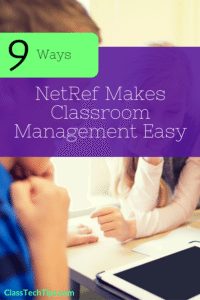 Ways that NetRef makes classroom management easy:
Ways that NetRef makes classroom management easy:





