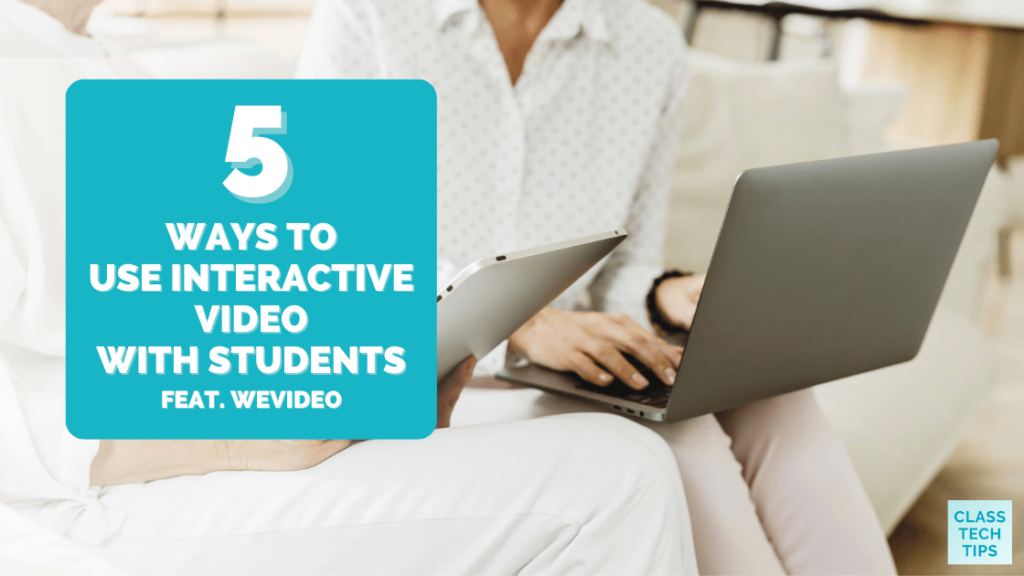Are you using interactive video in your classroom? For many students, watching videos is a passive experience. Even if the clip they watch is full of interesting and engaging content, it doesn’t ensure that they have a meaningful, interactive experience. With just a few steps, you can turn a video into an interactive experience for students of any age.
Today on the blog, we’ll take a look at WeVideo and how you can use this tool to create engaging content for students. This tool allows students to participate in self-paced learning, for you to personalize instruction, as well as an opportunity to check for understanding in real time.
Let’s take a look at reasons to use interactive video with students and how to create engaging, ready-to-share content for your classroom!
How to Create an Interactive Video for Kids
If you’re curious about how to make an interactive video, this blog post from WeVideo walks you through the steps. How can you make a video interactive? First, you’ll need to find or create a video. You can create your own video or layer interactive elements into any existing video.
With WeVideo, you have lots of options for adding interactions for students. Your choices include Multiple-Choice, Check-All, Free Response, Fill-in-the-Blank, Poll, and more.
After you add interactive features to a video, you can assign it to the learners in your classroom. I love how these quick steps can help boost student interest and engagement on a wide variety of topics. Instead of being passive consumers of content, they can interact with videos and information in a whole new way!
5 Ways to Use Interactive Video with Students
Teachers who have used interactive videos with their students in the past won’t find it hard to add to this list. Here are five reasons why you might want to bring engaging, interactive content to your students this year.
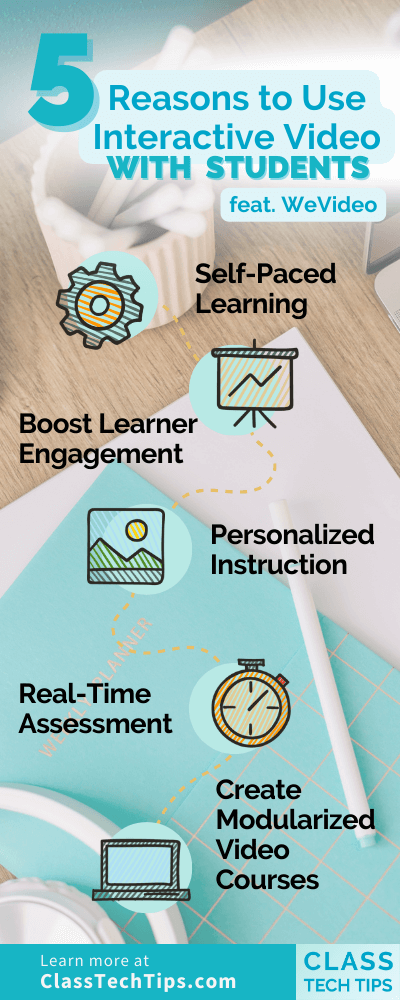
Self-Paced Learning
Although video content is lots of fun to share with a large group, you might find that the best way to use interactive videos is for self-paced learning. When you add interactivity to a video, students can pause and answer questions at their own pace.
Boost Learner Engagement
Interactive videos can benefit both synchronous (all at the same time) and asynchronous (on their own schedule) learning experiences. This can lead to stronger learner engagement with traditional and supplemental course content.
Personalized Instruction
Not every student needs the same exact support during the school year. For example, you may want to share a video that reviews a strategy with one student and a different piece of content with another student. To personalize instruction, you might share different interactive videos with students in your class.
Real-Time Assessment
Interactive videos can help you check for understanding in real time because of the built-in questions. When you add a question to a video, such as a fill-in-the-blank or multiple-choice question, the automated grading tool option in WeVideo can help you quickly gather formative assessment data.
Create Modularized Video Courses
Last on our list of five ways to use interactive videos is to create courses for students. With WeVideo, teachers have the ability to develop modularized video courses for students to interact with in class or at home. This is a great option for sharing resources students might use to review content during a school break.
Increase Learner Engagement and Outcomes
Last year, I had the chance to chat with Stu Jernigan from WeVideo. We talked about the transformative power of learning through video creation. Stu shared ideas for student video projects, strategies for assessment, and practical tips for using video to help students share their learning. This Easy EdTech Podcast episode is titled “Helping Students Share their Learning Through Video—Bonus Episode with WeVideo.” You can find it on your favorite podcast platform or press play below.
As you can hear in my conversation with Stu, there are so many reasons for using interactive video with your students. If you want to check out WeVideo, this link takes you straight to their page for educators.
Teachers can make interactive videos in just a few steps, and you don’t necessarily need to make content from scratch. WeVideo’s interactive tools allow educators to layer interactive elements onto any existing video. Get started with WeVideo for free by signing up for a free trial!