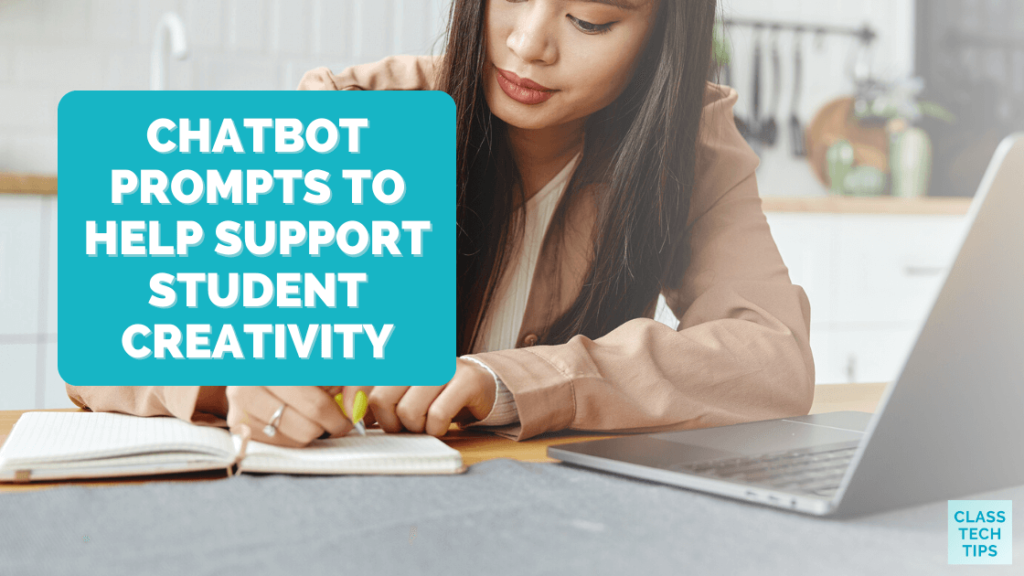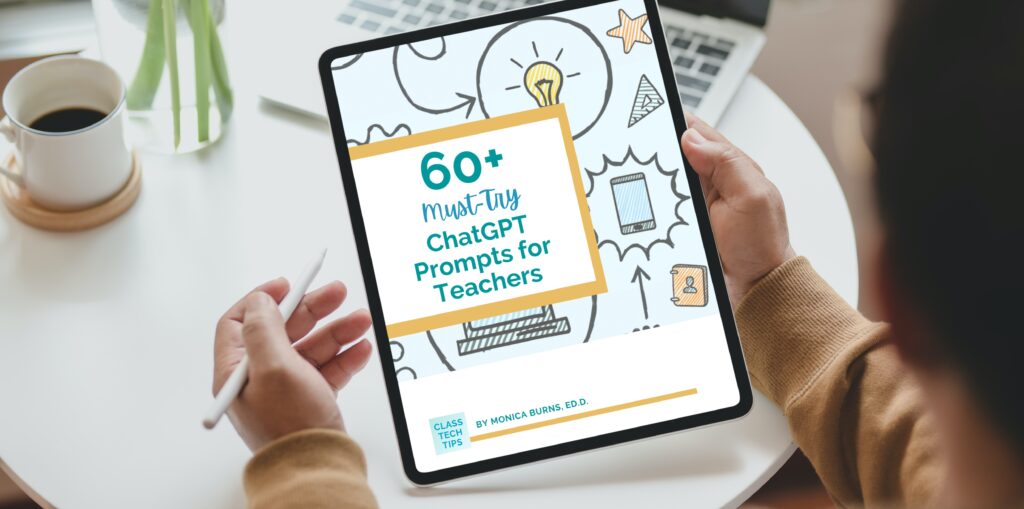Do you use chatbots as a thought partner and collaborator? This year, I’ve spent time with educators all across the country to lead workshops on using Generative AI for instructional planning. If you want to use AI to support student creativity in your classroom, I have a handful of prompts that are ready for you to try.
Chatbots like Gemini (formerly Bard) and ChatGPT have exploded in popularity. They offer ways for you to gather lots of ideas to bring back to your classroom. Educators in all roles can make the most of this technology by learning how to write effective prompts for these AI assistants. Are totally new to the idea of writing prompts? Check out my free guide with 60+ simple prompts to try.
Today on the blog, we’ll look at prompts to help support student creativity. You can tailor to your instructional environment.
Writing Prompts for AI Chatbots
The best AI prompts include enough information to give a chatbot context and specific details on what you would like to accomplish.
Here are a few tips:
- Specificity: The more detail you provide, the more targeted and creative the AI’s response. Be clear about the subject area, topic, student interests, and grade level. As you’ll see in the prompts below, you can also give information on your role and goals.
- Open-endedness: Avoid questions with simple, straightforward answers like a Google search. Instead, frame prompts as “what if” scenarios or invitations to explore a range of options.
- Encourage Out-of-the-Box Ideas: Use prompts that include an example of what you are looking for. However, you don’t limit yourself to your initial idea. You can add words like “unexpected” when describing the types of responses you are hoping for.
Prompts to Help Support Student Creativity
To show this in action, let’s take a look at a handful of prompts you can make your own. All you have to do is fill in the brackets to the examples I’ve written. You can add an extra sentence or two with more information about your goals if you like.
Prompt: “I am a [grade] teacher looking to design a project for my students who are learning about [topic] and love [interest]. Give me a list of ideas for how to make this project more creative.”
Example: “I am a sixth-grade teacher looking to design a project for my students who are learning about the rainforest and love podcasts. Give me a list of ideas for how to make this project more creative.”
To refine these prompts even further, you might add a sentence that gives information on the standard you are teaching. You could also add a literacy skill students need extra practice with, or information on the tools or resources students have access to.
More Chatbot Prompts to Boost Student Creativity
Describe three real-world problems related to [topic]. Which problem would be most interesting for my [grade] students to solve? What support will they need in order to be successful with this project?
I am a [subject area] teacher about to design a project for my [grade] students who are learning about [topic]. Make me a list of ideas for how to turn this project into a choose-your-own-adventure style story or game.
My students love reading scripts, and I want them to write their own. Write a short, dramatic script set during [historical period] that includes a conflict related to [topic] that I can share with my [grade] students as an example for their own project.
We are learning about [topic] in the [subject area] class I am teaching to [grade]. Give me a list of ideas for how to connect [describe project] to a current event or issue in our community.
I want my [grade] students to take part in a project that involves collaboration with students from another class or school. Design a project that connects to [objective] where students can use [devices] to work asynchronously on a project.
When I’ve used [project] in the past, students have loved to explore [topic]. I want to try something different this year. Give me a list of ideas for how to give students different roles within this project (like journalist, researcher, graphic designer, etc.).
My [grade] students are learning about [topic] in [subject area], and our goal is to [objective]. Make a list of five project ideas that could culminate in a presentation to an authentic audience (experts, parents, younger students, etc.).
Adapting Chatbot Responses
If you have tried out different prompts in the past, you know that responses can vary. Don’t expect a perfect response on your first try. View the responses you get as a starting point for further tweaking and refining as you customize new learning experiences for your students.
An AI chatbot can certainly act as a thought partner to help you gather ideas that drive student creativity. Well-crafted prompts can lead to exciting new lesson ideas and projects that are sure to have a lasting impact.
Let me know what works best for you and what new ideas you gather! Send me a message on Twitter/X or Instagram, or reply to one of my weekly newsletters – just sign up in the box below.