Can you automate your classroom this year? With the help of artificial intelligence, it’s possible to save time and streamline tasks throughout the school week. You can use AI-driven threat detection to monitor digital spaces, create custom formative quizzes, and track student progress with AI-powered tools. There are lots of ways to automate your classroom this school year.
Today, on the blog, we’ll take a look at the AI-powered Blocksi classroom and what it means for your school and district to have access to this platform.
Automate Your Classroom with AI
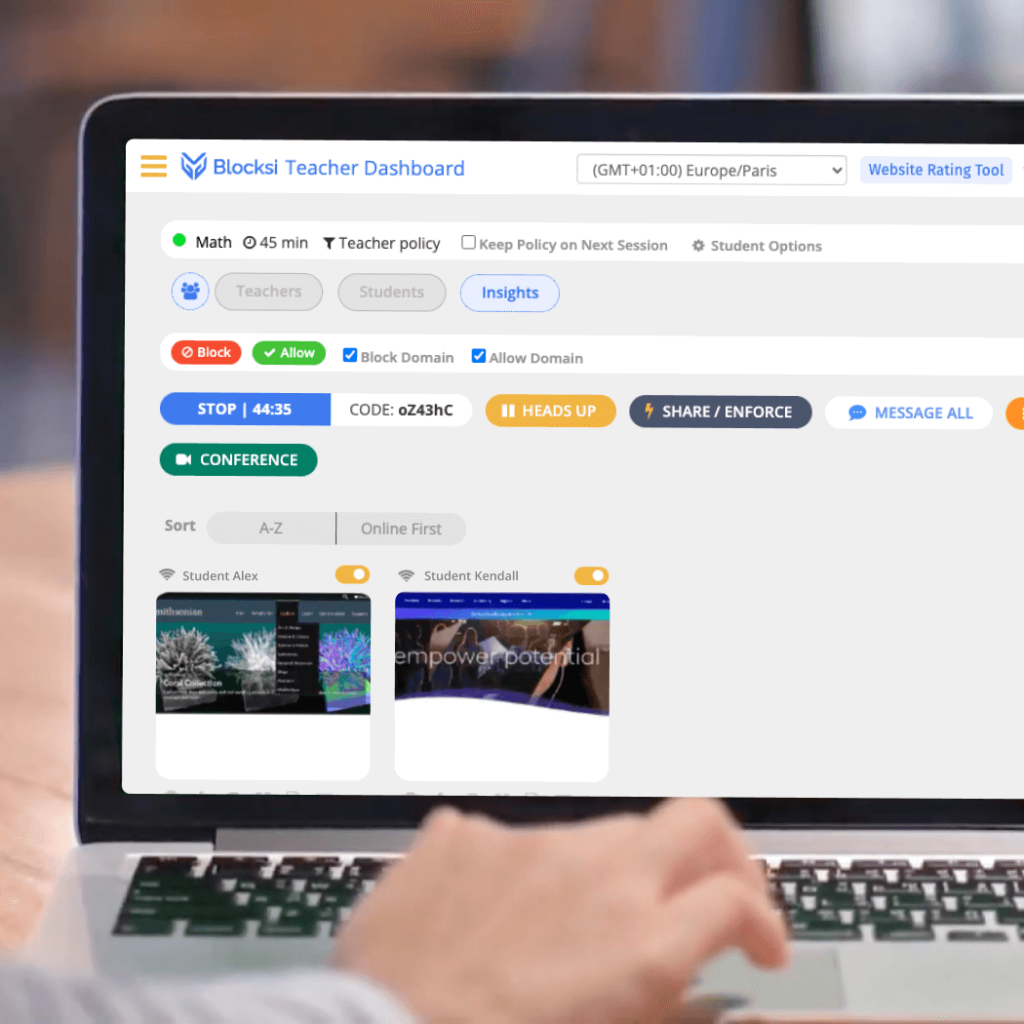
One of my favorite parts of attending a conference is meeting the people behind a platform. At FETC this January, I had a chance to meet the team at Blocksi and learn more about their work. They have lots to offer teachers, including a classroom management system that goes beyond a simple classroom screen monitoring tool. Blocksi also has AI-adaptive YouTube and Web Filtering specifically designed for K-12 teachers and students, and double K-12 threat detection, adding safety to focused learning.
7 Tips to Automate Your Classroom
The list of ways to use AI this school year is certainly growing. But I’ve pulled together a few examples of what is possible when you use AI strategically to automate your classroom.
Create Assessment Presets
With Blocksi, you can access 25+ EdTech apps in Assessment Mode with your class. These presets can save you time if you use the same routine to check for understanding in your classroom over the course of the school year.
Design Quizzes and Assessments
Teachers using Blocksi can create custom formative quizzes and track student progress. Students can complete these assessments right from within Blocksi, so all of your data stays in one place.
Screen Sharing for Teachers and Students
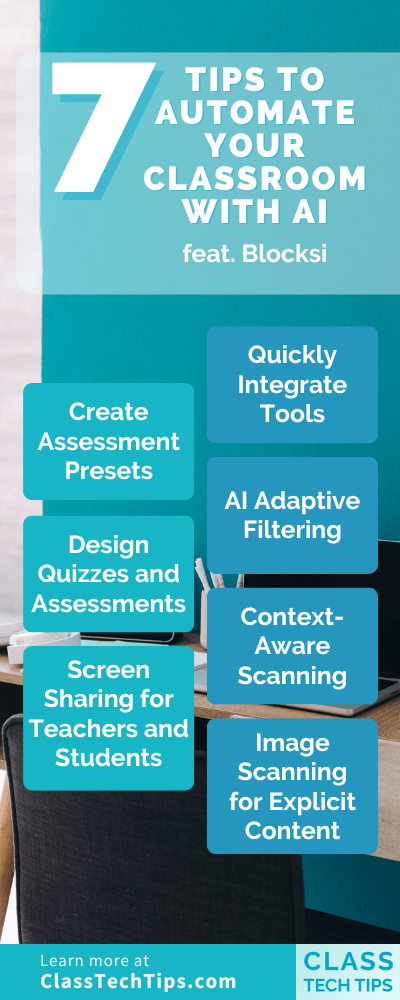
Quick screen sharing can help teachers model big ideas for students and provide a visual for them at the beginning, middle, or end of a lesson. When students share their screens, they can showcase their learning and present it to their peers without switching cables or connecting to a new device.
AI Adaptive Filtering
Instead of having to check every single website students might come across, Blocksi gives schools and districts access to AI Adaptive Filtering, filtering more than 85 web and 30 YouTube categories. This filtering process offloads the responsibility of managing and maintaining the content filtering system so it happens automatically.
Quickly Integrate Tools
AI-powered dynamic content filtering categorizes websites in real time. You can quickly integrate tools you already use. For example, you can set up the system using Google Admin Console and Azure Active Directory.
Context-Aware Scanning
Blocksi uses context-aware alerts proactively to deter harmful online behaviors. Instead of filtering with just a handful of words in mind, it can automate the way you address cyberbullying, self-harm, threats, violence, and inappropriate language. And what’s more — the threat detection is swift and reliable, backed by both AI and human reviewing.
Image Scanning for Explicit Content
Another way Blocksi can help automate tasks in digital spaces is through its image-scanning process. Blocksi examines images it encounters online and quickly flags potentially harmful content. It automatically blurs images for sensitive content, too.
The Connection Between SEL and Personalized Learning
If you listen to my Easy EdTech Podcast, you might remember my conversation with Ernest Dixon. Ernest is the Director of Customer Success at Blocksi. He joined me to chat about the powerful connection between social-emotional learning (SEL) and personalized learning for students. The episode is titled “The Connection Between SEL and Personalized Learning—Bonus Episode with Blocksi.”
Ernest shared tips from his time as a classroom teacher, as well as observations and insights from his current work with teachers, schools, and districts. In the episode, you’ll also hear how Blocksi’s AI-powered classroom management tool can help integrate SEL and customize learning experiences in your classroom.
Getting Started with AI Automation
Want to get started using Blocksi this school year? Schedule a demo with one of their team members to learn about Blocksi and what it can do for your school. You can learn more by heading to their website, which provides a great breakdown of everything they do to support teaching and learning.







