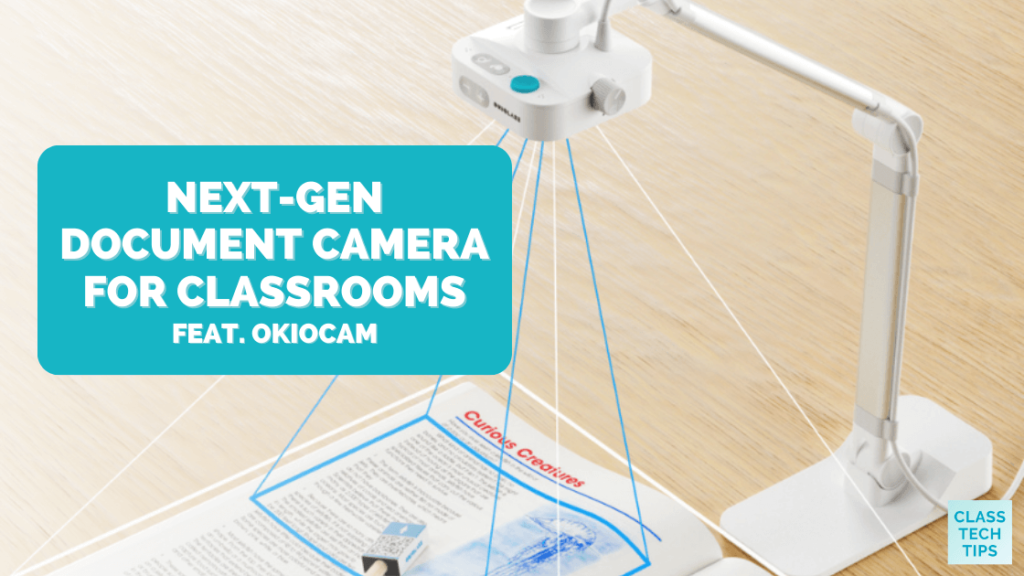As a fifth-grade teacher, getting access to my first document camera was an absolute game-changer! This technology has come a long way in the past decade. And today, I am excited to share a next-generation document camera for classrooms. It includes smart presentation technology that takes your lesson to a whole new level.
There are so many ways to use a document camera during your instruction. You might share a piece of reading material and point to parts of the text as you think aloud. In a writing classroom, you might model a revision strategy or share an exemplar with student writers. If you’re teaching math this year, you might show the steps to solve a math problem. Or if you’re in a science class, you might hold an object for students to observe underneath a document camera.
Enter the giveaway from OKIOLABS here >>
This year, you can upgrade old, bulky doc cams. There is a new, next-generation document camera for classrooms that includes OKIOCAM’s smart presentation technology!
A New Document Camera for Classrooms
OKIOCAM is a new generation document camera for classrooms that upgrades the traditional doc cam experience. It comes with higher camera quality so students can clearly and crisply view a lesson in 4K. It’s also set at a lower price point (all below $180) than most traditional document cameras, and it’s lightweight and portable. You can place the OKIOCAM document cameras anywhere in the classroom without taking up too much desk space.
One standout feature is the OKIOPoint smart visual pointer. It’s included with the OKIOCAM S2 Pro and OKIOCAM W1. This tool lets you interact with the content you’re displaying for students in a totally new way. As you can see in the video below, this OKIOCAM smart presentation technology makes it easier to point out key information to students.
To set up the OKIOPoint smart visual pointer, all you have to do is download the OKIOCAM Live software, which is compatible with Windows, Mac, and Chrome. There are so many features that I like about this document camera for classrooms. You can even add your own avatar with a few quick steps to help direct students to important information as you navigate any document underneath your camera. The video below shows the quick steps for setting up a personal avatar to use with your OKIOCAM.
4 Reasons to Use a Document Camera With Smart Presentation Software
As I mentioned above, the OKIOCAM document camera for classrooms comes with special smart presentation software that transforms the traditional document camera experience. Here are a few benefits of using a modern document camera with smart presentation software like OKIOCAM Live.
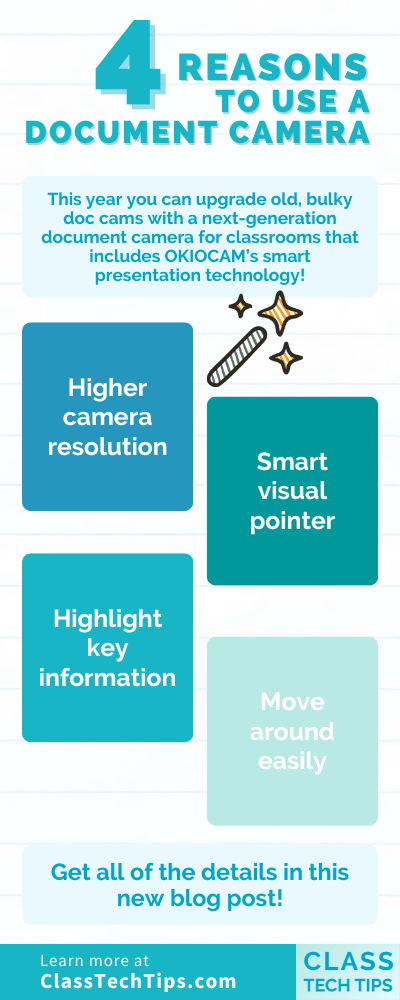
Higher camera resolution
If you have a big screen in your classroom, like an interactive display panel, 4K resolutions are perfect for sharing to a large screen. Older document cameras typically have 720p or 1080p resolutions. With a high resolution for your document camera, it’s easier for students to see all the details in any document you share.
Smart visual pointer
The videos above show the power of using the OKIOPoint smart visual pointer. Although this tool is certainly useful for working with students of any age, you might find that younger students respond particularly well to the avatar option.
Highlight key information
With the ability to zoom in and zoom out quickly, you can make sure every student can see teaching materials clearly. Whether you’re looking at a reading passage as you read aloud or examining a map or graph, you can zoom into important information.
Move around easily
Since this document camera is super portable, you can move it around a space to showcase student work or spend time with small groups. Teachers can move around a learning space and even bring the camera to students’ desks to share their work with the class.
Special Giveaway for 30 Teachers
For back to school 2023, the team at OKIOLABS is giving away 30 OKIOCAM S2 Pro document cameras with smart presentation features. All you have to do is apply using this giveaway form and answer three quick questions. Their team will select 30 teachers to win so you can have a new document camera to try out this school year!
Enter the giveaway from OKIOLABS here >>
Document Camera for Classrooms
Want to try out a new document camera right away? Learn more about what OKIOLABS has to offer teachers, schools, and districts by heading to their website.
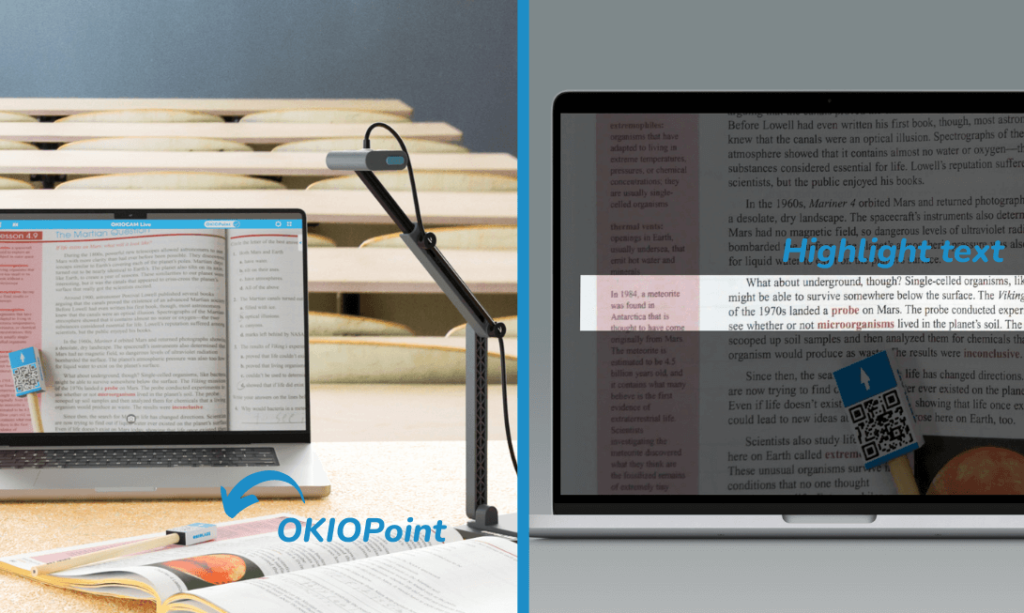
There are two versions of a new document camera for classrooms currently available:
- W1: This document camera is of higher quality, and it’s built using durable metal materials. It’s heavier and taller (at 15 in) than other OKIOCAM models, offering the best stability and durability. Teachers can comfortably display documents of a ledger size (11 in x 17 in), retailing for $179.
- S2 Pro: This document camera is the best value of the two. It has the same features as the W1 but is more compact and portable. The viewing area is a little smaller and fits a traditional letter size (8.5 in x 11 in), and it retails for $99.
In addition to purchasing these devices through their website, you can also find them on OKIOLABS’ Amazon store. I can’t wait to see what you do with this next-generation document camera for classrooms!