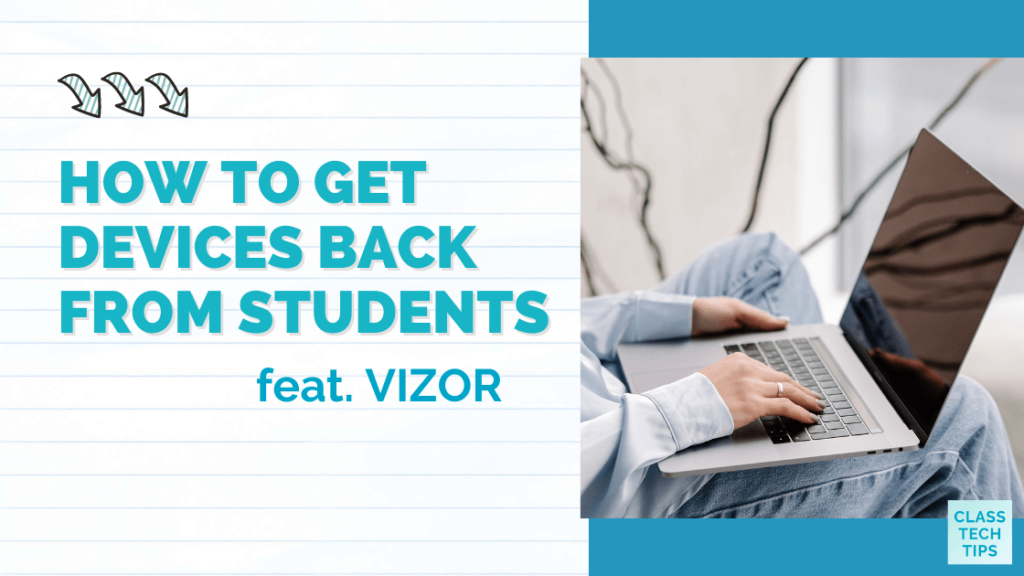As the end of the school year approaches, do you have a plan for collecting Chromebooks, laptops, or other items you’ve distributed to students? It’s time to think about how to get devices back from students as you prepare for the end of the school year.
Every year schools and districts across the country deploy devices for students and families. The goal of providing access to digital resources is an important one, but encouraging students to return school property can be a struggle. This task can be particularly challenging and costly for schools and districts that have purchased student devices such as Chromebooks and iPads.
In today’s blog post, we’ll look at tips for how to get devices back from students at the end of the school year and how to set yourself up for success in the upcoming school year.
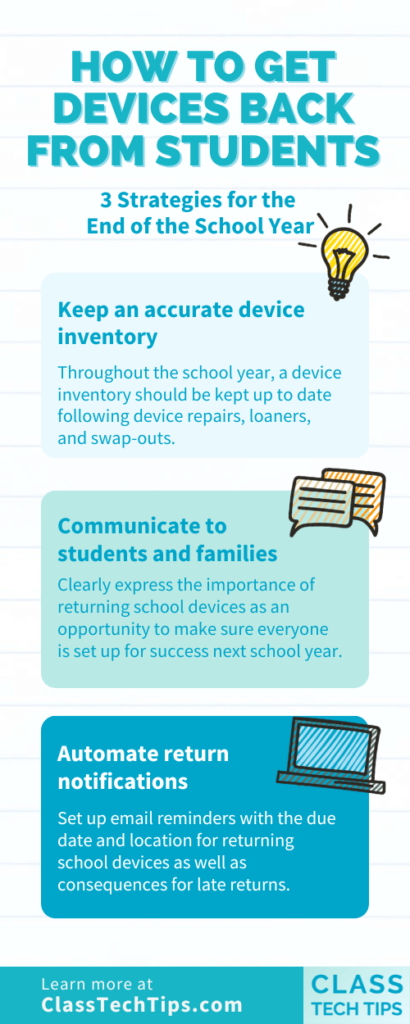
How to Get Devices Back From Students
In recent years, missing devices have become a big problem for schools and districts. There has been a rapid adoption of one-to-one initiatives, but oftentimes the logistics of these initiatives aren’t part of the initial plan. Although large districts deploy a more significant number of devices, losing devices – especially at the end of the school year – impacts organizations of all sizes.
There are strategies schools and districts can use to overcome the problem of trying to get devices back from students at the end of the school year. Here are three steps schools and districts can take to encourage students to return devices.
Keep an accurate device inventory
The only way to recover devices from students is if you know which student has which device, to begin with. You might consider using barcodes to easily and quickly distribute devices to students. This helps ensure you keep an accurate inventory so you know who has what device. Throughout the school year, a device inventory should be kept up to date following device repairs, loaners, and swap-outs.
Check out VIZOR to help keep an accurate inventory >>
Communicate to students and families
Although it might be clear to school and district personnel that devices must be returned at a specific time, do families and students understand this, too? Schools need to communicate with students and families about the importance of returning school devices. It’s more than just “taking it back” but an opportunity for schools and districts to make sure everyone is set up for success in the new school year.
For example, devices often need to be returned for maintenance and software updates. They must also be checked for hardware defects, cracked screens, and missing keys. Families and students might not be aware that auditing devices is also an essential part of meeting funding and state testing requirements.
Part of this communication plan is to set clear expectations and consequences. At the very start of the school year, school and district administrators should set clear expectations for when school property needs to be returned. This could also include expectations for what boxes, cords or other items should be returned at the same time.
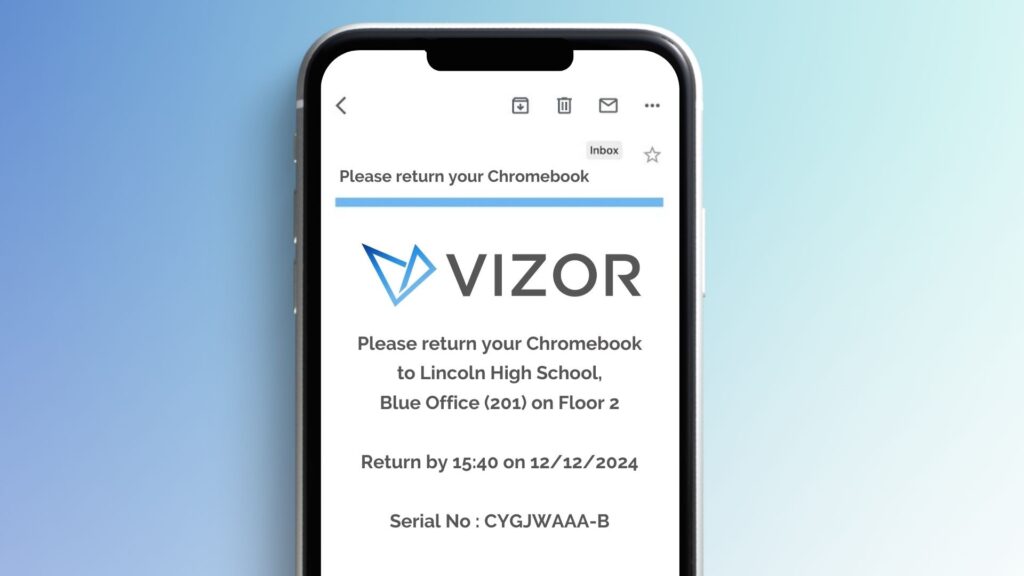
Automate return notifications
To make sure everyone in your school community knows when, where, and how to return devices, you can automate your notifications and messaging about returns. You might use email notifications to remind students and families of the due date for returning school devices. In addition to the return date, notifications should include a return location.
You can also automate reminders for students and families who have yet to return school devices. This is a chance to let them know about the consequences of not returning a device and how to report lost or damaged devices. In addition, since devices such as Chromebooks and iPads can be remotely disabled, you might want to remind families and students if devices will stop working after a specific date.
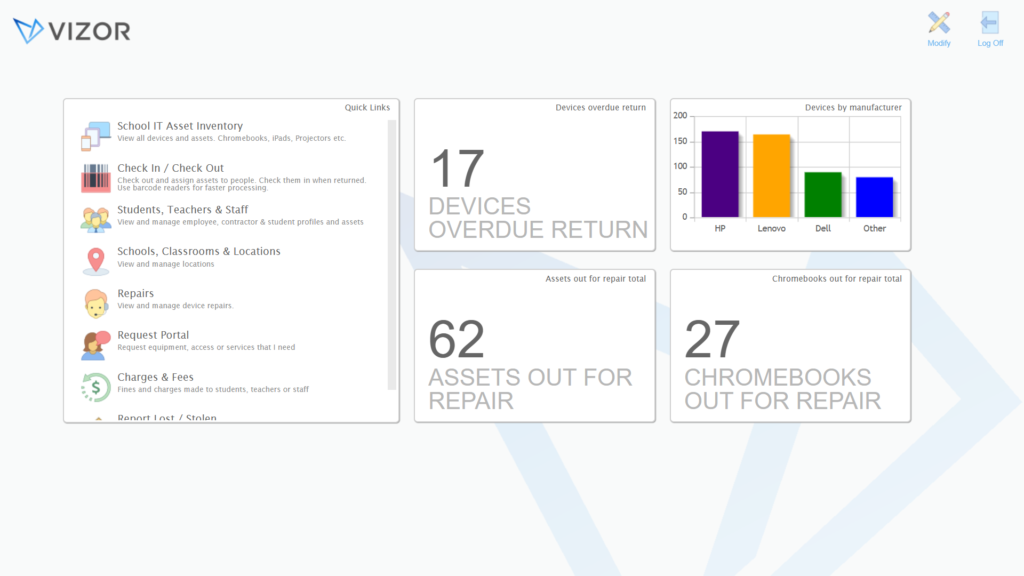
VIZOR IT Asset Management
How can you put these ideas into practice? If you want to get devices back from students at the end of the school year, you need to have a plan in place. Regular readers of the blog might remember my conversation with Dean Bates and Jeff Lalonde from VIZOR about Chromebook management or my January post about IT asset management featuring VIZOR.
Tools such as VIZOR can help school districts automate device returns. VIZOR is a centralized inventory for school devices. This platform lets you know exactly who has what device and keep an accurate stock inventory. In addition, VIZOR will automatically send personalized email notifications to students and families. These messages will help remind them to return devices. VIZOR can even disable Chromebooks after their return date, leaving the device unusable.
Schools and districts that already have VIZOR know there is so much this platform can do for your organization. For example, when devices are returned, VIZOR also makes the check-in process easier. It uses barcode scanners to easily and quickly check in a device. This strategy can save you time and reduce the possibility of errors.
Ready to learn more about VIZOR and how to get devices back from students? Use this link to request a demo, and don’t forget to mention that you heard about VIZOR on the blog. They are offering a 20% discount for ClassTechTips readers and followers!