Do you listen to podcasts? Whether you listen to a few favorite podcasts on your own each week or regularly share podcast episodes with your students, having a few tips and tricks in your back pocket can certainly be helpful. In today’s new blog post, I share eight of my favorite tips for anyone listening to podcasts. This list of podcast teaching tips might apply simply to your personal podcast listening practice, or you might decide to share a few of these tricks with your students.
Regular readers of the blog know that I love podcasts! I launched my Easy EdTech Podcast in March of 2019, have welcomed dozens of guests, and am quickly approaching the 200th episode mark. This is one of my favorite types of media, and I listen to lots of podcasts each week with current events, reality television recaps, interviews with entrepreneurs, and lots more.
Now I love a list of tips and tricks — you might have seen this recent blog post with calendar tips for teachers. So today, I have a list of eight tips and tricks for teaching with podcasts this school year.
Podcast Teaching Tips and Tricks for You and Your Students
As I mentioned at the beginning of this blog post, you might try out a few of these tricks on your own, share them with a colleague or introduce a few to students. Let’s dive into the list
Speed it up
Confession — I rarely listen to podcasts faster than 1x speed and have only recently started listening to audiobooks at 1.2x speed. As a pretty quick reader, I just can’t handle super speedy audio content. So although you may want to speed up a podcast to listen a bit quicker, this tip might come in handy when you want to preview content for students.
Like watching a video or reading an article before sharing it with students, speeding up a podcast can help you preview content quickly. Most podcast players, including Apple, Spotify, and Google Podcasts, have this built-in.
Note: You can do this with YouTube videos, too.
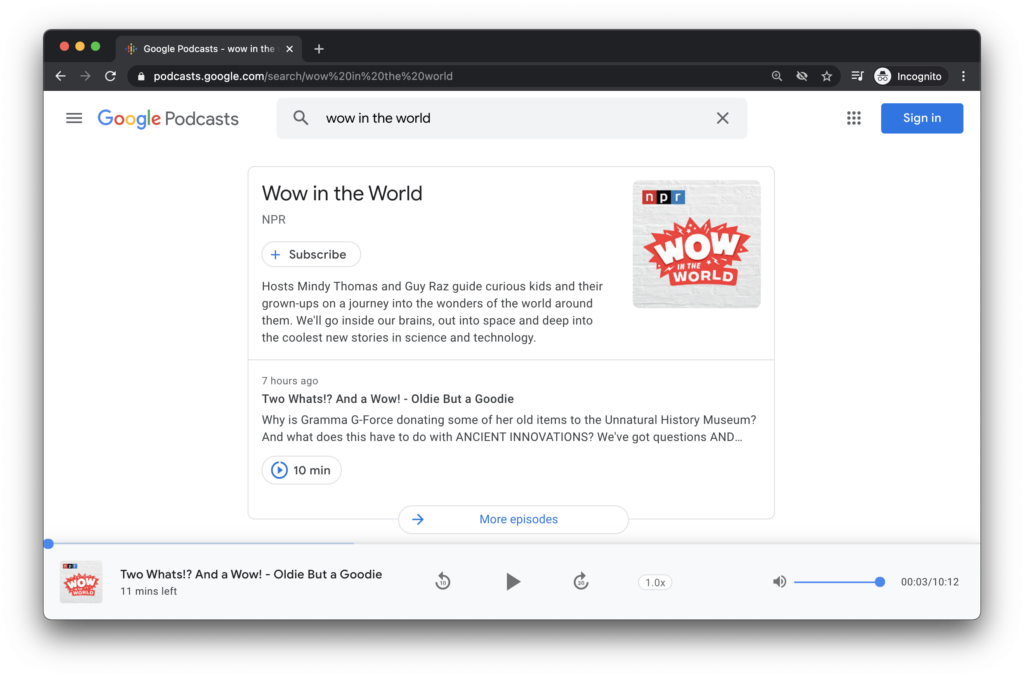
Slow it down
Just like you can speed up a podcast, most podcast players let you slow it down, too. Some podcasts have fast-talking hosts, and slowing a podcast down just a little bit can make a big difference. This works better with some podcasts than others; if you slow it down too much, it can sound strange in a way that might feel distracting for students.
For example, 1x to .5x is a big jump, but a podcast player like Spotify lets you play an episode at .8x, which might be perfect for students who are learning a new language or need extra time to process.
Don’t sign in
If you want to share a podcast with students but don’t want to have them set up a new account or download a new app, choose a podcast player that lets them stream without signing in. Many podcast players let you share a link to an episode that opens it up in a browser. Although it might prompt someone with an option to download an app, they can disregard that notice and simply press play.
Many podcasts (including mine) embed a podcast player on a show notes page on a blog or website. Instead of sharing a link to the episode on Apple Podcasts, you can share the link to this page. Here is an example of what the landing page for the Wow in the World podcast looks like.
Note: This is also an excellent option for sharing podcasts with families.

Definitely sign in
Although there are plenty of pros to not signing in (see above), the cons might push you to sign in to a podcast player or describe the benefits to older students. For one, it can help you keep track of your favorite podcasts and podcast listening habits.
Signing into a podcast app — which you can do by creating a free account with a podcast player like Spotify, Overcast, and more — also helps you stay up-to-date when a new episode of your favorite podcast is released. You tap on the follow button, and your personalized queue of new podcast episodes will automatically update. Even if your favorite podcast is super consistent about releasing episodes every Tuesday morning, it will help you ensure you don’t miss a surprise or bonus episode on the same feed.
Find the transcript
Many podcasts include a full transcript, so you have the option of reading along with the audio from the episode. When might this come in handy? For example, I have pulled up the transcript for favorite podcasts when I know there was a great book recommendation, but I can’t remember when it was in the episode.
By skimming the transcript, I can quickly find where it was mentioned and jot down the book title, so I don’t forget it. For students, having the transcript may be helpful in the same way having captions on a video can help them follow along. Circle Round has transcripts for each episode; you can find each episode’s transcript on their website.
Look for a video version
Now I don’t do this for my Easy EdTech Podcast, but some podcasters also use YouTube as a podcast player. It’s something I might explore in the future because YouTube is increasingly becoming a trendy place for podcast hosting and consumption. If you are sharing a podcast with students for the first time and plan on sharing a few episodes over the course of the school year, you may want to consider starting off by sharing the Video version. This can help students picture the speakers when they listen in the future. Also, some podcasts rely on sharing visuals, so a video version might be helpful for that reason, too.
Download for offline listening
I’m writing this blog post on an airplane, where I definitely could have taken my own advice. I downloaded a few episodes to listen to while disconnected, but I forgot to hit the download button on the one I really wanted to listen to today. Downloading a podcast episode for offline listening can come in handy for students who might have interrupted connectivity outside the classroom.
Students can download a podcast episode within an app or save the MP3 file to their device for many podcasts. I mentioned Circle Round and Wow in the World earlier; both of these podcasts have a download button right from their landing page. You might set up a routine with students where at the start of class, everyone taps on the download button for a podcast episode you’d like them to listen to one day that week when they’re out of the classroom.
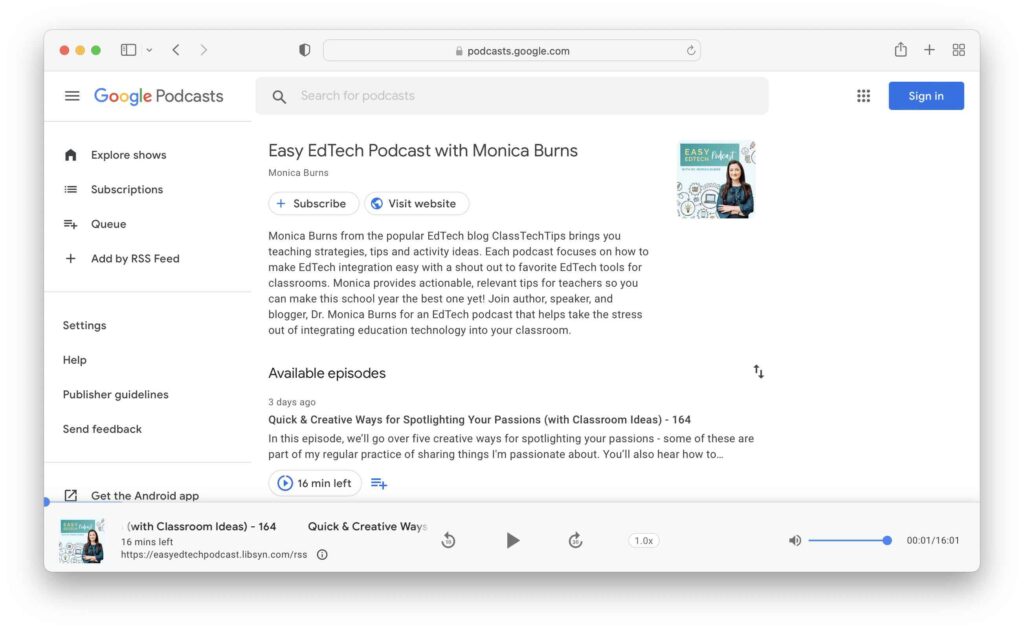
Connect to a habit
If you’ve made it to number eight on this list, but the whole time you’re thinking, “Monica, I wish I listened to more podcasts, but I just don’t have the time…” Well, I totally get this. I used to feel this way about my reading habits. When I taught fifth grade in New York City, I rode the subway for almost an hour every day for several years and made my way through piles of books. When I stopped commuting like this, my regular reading practice definitely suffered. I had tied it to a routine and when that commuting routine stopped, so did my reading practice.
So you might decide that you tie a podcast listening habit to a routine, too. Maybe you try listening to a 60-minute podcast over the course of three days of dog walking, or you listen to a new episode of a favorite podcast on laundry day or a weekly gym visit. If you can think of a task or routine on your schedule each week (or every day), there may be time to add a podcast to the rotation.
If you have a favorite podcast tip to share, let me know all about it! Send a DM to @ClassTechTips on your favorite social media platform like Instagram or Twitter, or tag @ClassTechTips in a post where you share your favorite tip with followers.
Note: If you’re a member of my Easy EdTech Club, remember that the masterclass and video Q&A I release each month also has an audio-only version so that you can listen to it like a podcast.







