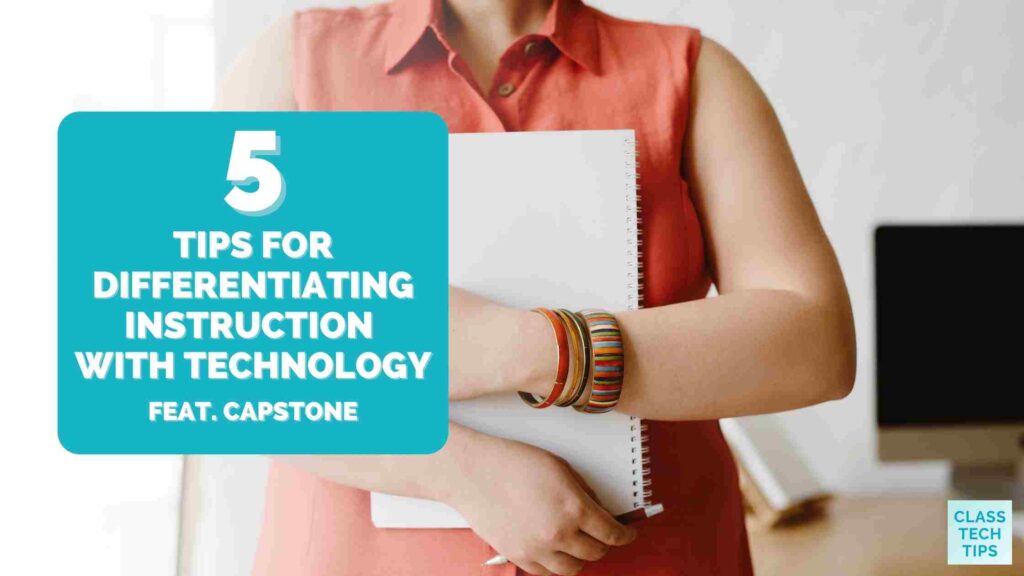One topic I’ve spotlighted this year on the blog is ways to save time without cutting corners. If you want to save time this year while differentiating instruction, I have five tips for you featuring PebbleGo, PebbleGo Next, and Connect. In today’s blog post, I’ll recap some of the highlights from a recent webinar I hosted for Capstone. You can use this link to watch the replay, which is up and available right now.
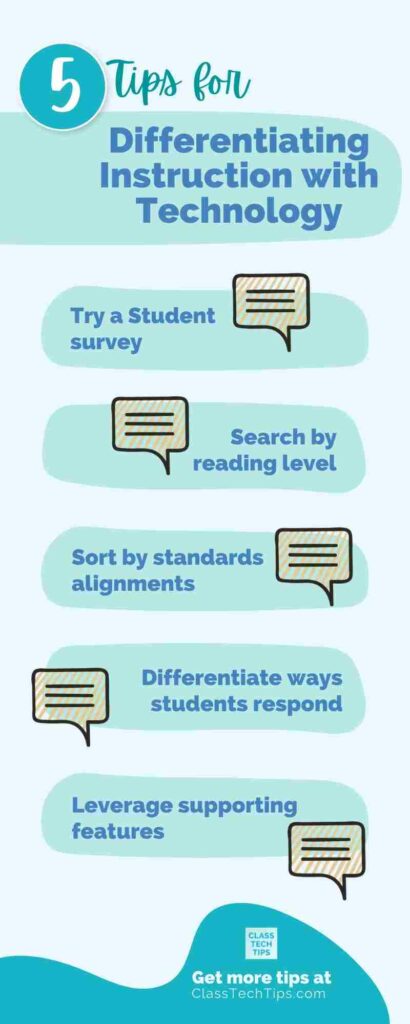
Before we jump into the list with five tips to save time and differentiate instruction this school year, here’s a little background on Capstone. Capstone Connect makes it easy to locate articles and ebooks for K-5 students quickly. This platform lets you access a robust collection of Capstone resources, including PebbleGo. You’ll also find Capstone Interactive, where students can access interactive ebooks by searching through a digital collection.
Differentiating Instruction with Technology
If you’d like to see this list in action, make sure to check out the replay of the free webinar I hosted for Capstone in August. Here’s the link to check it out.
Try a student survey
Any time of year is an excellent time for a survey. You can give a survey to students at the start of a new unit of study to help you plan the types of resources and topics you’d like to share with them. How does this work? A survey could include a poll you share with the entire class. This activity can help you find trends for the class that can lead you to choose high-interest reading materials to share with students.
Perhaps you are about to teach a unit on ocean creatures. You might create a poll or try the ranking feature in a free tool like Mentimeter. You could choose a few of the articles in PebbleGo that fall into the “ocean creatures” category and see which one students are most interested in. Then you can model a reading strategy with the “winner” of the poll. Students can choose a different article for their own independent investigation. Using a survey, even with a simple poll, is a great way to differentiate based on interest.
Search by reading level
Within Connect, you can search for specific content based on reading level. This is the perfect way to find “just right” resources for the students in your class. As you can see in the screenshot below, inside of Connect, you can filter search results with a few different options. One of the options is to search by reading level. If you are differentiating instruction in your reading classroom, you know that searching for high-quality resources at the perfect reading level for each student can certainly pose a challenge. Searching by reading level is a quick way to find differentiated resources.

Sort by standards alignment
When working with readers in whole class, small group, or one-on-one formats this year, you may need to locate reading materials that align with specific standards. Within Connect, you can search for content based on standards alignment. This means if you are looking for a subject that connects to a social studies or science topic, but you also want to make sure that you’re addressing a particular English Language Arts standard, you can accomplish both goals.
The standards alignment supports all states, and as you can see in this picture below, the search filters make it easy (and quick!) to sort by standards. In addition to sorting by standards alignment, you might want to try out the activity bundles in Connect. There are suggestions for differentiation for one individual lesson or the whole month.
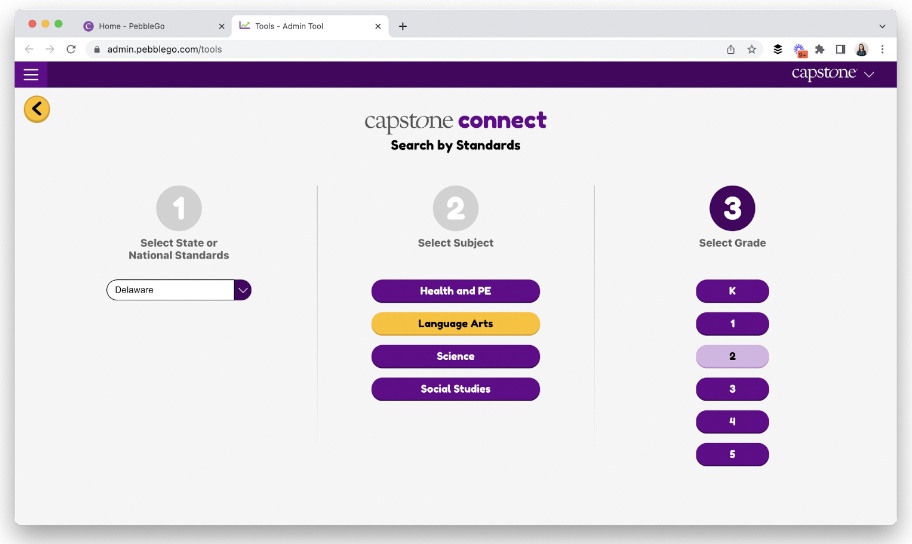
Differentiate ways students respond
Within PebbleGo, you set up students for success with a reading activity with differentiated responses. Earlier this year, I worked with a group of elementary school-aged students, and we read a handful of articles in PebbleGo. Students picked one article and created a unique reading response. As you might remember from this blog post where I shared PebbleGo Create, this feature gives students many ways to respond.
Your students might choose to record their voices, type out a response, draw a picture, or use a combination of features. There are lots of supports built into PebbleGo Create, too, that make it a great choice for differentiating reading responses. You might introduce all of the options. Then give students the ability to choose what is the right fit for them. Or you might encourage different groups of students to use a particular feature.
Leverage supporting features
Student readers using PebbleGo, PebbleGo Next, and Connect have lots of features at their fingertips that support their reading endeavors. For example, imagine all of your students are researching a state for a state project. The read-aloud audio option makes all content accessible to your students. Some students might use the dictionary functionality, whereas others may reference the images in the articles to better understand the content in the text.
If you’re looking to save time as you differentiate your reading instruction this year, Capstone has you covered. Use this link to check out the webinar replay with a deeper dive into this topic. Or head straight to this page to learn more about everything Capstone has to offer!