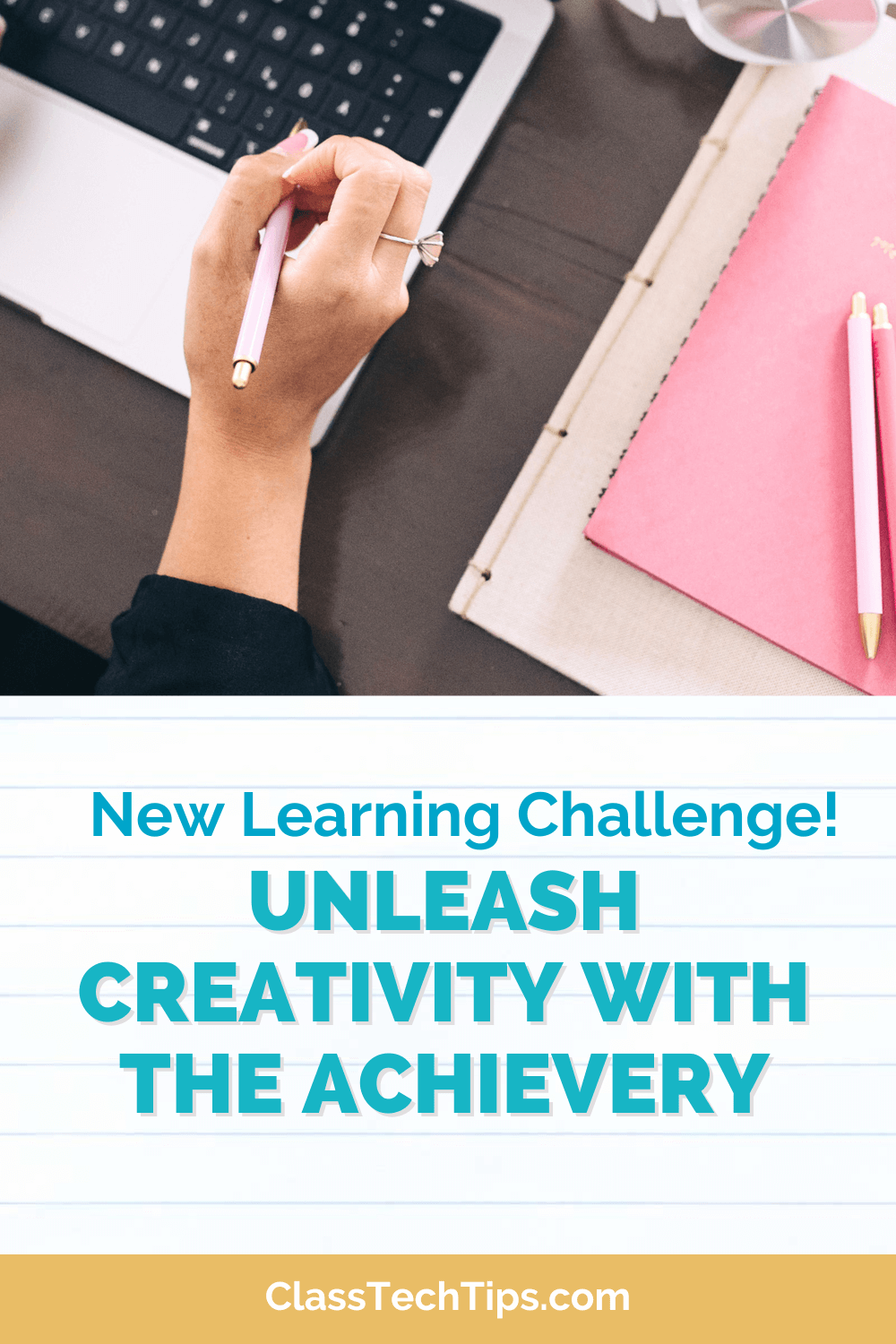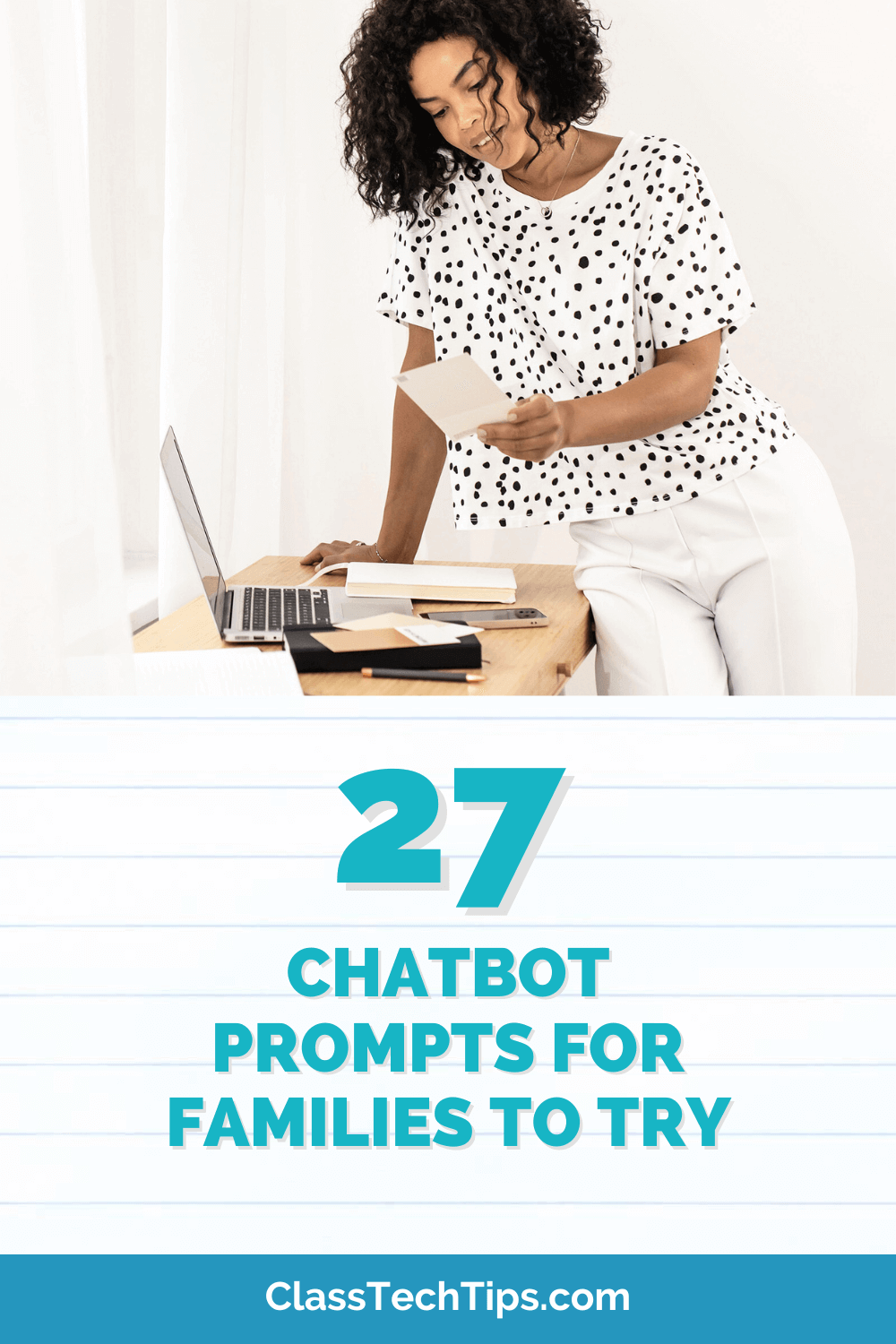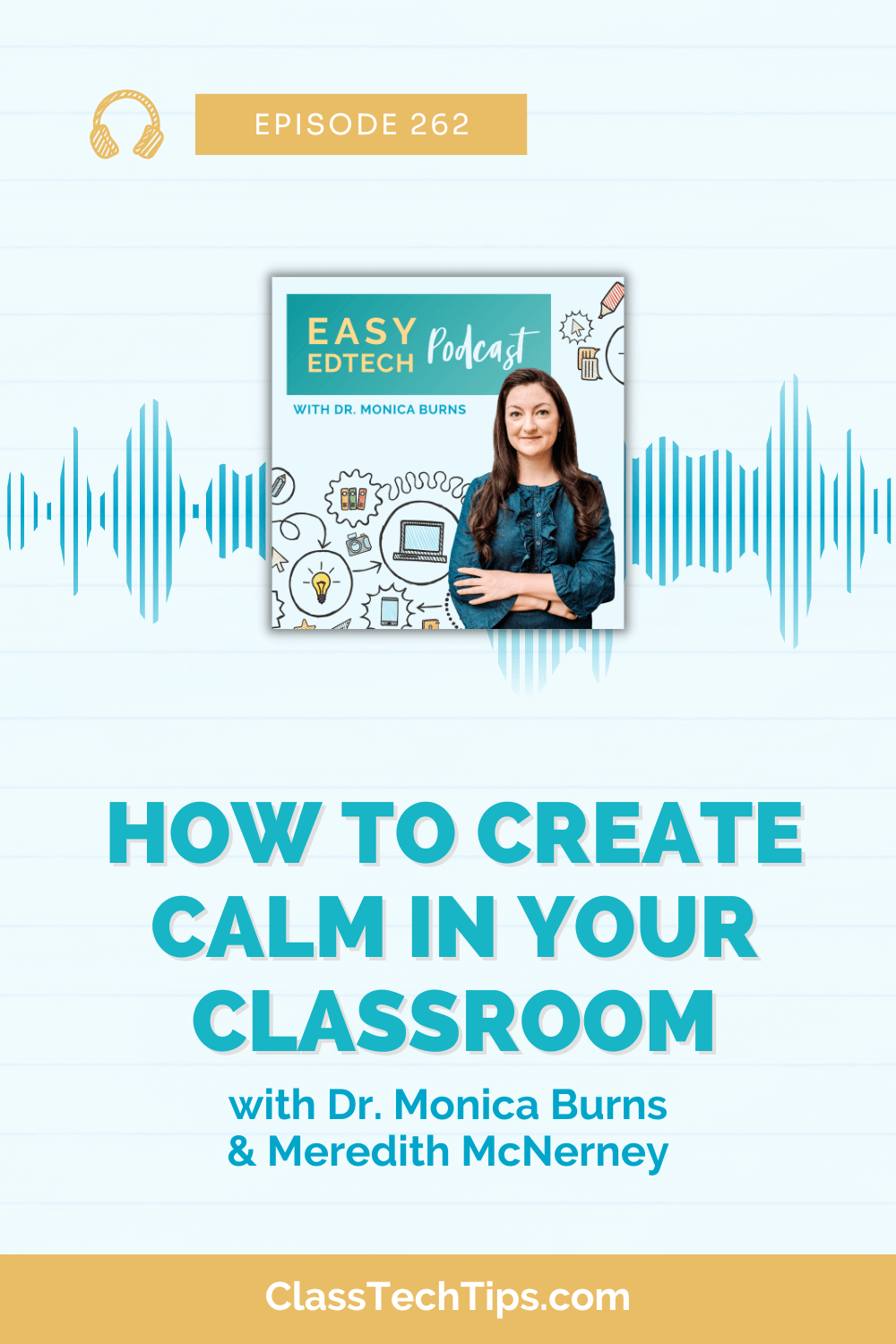I love introducing virtual reality resources to teachers and students. With so many low cost and totally free ways to transport students to different corners of the world, the possibilities are truly endless. In today’s blog post, we’ll focus on the intentions, and how to make sure virtual reality resources go beyond the “fluff” and “flashy” so that it’s used in a meaningful way. And I’ll share some of my favorite virtual reality discussion prompts you can tailor to different learning experiences.
Virtual reality is a topic I love to talk about with educators. It was the focus of the very first episode of the Easy EdTech Podcast in 2019, and one that comes up a lot in my conversations. In my book, EdTech Essentials: The Top 10 Technology Strategies for All Learning Environments, there is even a whole chapter on the essential “Explore” where I share strategies like the ones below for helping students explore the world with 360 video, interactive panoramas, and similar content that I loop into this category of virtual reality.
Power of Virtual Reality
This blog post is a modified version of the transcript to a past episode of the Easy EdTech Podcast. It’s a little more conversational than how I usually write — because this is from the episode’s transcript. Rather listen than read? Click here or press play below.
Virtual reality is a powerful learning tool when integrated thoughtfully into the classroom. In past school years, I had the chance to introduce virtual reality experiences to students of all ages, from PreK through adult learners, too. These embedded, interactive experiences can lead to in-depth discussions.
So for today’s blog post, I’ve pulled together a list of virtual reality discussion prompts you can tailor to your classroom. And I’ll finish a few recommendations on where to go when searching for virtual reality content, too — none of them need a headset, and all of them work on tablets, Chromebooks, laptops, smartphones, you name it.
Virtual Reality Discussion Prompts
Here on the blog, I like to make the content I share as quick, easy, and actionable as possible. So to remove the fluff and make virtual reality experiences more meaningful for students, I have a handful of prompts you can use to help lead discussions before, during and after virtual reality experiences. Introducing these types of questions can move the needle towards a more intentional integration of technology, specifically virtual reality, in any classroom.
The questions I’ll share today are broken down into three categories, Observations, Wonderings, and Empathy Building. Feel free to take them back to your colleagues and your classroom and make them your own.

Observations
Here are three questions you might ask students:
- What do you see? (Video)
- What do you hear or think you would hear in this place? (Image or interactive panorama)
- What time of day is it here?
These quick questions are great for the very start of a lesson when students are first introduced to a space. There may be clear answers to the questions, or it might begin a conversation where students take part in critical look at an image or video. You might even find that students have talked about their observations in a similar manner to a close reading experience in an English Language Arts classroom.
Wonderings
This is where we go past observations and students might need to support their evidence by making connections to past experiences or pointing our specific evidence from what they see or hear.
Here are a few wondering questions you might ask students:
- What do you think the weather is like in this place?
- How do you think someone captured this moment?
- What might be missing from this shot?
- What do you think it smells like?
- How would this look different at daytime/nighttime?
Instead of a whole class discussion, you might have students participate in a think-pair-share activity, or work with a partner to reflect on what they see. If student groups examine different places, you might even ask them to jigsaw and switch to new groups to show off to a new group of students what they experienced and share some of their wonderings or observations.

Questions to Build Empathy
These questions might connect directly to goals you have as part of a SEL or social emotional learning initiative. With these questions you can help students learn about different parts of the world including how people live.
Here are a few questions you might ask students:
- What might it be like to live in this place?
- How is what you see similar or different to a place you’ve lived?
- Is this a place you would want to visit?
- How far away are we from this place?
- How long would it take us to get to this place?
Remember, you can tailor these general questions to the specific experiences your students have when using virtual reality. For example, when visiting a third-grade classroom, I shared a panoramic view of the Grand Canyon to build background knowledge for a reading lesson. The questions on this list, including ones from the wonderings category, are ready for you to tailor to this particular experience. You might ask, like I did: “What animals might live in this place?”
Try these discussion prompts in a whole group setting, small group setting, or a think-pair-share. As students talk with their classmates, interject when necessary, but allow students to think freely. These types of discussions can also be used as “fact-finding” missions to gauge student interests in other topics.
Asynchronous Learning with Virtual Reality Discussion Prompts
In addition to using these VR prompts for discussion, students might participate in an asynchronous discussion. For example, you might set up a Flipgrid page for students to use to share their observations or wondering. This way students can post a video response, then they can press play and hear from all of their classmates. You might incorporate this into a blended learning station rotation, or another type of asynchronous activity.
To get started, you’ll want to find a 360 video, 360 image, or a panoramic image.
Here are three favorites:
- Google Arts and Culture — perfect for interactive panoramas, essentially a chance to walk through a Google Map
- 360cities.net — a searchable database full of 360 images from around the world
- YouTube – you can use the advanced search feature to find 360 content, it’s an option in the search filter menu
If you have a favorite discussion prompt, question to pose to students, or resources to go to find 360 content, let me know about it — send me a message on IG or Twitter or tag me in any of your social posts. You can find me @ClassTechTips on all the social platforms.