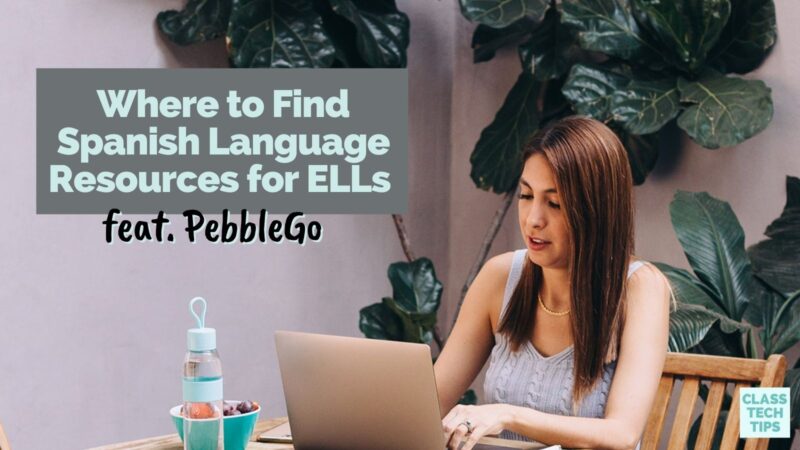Where do you go to find Spanish language resources to support English Language Learners? If you are looking for short texts and read alouds in Spanish, the team behind PebbleGo has you covered. PebbleGo has every high-interest article on their site translated into Spanish. PebbleGo Spanish can support dual language development and content-area learning at the same time.
Regular readers of the blog know that I’m a big fan of the powerful resources from Capstone Pub. Earlier this year, I shared a post about how their classroom resources can support intellectual curiosity in students. I’ve also written a few blog posts pairing their robust platform with favorite EdTech tools like Seesaw (reading responses) and Flipgrid (talking about reading).
In today’s blog post, I’ll highlight some of the ways to use Spanish language resources for students using PebbleGo Spanish. We’ll take a look at how these resources are an excellent fit for all students!
ELA Resources for English Language Learners
Are you a regular user of PebbleGo? Then you already know about the fantastic resources for students, readers, and teachers available on this platform. PebbleGo is a content hub specifically designed with elementary students in mind. This platform is full of informational articles for students in Kindergarten through third grade. And you’ll find ready-to-use activities and teacher resources, too.
PebbleGo is designed to support all students, including English Language Learners (ELLs). Let’s dive into some of the notable features in PebbleGo Spanish that help students learning English as a new language.

English and Spanish Texts
Every article in PebbleGo is available in English and Spanish so that students can view an article in either language. With a click of a button, teachers and students can view an article in the language of their choice. If you are modeling reading strategies to students, you might find it helpful to point out vocabulary words in both passages. Or you might decide to make connections between text structures by looking at both versions of the text.
By having texts available to students in both languages, you and your students can look at two different versions of a text. It’s also an opportunity to differentiate the content you share with your class. You might decide to share a text in Spanish with a group of students or individually with students who might benefit from reading in a different language. Then, all of your students can come back together to discuss what they learned. This discussion can take place regardless of whether the version of the article they read was in English or Spanish.
Read Alouds in Spanish
In addition to switching between languages, you can also hear the text read aloud in both English and Spanish. With this feature, students can listen to the text read aloud in one or both languages. They can even replay the audio as many times as they like. The Spanish-language version is read aloud by professional voiceover artists.
From a comprehension perspective, this is a valuable feature to help students hear the content in the language they have the highest level of proficiency in. They can focus on the article’s content as opposed to reading comprehension skills in a new language. For example, students who focus on content area learning can listen to an article read in Spanish before reading it aloud in English.
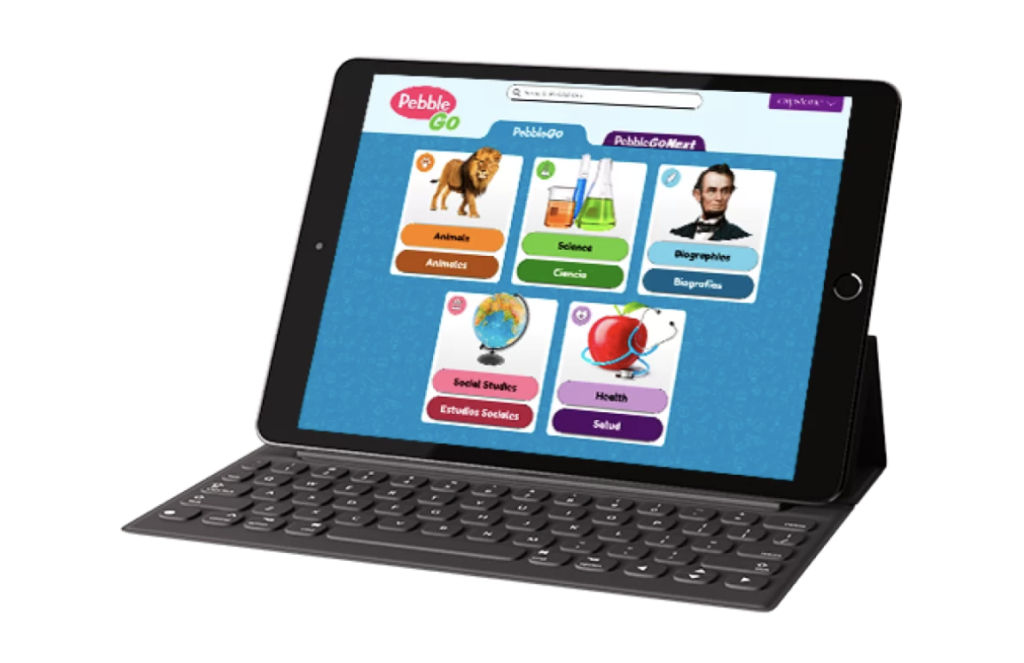
Dual Language Support
The past few years, I have had the opportunity to work with a district with a robust elementary dual-language program. If you are working in a dual language environment, a resource like PebbleGo Spanish makes it easy to find high-quality resources with a quick search. You can decide which resources to put in the hands of your students and let students see as you switch between different resources.
How does PebbleGo Spanish work?
PebbleGo Spanish is an optional addition to an existing PebbleGo subscription. With PebbleGo Spanish, you can access all of the Spanish modules. This includes: Animales (animals), Biografías (biographies), Ciencia (science), Estudios Sociales (social studies), and Salud (health). This page will take you to the complete content map for PebbleGo Spanish and PebbleGo and PebbleGo Next (both in English).
If you support students learning English as a new language, but they do not speak Spanish as a first or second language, features in PebbleGo like the read-aloud option in English, vocabulary and picture support, and teacher resources can certainly come in handy. These high-interest, engaging texts are designed to support elementary students with a variety of language proficiency. It can help all students dive into a range of content-area topics independently, in small groups, and with the support of their teacher.
Learn more about PebbleGo Spanish to engage your English Language Learners in language and content learning. Head over to this page to learn more about tapping into student curiosity through engaging texts with PebbleGo Spanish!