In this episode, I’ll unpack the term Potty PD if it’s new to you, or revisit it if it’s one you use all the time. You’ll also hear some strategies for making your own Potty PD, where you can find some ready-to-use posters, and why this might be something you’d like to start (or continue doing) this school year.
Potty PD
What is Potty PD? Now if you haven’t heard of this term before you might have seen it in action. Potty PD refers to the posters you might see in a bathroom with information on a topic you can learn about. Sometimes these are placed above the sink in a bathroom so you can read while washing your hands, or sometimes they are posted above a hand dryer so you can read while your hands are drying.
Although I think the idea of placing posters in bathroom stalls might feel a little invasive, the idea here is a bit broader. It’s really about sharing ideas in places people already spend time. The term has become pretty ubiquitous in educational settings, so I’m not sure where it originated, and it isn’t specifically associated with EdTech. In our context today, this type of poster, or Potty PD is really about sharing information about a topic so someone can read a quick tip and decide if they want to learn more.
If you’ve ever been in a restaurant and they post a calendar of upcoming events in the bathroom, or on a college campus where they place posters with reminders for registration deadlines, it has a similar feel.
Join the Easy EdTech Club -> Use this link for all of the details.
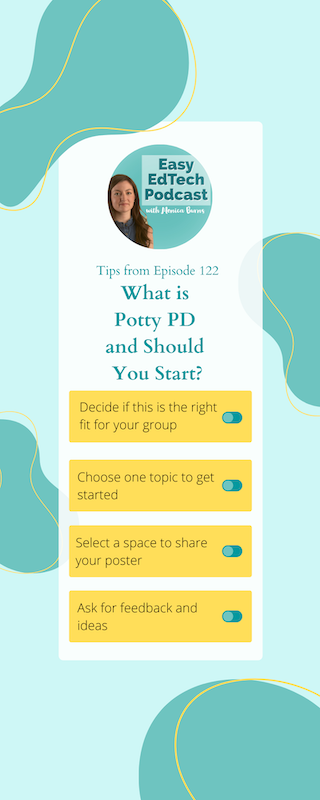
Listen to the podcast episode on your favorite platform:
Tips for Potty PD
- First, decide if this is the right fit for your group.
- Next, choose one topic to get started.
- Then, select a space to share your poster.
- Finally, ask for feedback and ideas.
Sponsored by Microsoft Education
This episode is sponsored by Microsoft Education and I’m so excited to partner with them this summer. Have you seen the new Reading Progress tool in Microsoft Teams? It’s totally free and will transform the way you think about reading fluency. I was completely blown away when I saw Reading Progress in action and I know you will be too. Just go to https://aka.ms/ReadingProgressPP to find out more about the free Reading Progress tool in Microsoft Teams.
Follow & Review on Apple Podcasts
Have you subscribed to the podcast yet? I don’t want you to miss an episode and hope you’ll keep following along with me on this podcast journey. When you follow along on Apple Podcasts the new episodes will appear in the app so you don’t have to remember to go looking for them… Click here to follow on Apple Podcasts! And if you have a minute for a BIG favor, add a rating and review to the podcast, too — I would certainly appreciate it!
Episode Resources
- Google Slides (Free Online Presentation Tool)
- Adobe Spark for Education (Information on setting up free tools)
- Canva (Graphic design platform)
- Sharing Adobe Spark Creations with Google Slides (Blog Post)
- 9 Favorite Google Slides Tips (Podcast Episode)
- 5 Ways to Update Your Google Slides with Spark Post Designs (Blog Post)
- Quick QR Code Tips To Add To Your Toolbelt (Podcast Episode)
- Add QR Codes to Posters With These Quick Steps (Blog Post)
- Canva Poster Making Tool: Website & iPad App for Posters (Blog Post)
- 3 Creative Activities to Start the School Year with Adobe Spark (Blog Post)
- Class Tech Tips Free Newsletter, EdTech Events and Workshops & Free EdTech Tools for Your Classroom
- Easy EdTech Club (Sign up & Waitlist)
- A Behind-the-Scenes Look at the Easy EdTech Club (Podcast Episode)
- Reading Progress: A Reading Fluency App in Microsoft Teams (Blog Post)







