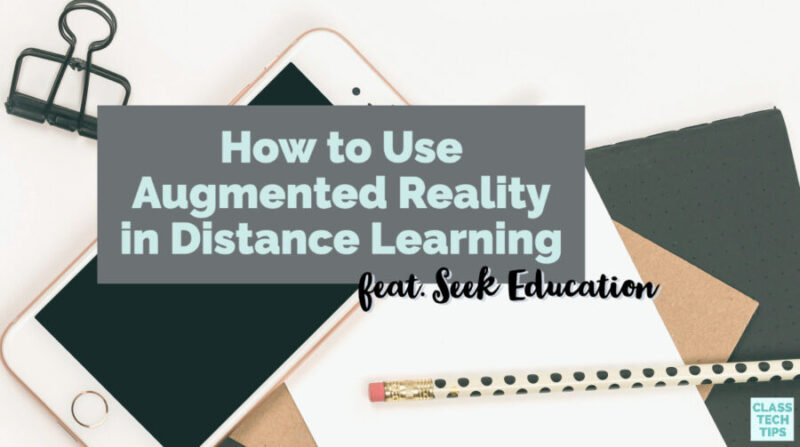Have you thought about using augmented reality in distance learning this year? In this blog post, I’ll take you through strategies for using this powerful supplemental resource to support student learning at home. As we’ve seen this past year, there are ways to transfer some learning experiences to at-home environments, but this is hardly a quick or easy switch.
You might remember earlier this year I shared the excellent AR resources from Seek Education — here’s the blog post. There are certainly a variety of challenges that remote learning presents, and this includes access to hands-on experiences. Augmented reality (AR) technology can provide some much-needed help.
Augmented Reality in Distance Learning
AR-based learning is changing the way students receive and retain information. These experiences might be core in your curriculum or supplemental. Here is an example. By pairing AR models with your teaching curriculum, students can explore content in further detail and develop a deeper understanding.
For example, children can explore a 3D model of the Solar System or a human DNA strand through augmented reality. These models are much more interactive and engaging than pictures in a textbook or a slideshow on a screen. You might first present a new idea to students in a video conference like a Zoom call, then provide an opportunity to explore the concept with immersive technology.
Augmented reality experiences can help democratize access to more effective visual learning content for students outside of a traditional classroom. The video above also shows Seek Education and their augmented reality content in action.
Check out Seek Education here >>
Augmented Reality in Action
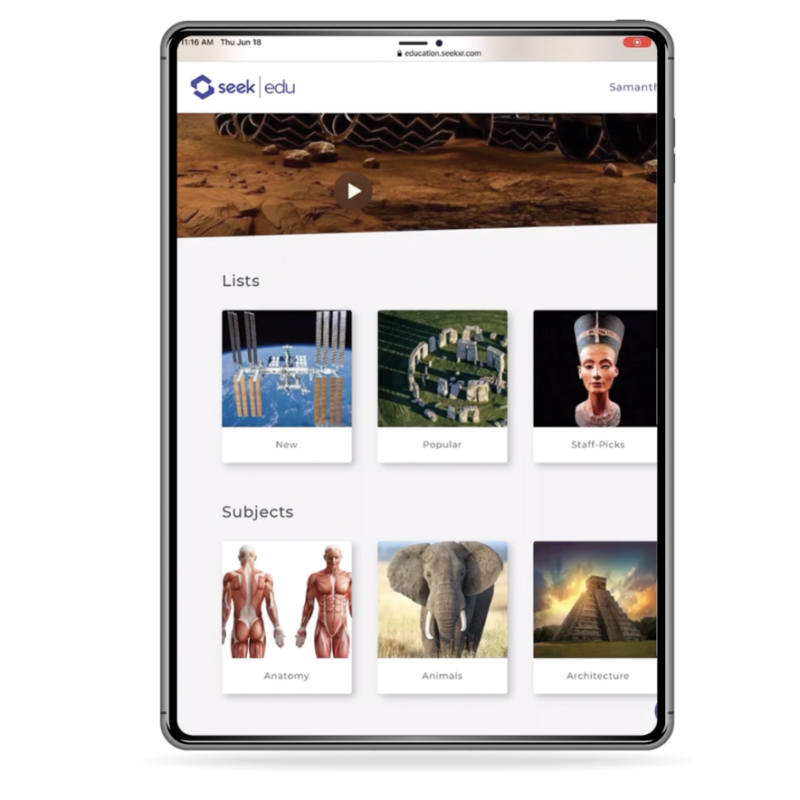
Earlier this year, I featured Seek Education and its powerful augmented reality resources on my site. Seek Education is an online platform and supplemental teaching resource for teachers and parents homeschooling children as well as in the classroom. It encourages interactive learning through augmented reality. With Seek Education, you can find AR content to share with students regardless of where they are primarily receiving instruction.
Tools like Seek Education can help enhance learning outside of conventional learning experiences. It provides quick access to high-quality, fun, and interactive experiences for students. Students who interact with the type of AR content provided from Seek Education can have a powerful impact on students learning new material or reinforcing big ideas. You can even find research around increased motivation, attention and confidence to support the power of augmented reality experiences. Hundreds of schools are using Seek Education, and it’s a great choice if you’re looking for engaging experiences for students learning at home.

Seek Education’s AR Content
If you haven’t heard of Seek Education before, they make AR content accessible on any device, no app required. Anyone who has used augmented reality tools knows that requiring an app can present a significant barrier for students. There is a low monthly subscription that families can sign up individually. Teachers can also sign up as a classroom.
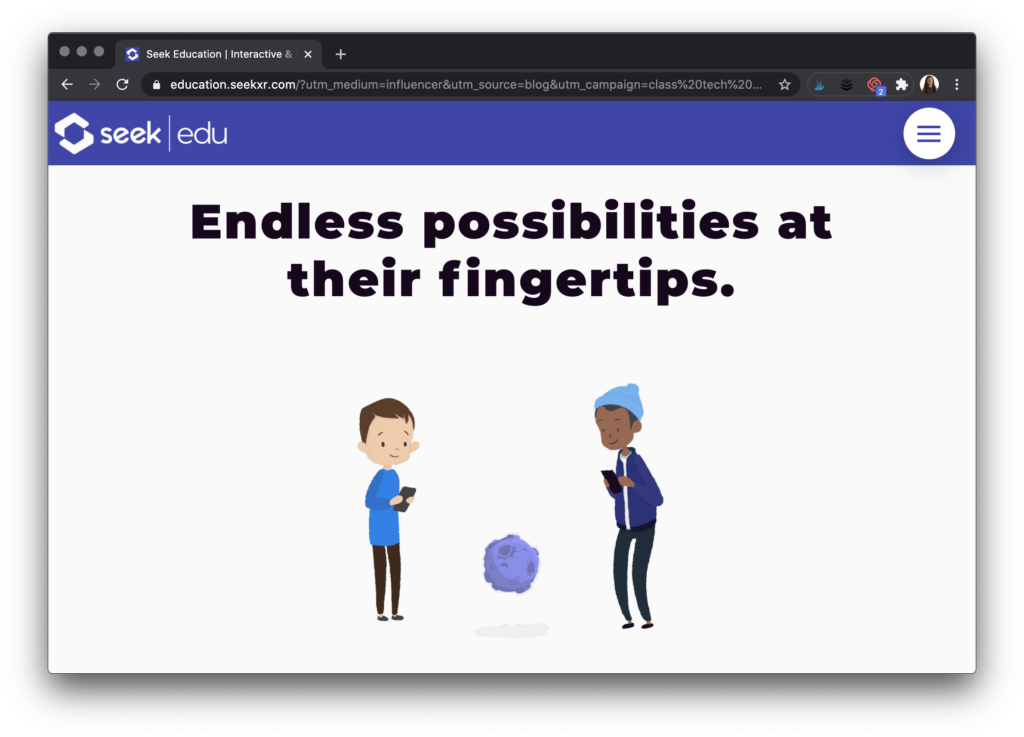
What are the benefits of subscribing to Seek Education? Subscribing to the platform provides access to a personal dashboard displaying core subjects. These core subjects include anatomy, art, biology, history, and physical science. When students click on these subjects, they’ll find a menu of relevant AR models.
Augmented Reality Field Trips
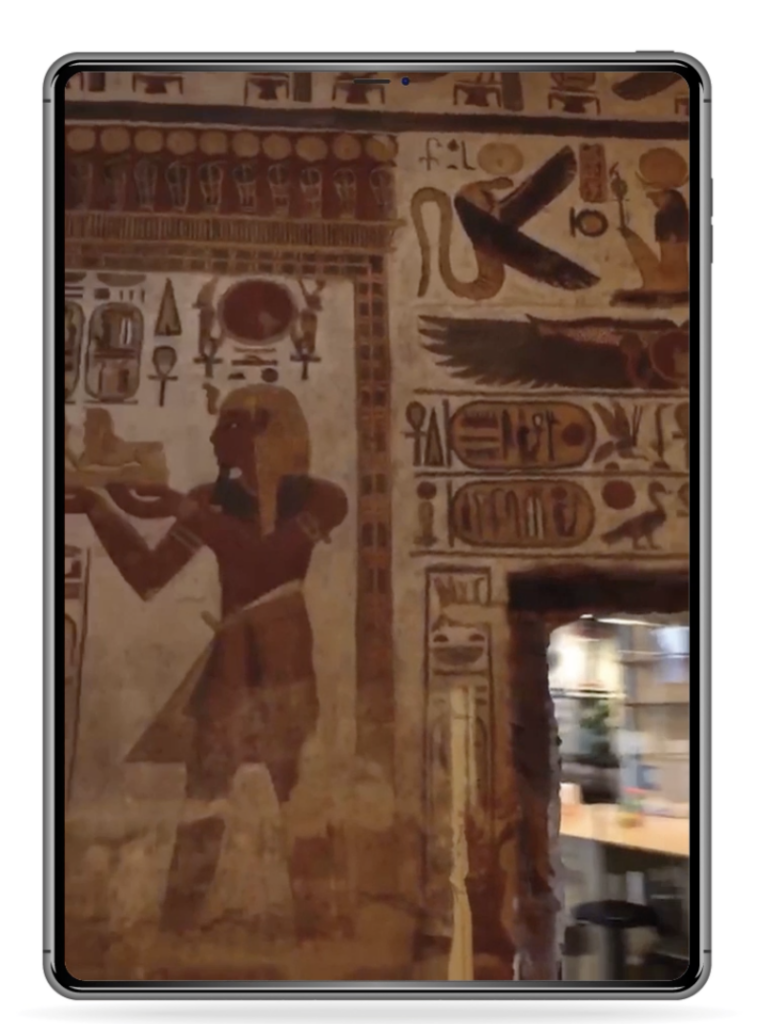
Another great use case for AR is taking your students on virtual field trips. Imagine your students placing augmented reality experiences in a physical, real-world space. They can explore the Egyptian pyramids, the Lincoln Memorial, or walk through a field of Terracotta Warriors.
How does this work? With augmented reality technology, all you have to do is open up Seek Education on your mobile device like a smartphone or tablet. Then students can place the AR item in a space and walk around to see it from different angles.
Ready to start using Augmented Reality with students? Check out Seek Education’s website to learn more about their subscription options. Right now the platform is available for $3.99 per month for an individual subscription or $19.99 per month for an entire classroom. Use this link to get started!