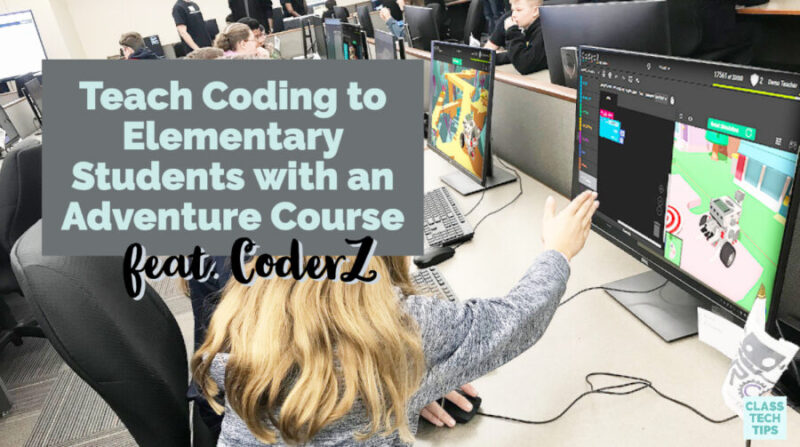How can you teach coding to elementary school students? This question might feel like a mighty one, but there is a new resource designed to tackle this challenge. If you’ve thought about introducing elementary school-aged students to coding and robotics, CoderZ Adventure is a fantastic resource!
If you follow along with the blog, you may remember CoderZ. I’ve featured them a few times to showcase their coding curriculum. You can check out my earlier posts with CoderZ, including this one on CoderZ’s Cyber Robotics 102, which includes advanced gaming simulations for students.

In today’s blog post, I’m excited to tell you about CoderZ Adventure. It’s a new coding and robotics course for elementary school-aged students. If you’re working with students in second, third, fourth, or fifth grade, you’ll want to explore the new CoderZ Adventure course. Let’s jump into the details!
Teach Coding to Elementary Students
CoderZ Adventure includes activities and assignments for students. You’ll find more than 50 gamified “missions” when you log in. There are easy-to-follow walkthroughs and tips throughout the adventure course, so teachers (and students) new to coding concepts will be able to start right away.
What I love about CoderZ Adventure is that you don’t need to have a strong understanding of computer science to help students learn about this topic. This program is specifically designed with this in mind. So if you are new to coding, you can still use this program to support students to build a more robust understanding of STEM concepts.
CoderZ Adventure Program
CoderZ Adventure introduces students to big ideas in STEM and robotics. It takes them through a journey in the CoderZ world. As they move through different adventures, students will learn how to program a virtual robot. Then, they move that robot through various experiences in CoderZ, tackling Frozen Island, the Lost City, Candy Town, and other fun locations. As they navigate the platform, students practice basic math, geometry, and more.
Let’s take a look at some of the topics students will cover as they take part in the different adventures:
- Adventure Peak covers basic navigation (such as driving and turning)
- Frozen Island covers basic arithmetic practice (including addition, subtraction, and division)
- The Lost City covers the program’s Explore Mode feature (with skills like measuring distances)
- Crystal Crater covers basic geometry practice (including angles and parallel lines)
- Candy Town covers more geometry (such as the concept of the radius in a circle)
- Sketch It covers more practice (students use all the skills)
- The Milky Way covers all of the topics (students plan the optimal route)

Resources to Teach Coding
When the folks at CoderZ reached out to share their new program, I was interested to see how they addressed big STEM concepts at an elementary level. As a former elementary school teacher, who loves exploring new EdTech tools, I’m excited to see the gamification aspect of CoderZ Adventure. It provides a space for students to learn and play, with a variety of skills included in the platform.
In addition to the student components I outlined above, there are additional resources for teachers. You’ll find a teacher’s guide, mission solutions, student reports, and more.
If you’re ready to check out CoderZ Adventure, head over to this program landing page to learn more!