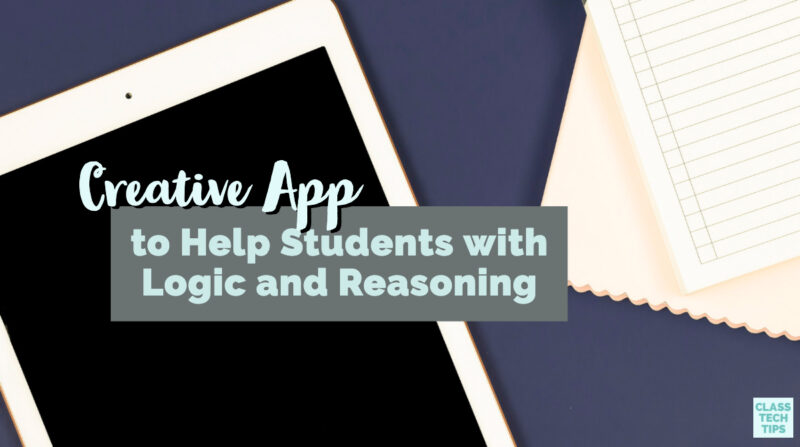This year on the blog, I’ve had the chance to share some of the awesome apps from Avokiddo. They have a wide range of low-cost apps for iOS and Android. Thinkrolls Space is the newest creative app in their list of offerings. It is excellent for both at-home activities as well as classroom use.
Readers of the blog might remember a post I shared this summer all about this puzzle app for kids. This blog post included an overview of Thinkrolls Space, here’s a quick excerpt:
“In the new Thinkrolls Space app, students will encounter a variety of creatures. They’ll find goo monsters, bleeping robots, and spring-like soprano aliens during their adventures. As they move through different puzzles, students will also come across cheese monsters who love munching moon cheese as students play. From vanishing rainbow bridges to plasma fields, the team at Avokiddo has done a fantastic job creating a space for students to play puzzles.”
Find the original post here.
Today, I want to share more detailed information on the puzzles. In this blog post, you’ll also hear how this app can encourage creative thinking, reasoning, and cooperative work.
How to Play Thinkrolls Space
Within the app, educators and families can access a special “How to Play” guide. This guide takes you through the steps for how to play the game. There are hundreds of games within Thinkrolls Space. The app lets you create up to six separate player profiles. This option enables students to jump in where they left off and track progress in the game.
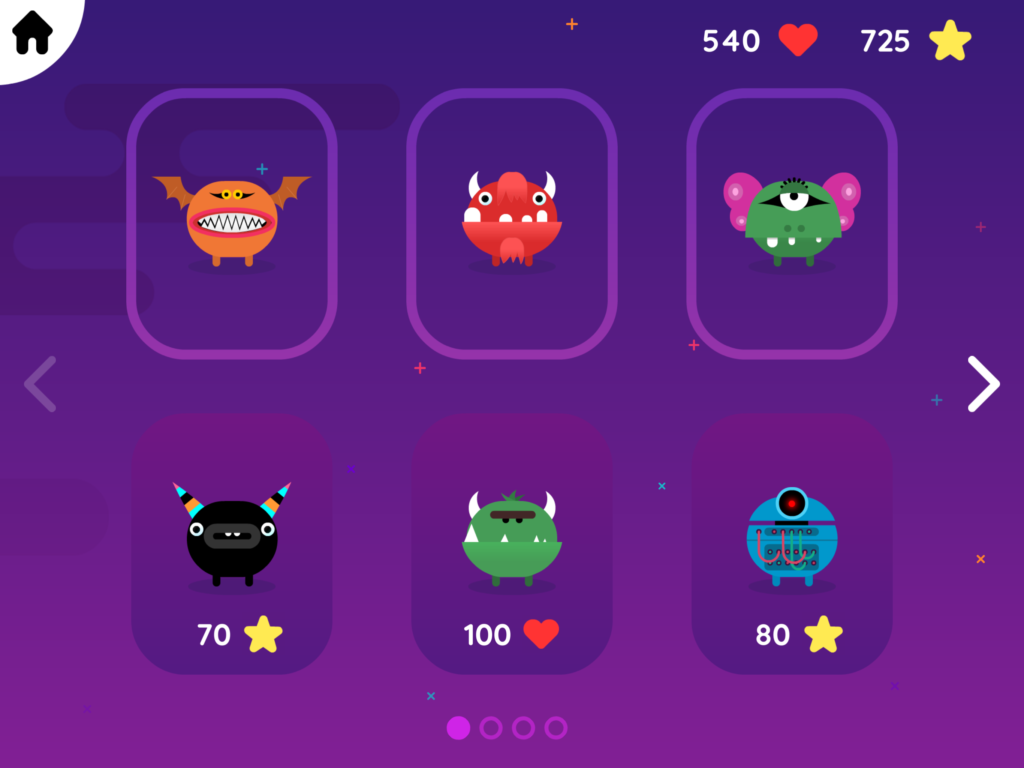
The guide provides information on the planets and the elements in the game. It also provides an overview of the player set up and how to choose between an easier or harder level of difficulty. You can access this guide from right within the app, and it will give you a full rundown of everything you need.
Skill-Building Puzzles
There are lots of puzzles in Thinkrolls Space, and they cover a wide range of concepts. Each one connects to elementary curriculum concepts. In earlier posts on the blog, I’ve shared some ways to make these connections.
Let’s take a look at the skill-building puzzles in Thinkrolls Space. Here is a list of some of the key concepts each puzzle addresses:
- Cheese Monster & Cheese: gravity, navigating a maze, continuity, planning, and reasoning
- Robot: gravity, force, stacking, inventiveness
- Soprano Elevator Monster: simple machines, mechanics, springs, elasticity, hand-eye coordination, fine-motor skills
- Goo Monster & Cake: advanced spatial relations, cause & effect, trial & error, sequencing
- Vanishing Rainbow Bridge: contemplation, synchronization, timing, advanced spatial cognition, trial & error
- Antigravity Zone: gravity & antigravity, advanced spatial cognition, synchronization, timing
- Plasma Field: synchronization, timing, multiple stimuli, advanced spatial cognition
- Two-Way Teleporting: wormhole theory, advanced spatial cognition, synchronization, timing, sequencing
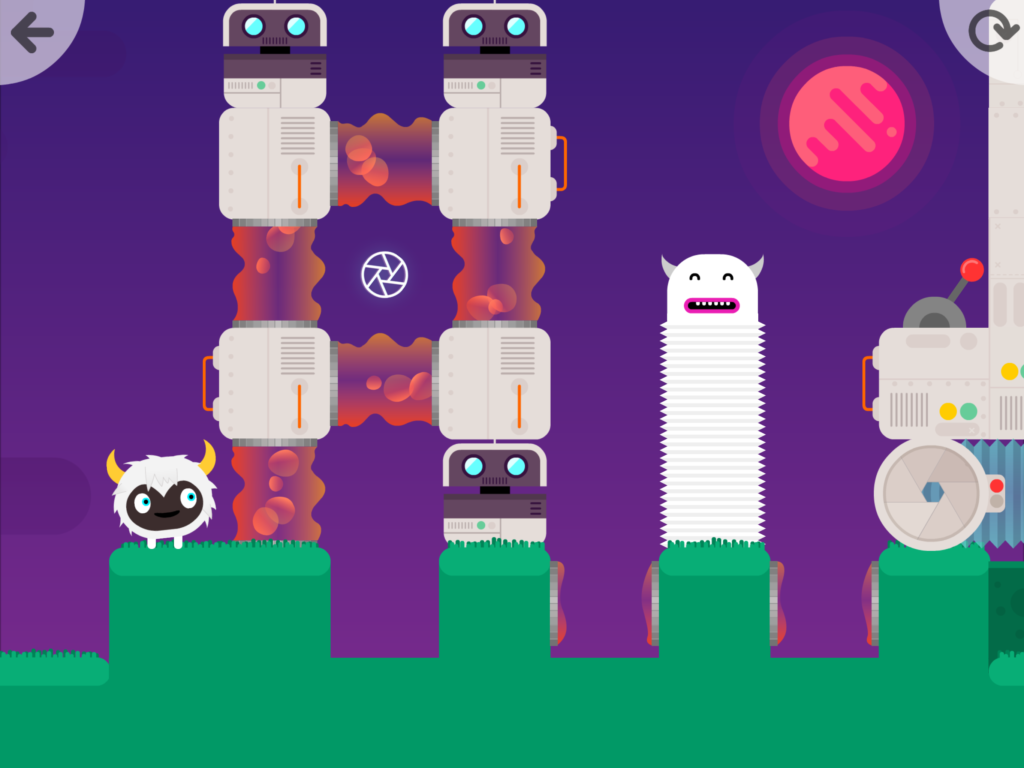
Creative App for Kids
It’s been exciting to partner with Avokiddo this year to share some of the ways their app supports teaching and learning. I love how Thinkrolls Space encourages kids to experiment, think critically, and problem solve. It also encourages students to learn through trial and error. Kids get as many chances as they need until they figure out the solutions. There is no failure or penalties for students, and they have the option to try multiple times.
Kids can develop patience and perseverance as they move through the puzzles. Since each level builds on the previous one, kids can master one concept before a new one is introduced.
In addition to the Apple App Store, Thinkrolls Space is now also available on Google Play and Amazon. And in case you missed it, you can see here that Thinkrolls Space was chosen as “App of the Day” on the Apple App Store earlier this year. Head over to Avokiddo’s website to learn more about their apps or search for Thinkrolls Space in your favorite app store!