Today is the official launch day of Avokiddo’s brand new app, Thinkrolls Space! Have you heard the news? Thinkrolls Space is a kid-friendly puzzle app. Students have access to hundreds of mazes set across seven different planets.
Regular followers of the blog know that I’m a big fan of the Thinkrolls apps. I’ve partnered with Avokiddo this year to share the classroom potential for these EdTech tools. Well, the new app Thinkrolls Space takes this puzzle game into outer space for an intergalactic adventure.
Thinkrolls Space is the newest app from Avokiddo’s Thinkrolls series. You might have taken a look at Thinkrolls, Thinkrolls 2, or Thinkrolls: Kings & Queen. This new puzzle app takes their logic games to a new location — straight to outer space!
Thinkrolls Space Puzzle App
In the new Thinkrolls Space app, students will encounter a variety of creatures. They’ll find goo monsters, bleeping robots and spring-like soprano aliens during their adventures. As they move through different puzzles, they’ll also come across cheese monsters who love munching moon cheese as students play. From vanishing rainbow bridges to plasma fields, the team at Avokiddo has done a fantastic job creating a space for students to play puzzles.
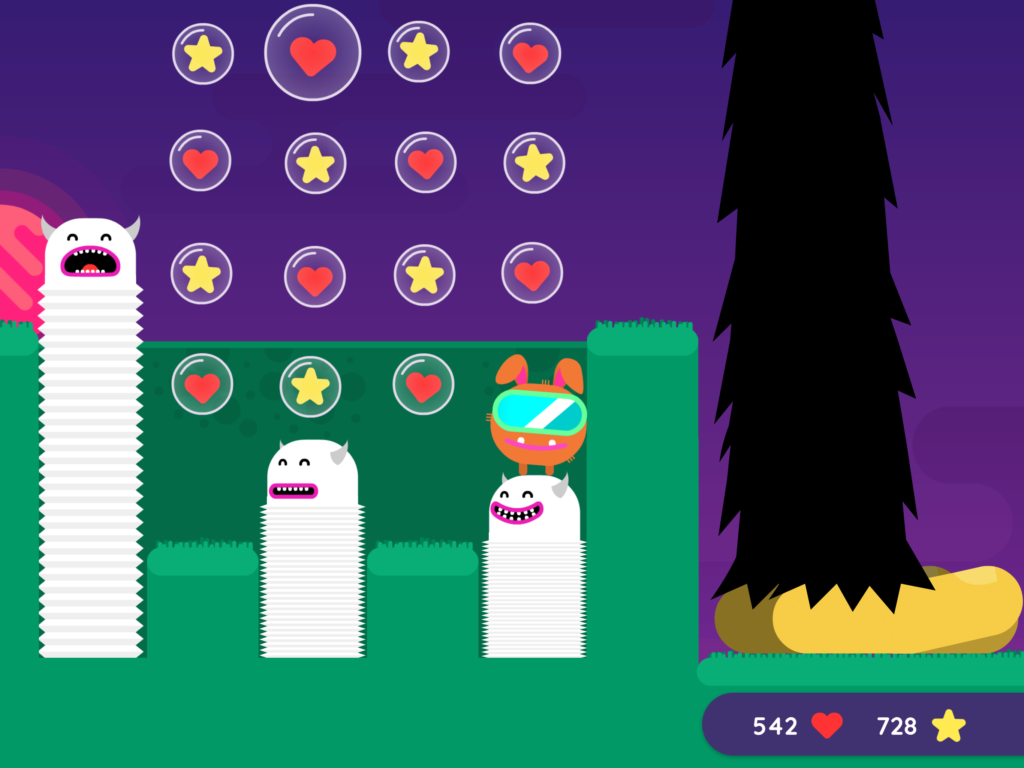
Puzzle Game for Kids
As a COPPA and GDPR compliant puzzle app for kids, Thinkrolls Space might find its way into your classroom in a few different ways. You might use Thinkrolls Space in a blended learning station rotation and provide students time to reflect on how they persevered through challenges. Students who explore this app might also find inspiration for their own app development or game design too.
In addition to classroom use, this puzzle app is an excellent recommendation for families who want their children to work through logic puzzles. There are no third-party ads or in-app purchases so you can feel good about sharing this app with students and families.
Thinkrolls Space Special Features
When you open up Thinkrolls Space for the first time, you’ll find that this playful puzzle app for kids has lots of unique features. There are two difficulty modes and unlimited retries for players, making it a stress-free experience for children and adults too. There are over 200 levels for students to uncover and they’re encouraged to experiment and play along the way.
Through trial and error, students will learn to combine elements and build on what they learned in each lesson. Thinkrolls Space can help strengthen creative thinking, logic, problem-solving, spatial cognition, and memory for students. This app is set up to give children ages 5 and up access to over 100 easier levels, as well as over 100 more challenging levels designed for students age eight and above. They can collect Thinkroll aliens along the way as they work through each level — and Thinkroll Space even works without an Internet connection!
If you’re looking for a game that can help enhance logic, problem-solving, memory, strategic thinking, and perseverance, definitely add Thinkrolls Space to your list! This app is available today in the Apple App Store, use this link to check it out.







