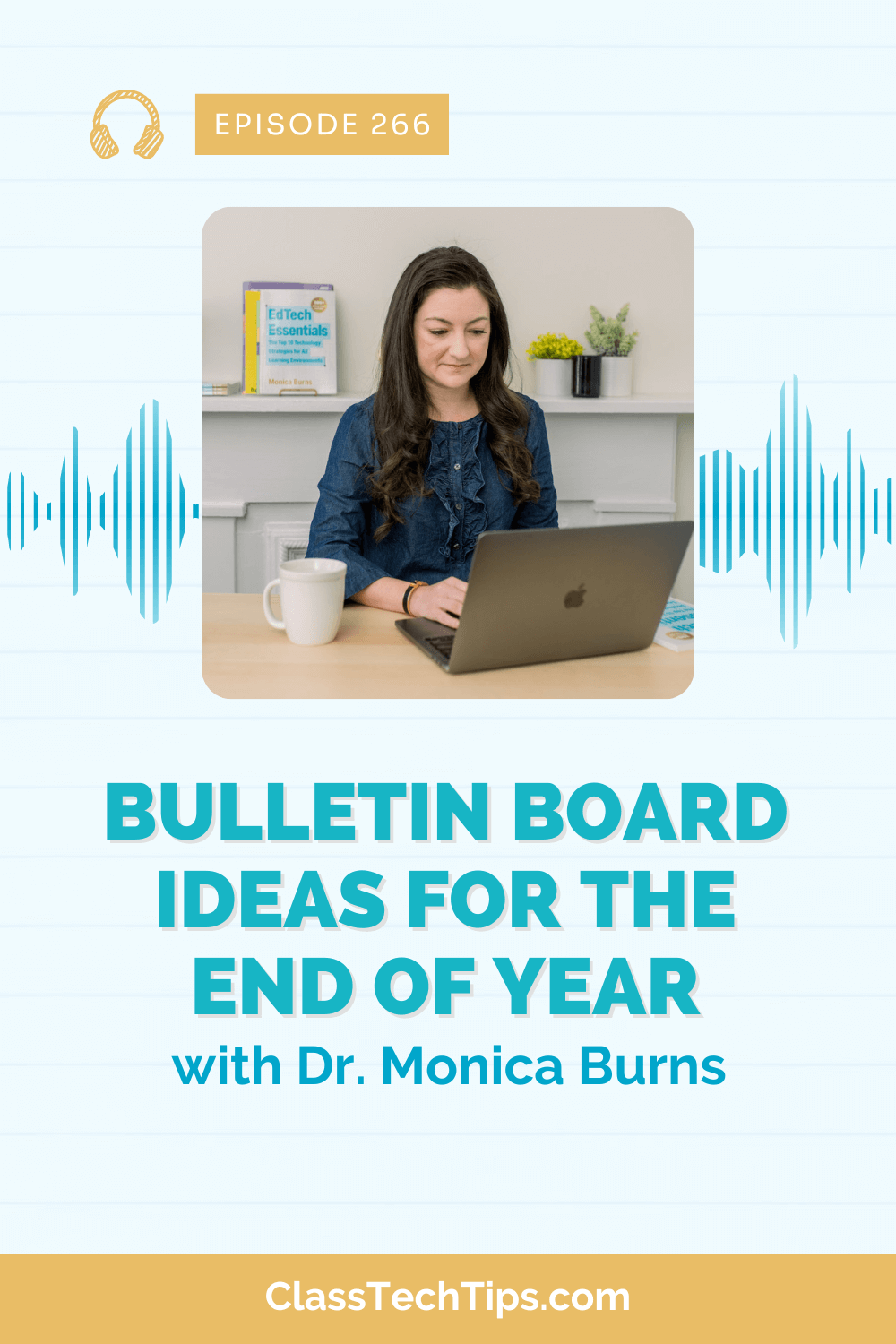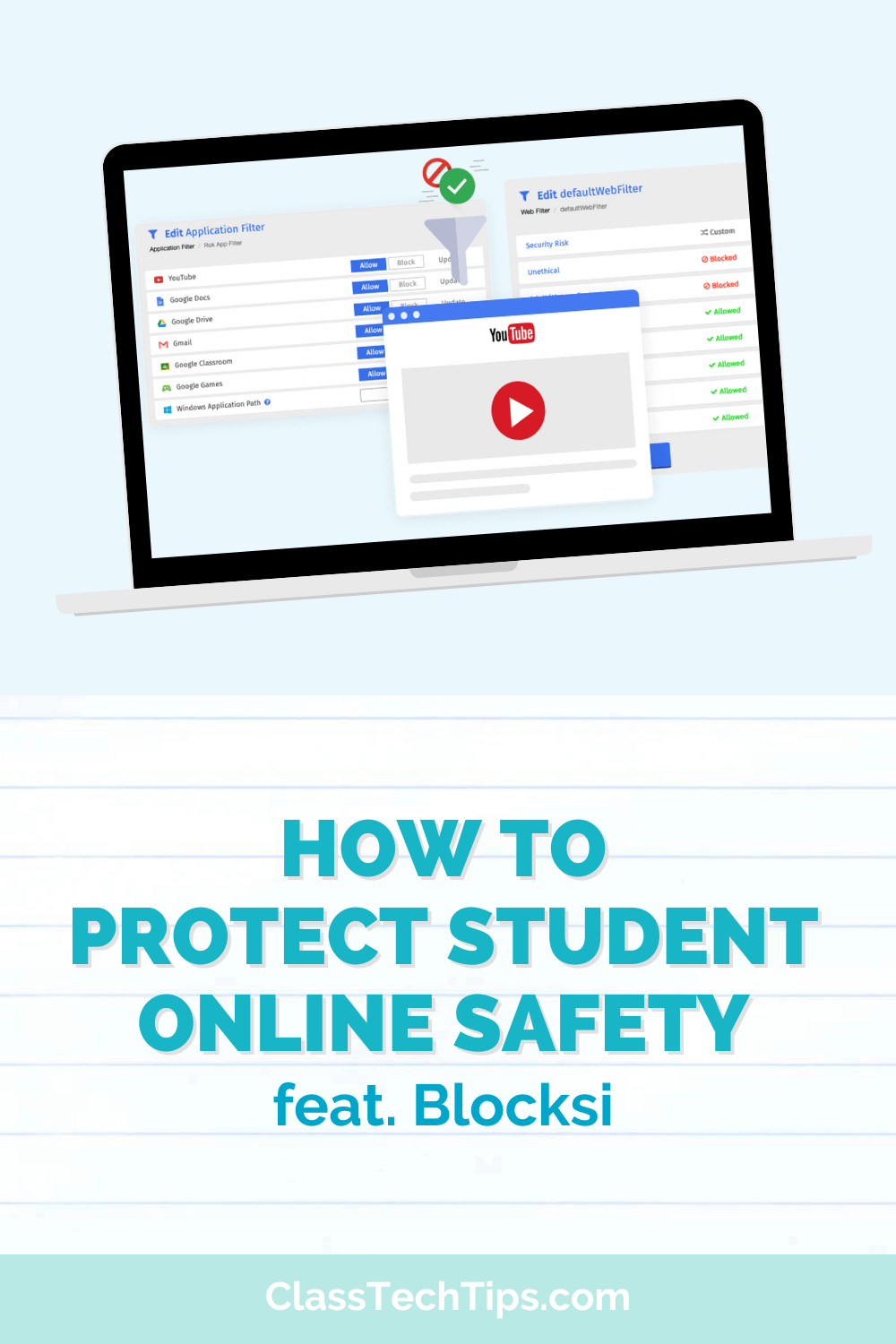Giving students space to explore in a digital space, might seem like a luxury when pressed for time or maintaining a tight schedule throughout the school day. But if we’re committed to giving students an opportunity to learn through play, can we leverage educational apps to help them try, fail, and try again?
Earlier this year I introduced the problem-solving apps from Avokiddo. In this post, I’m going to take a deeper dive into three of them — the Thinkrolls apps. Each of the three Thinkrolls apps are available on multiple platforms. They give students a space to solve puzzles and think critically. I can’t wait for you to check them out and learn a little bit more about each one!
The Thinkrolls apps provide a wonderful platform for kids to explore various physics concepts. Students will encounter and use to their advantage gravity, buoyancy, levitation, elasticity, electricity, light reflection and even quantum physics to get their Thinkrolls at the end of the maze. The puzzles gradually build upon successive lessons and figuring them out requires significant planning as well as an ability to predict outcomes. The Thinkrolls apps are designed to help kids develop important life skills such as logic, problem solving, spatial cognition, concentration, patience, persistence and creative thinking.
Teaching with Logic Puzzles
Providing a space for students to explore new ideas and puzzles is one way to introduce logic and reasoning. Although the colorful apps from Avokiddo certainly have a playful look, they are full of opportunities for students to think critically.

The three Thinkrolls apps from Avokiddo are all “Top Picks” by Common Sense Media and “Editor’s Choice” by Children’s Technology Review. Thinkrolls 2 won the 2016 Google Play Award for “Best Families Apps” and Thinkrolls: Kings & Queens is a Google Play Editor’s Choice. You might have seen these award-winning apps featured in different places. So I was excited to give a shout out to them in a blog post earlier this year.
When it comes to teaching with logic puzzles, you can make clear curriculum connections too. As we take a look at each of the three Thinkrolls apps, think about your learning goals for this year and if there are any natural connections to topics you already plan to explore with students.
Puzzle App for Kids
Thinkrolls is the first app in the series, and you can download it straight from iTunes, Amazon, and the Google Play stores. In this app, students will navigate the 26 Thinkrolls characters through 207 levels of increasingly complex mazes. Since this is a language-neutral game, you don’t have to worry about student comprehension skills in order for them to make the most of this app.
This app has two modes for students. One is geared towards students ages three to five, and the other for students ages five to eight. You can steer students towards one mode or the other mode to start. Each app lets you track progress for up to nine players so you might download this on just a few devices in your classroom to get started.
Teaching tip: Provide students with a chance to explore Thinkrolls; perhaps in a blended learning station rotation. Ask students to take a screenshot of a moment where they had to try multiple times to find success. Ask them to record their voice or respond in writing to how this moment made them feel.
Apps to Experiment
Thinkrolls 2 is the follow-up to the original Thinkrolls app and is also available on iTunes, Amazon, and the Google Play store. Just like Thinkrolls, this app has two levels of play designed for students ages three through nine. Each mode of play has over 100 levels. In Thinkrolls 2, students can explore the properties of matter and physics.
Students can experiment with force, acceleration, gravity and more in Thinkrolls 2. In this puzzle app, they will roll, float, glide and teleport through a series of different chapters. Just like Thinkrolls, there is original artwork, and the app is COPPA compliant
Teaching tip: In discussions with students or in the directions you share with them, make a clear connection to a science topic you are studying. Prompt students to explain how their gameplay brought this concept to life. You might provide one example to help them get started with their response.
Adventurous Physics App
The third Thinkrolls app from Avokiddo is Thinkrolls: Kings & Queens. This app includes 228 physics puzzles, 12 fairytale castles, and lots of fun characters. You can find Thinkrolls: Kings & Queens on iTunes, Amazon, and the Google Play stores, just like the other two apps in the series.
Thinkrolls: Kings & Queens has six castles to explore, each with a particular focus. Students can combine gears with racks, switch levers, use bridges, manipulate light reflection and more. Similar to the other Thinkrolls apps, this one has a collection of two levels of puzzles, some a bit easier and others a bit more challenging. The mental flexibility needed to solve the puzzles within the game is the same sort of logic students will employ years later to solve multi-variable algebraic equations.
Teaching tip: After students have had a chance to explore Thinkrolls: Kings & Queens, ask them to design their own game. They can sketch or storyboard what someone might have to do within a new castle. You might add parameters that reference particular areas of focus in your current curriculum.
Getting Started with Puzzle Apps
I can’t wait to hear what you and your students think of these three powerful apps from Avokiddo. Don’t have tablets in your classroom? You may want to include the links from this blog post in a newsletter to families!